I have a new system, I currently and flawlessly use
dvd decrypter and dvd shrink to create dvds. My
burner is dual layer capable. Iíve tried making DL
dvds off of DL originals. I have nero 6. I have
heard it has problems from some doing DL dvds.
Anyway, this is what I do and the problems I get. It
completely writes a DL dvd and has no error messages
after I do all the things in DVD Shrink like (select
DVD9 format, etc).
The dvd I wind up creating will work on my PC fine.
However, when trying to play it in a regular set top
DVD player the DVD will load and then shut down right
after the 1st dvd menu appears Ė basically it shows
the lead in video but not the Main Title screen DVD
menu.
I create the DVDs as full backups Ė not any type of
authoring going on. I have tried these few DVDs Iíve
created on a few diff. set top dvd players and again
they all shut down as if theres no data on the DVD
right before the main menu loads. The menu will load
on my PC dvd player.
Iím guessing that Iím missing some option in DVD
shrink. I have tried unselecting the option (Remove
layer break) so it leaves a layer break Ė that didnít
help either. What else am I missing? Also, I know
the DVDs Iím creating are fully written as they take
about an hour or so to write and DVD Shrink shows
progress through Layer1 and Layer2 in this process.
Thanks to anyone who can help me with this glitch Iím
having. Is it my burning program or some option Iím
missing? Last but not least, I have used Verbatim DL
DVD+Rs (which I think are to be decent DL media).
Thanks for your help.
+ Reply to Thread
Results 1 to 17 of 17
-
-
DVD Decrypter : Mode : ISO -> Read : ISO -> Write
No need to use DVD Shrink at all for DL backups.Read my blog here.
-
My guess is your standalone won't play a DL burned desk. Only a few do at this time. I know mine doesn't. And just to let gunslinger know, I did burn with dvddecrypter.
TANSTAAFL -
i can play DL burned DVDs on the set tops i tried my own DL's on - well at least I played one music DVD that i know is DL that I got from someone on ebay - also, what would be a good program to use instead of DVD Shrink to make DLs with? I have used DVD shrink because it launches Nero 6, but i read Nero 6 does have problems doing DLs - but I'm unsure if that is fact or fiction.
-
I am having the same problem. But I don't think it is my DVD burning software. I have used ImgBurn, DVDDecrypter and Nero 7 to burn and they have no problems during the burn process. It could be the stand alone player, now that it has been mentioned, but that seems kind of strange as my stand alone can play commercially made dual layer discs. I have heard a lot of people mention problems concerning the DL media that is being used. On ImgBurn's website, everyone swears by Verbatim discs. They say that everything else is horrible. That could be the problem.
Then again, it could be the stand alone player. Mine is probably at least 5 or 6 years old. I am going to try different media as that would be a cheap fix, compared to buying a new player. And if it is the player and not the media, well then, I'll have more media to burn on.
As for an audio DVD, its possible that it can be played, due to the formatting of the data on the disc. Them just being audio and not video. Maybe. I don't really know about though, as I have never used an audio DVD before. So I am sure someone is going to set me straight (and teach me a few things, as well).
I don't know if that helps any, but maybe, just maybe, it will.
Lance -
What media are you guys using.
What We Do In Life, Echoes In Eternity.... -
Please do what guns1inger says to make your DL backups. Doing anything else is seriously asking for trouble.
You are wise to stick to Verbatim discs. My Philips DVP-642 plays the DVD+R DL discs with no problems, but it has minor issues with the DVD-R DL discs by Verbatim. I don't trust any DL discs by anybody except Verbatim.
I do think there is a very realistic chance that your real problem is your standalone DVD player. I'm not sure that I agree with Prot's statement that "only a few" will play them, but for sure they are problematic for some players. -
Again,, do as was suggested. Drop DVD Shrink and Nero. Use DVD Decripter with or without the very latest AnyDVD to take care of any new Sony ARCOSS type protection. There are new ones cropping up about every month so it is important to use the latest version of ANYDvd. iif you are soing older movies at least a year or tow old. you will not really need it. Do an ISO Read which will create and 100% ISO file of the movie disk on your HD. Burn same with Decrypter in ISO Write mode to you Verbatim DL disks. If you still cannot play them then I would suspect your player.lso, what would be a good program to use instead of DVD Shrink to make DLs with? I have used DVD shrink because it launches Nero 6, but i read Nero 6 does have problems doing DLs - but I'm unsure if that is fact or fiction.
The ISO Read to ISO Write mode with decrypter is the most reliable method to do a 100% backup of a DL commercial disk I've yet to come accross.No DVD can withstand the power of DVDShrink along with AnyDVD! -
I have found that the menus fail to work on some DL copies, with differing results on different players.
Burning without menus seems to solve the problem -
What? That's the first I heard of that? What media are you having these types of problems with? If your doing a 1:1 copy it should be fine, that is unless the source disc has errors? I don't see how the menu can cause any problems. I don't see that being the problem, but I'm no professional.Originally Posted by oldandinthe wayWhat We Do In Life, Echoes In Eternity....
-
I have been using Fujifilm DVD+RDL discs. Like I said earlier, I am going to shell out a little extra $$$ to get some Verbatim discs and see if that will solve my problems. Otherwise, I don't seem to have any problems withthe actual rip/burn process. Other than the discs won't play in my stand alone player. Otherwise, ImgBurn, Nero 7 and DVDDecrypter handle the layer break without any errors through the actual burn phase.
I am going to try the different media and see what happens.
Thanks for the response everyone.
Lance -
What about booktype bitsetting to dvd rom?
I just picked up a bunch of Fuji DVD +R DL on sale. I hope I cn use them properly. I just used ANY-DVD to rip and Ashampoo to burn and it only works in my PC.
How are you guys burning with DVD Decrytper? Am I missing something? I didn't know dvd decrypter burns without another burning program. I have used dvd fab decrypter.
So I have an LG 4163B and Fuji 2.4x DVD +R DL and a Yamaha C750 dvd player. How can I backup a 7.57 GB dvd and have it work in my player? I also tried the dvd in my Panasonic F85 but I already know it won't play DL dvd's.
Should I get Nero 6.6 and also pay for the AnyDVD program (I have been using the trial version).
EDIT - I just checked and found that the Fuji 2.4x DVD +R DL I burned was burned as booktype DVD +R DL while the original is coming up as DVD ROM. I will try again with DVD decrypter ISO>READ and then (making sure my booktype is set to DVD ROM) I will try ISO write @ 2.0x with dvd decrypter. The dvd is a couple years old so it should backup.
Any further advice? I will report back with my results
thanx

-
How ironic. Out of curiosity, I tried the Fuji DVD +R DL in all my dvd players including my oldest dvd player. the +R DL dvd won't play in my Yamaha C750 (the newest dvd player I have)...and it won't play in my Panasonic F85 (the second newest dvd player I have) and yet it seems to play no problemo at all in my Panasonic CV51 (the oldest dvd player I have from the year 2001!!)..oh well..that is weird. I will try another burn with booktype set to dvd rom and hopefully that should help improve my odds of playing the dvd in my other dvd players. You would figure the player that would have trouble would be the older player and the newer players would have no problem but its the other way around. All 3 dvd players have had their firmware uprgaded too.
BTW..does it help, or is it necessary to run ANY DVD in the background while ripping (read-iso) with dvd decrypter?
thanx

-
Reporting back...
LG 4163B
Fuji DVD +R DL 2.4x
DVD Decrypter ISO read>
made sure booktype setting for DVD +R DL = DVD ROM
DVD Decrypter ISO write>
Playback on:
1) Panasonic CV 51 = OK (no different than DVD +R DL backup). Reads and plays the dvd fast.
2) Yamaha C750 = so-so -reads the disc but sort of chokes. Still plays it if you are patient and know to press play again when thrown back to dvd player osd
3) Panasonic F85 = OK . Seems to hunt a bit before reading the DVD, but this player is like that for alot of other normal dvd's anyhow. Once it reads the dvd and the display says PLAY its all good.
Remember kids, if you want your DL dvd's to play on as many set top dvd players as possible, always set booktype to dvd rom. My burned +R DL dvd wouldn't play on the C750 or F85 but the dvd rom booktype iso burn was good.
I have not played any of the dvd's across their respective layer breaks, but I was able to access all chapters right until the end of the discs. Not sure if the layer break can be an issue even though they play ok otherwise.
DVDKing77,
Let us know how you do

-
I'm probably blind,, but where do you set the book type on DVDDecrypter? I can not find it. Also, is this only required when you burn to + mendia or also for - ?Remember kids, if you want your DL dvd's to play on as many set top dvd players as possible, always set booktype to dvd rom.No DVD can withstand the power of DVDShrink along with AnyDVD!
-
With this method, I can get my DL backups to play on my Philips 642 (first edition - no firmware updates done to it at all) but my other players - LiteOn 2001 and Philips 724 - I guess they are just too oldOriginally Posted by guns1inger

(and there are no more firmware updates for either of them)
However, they still play everything else just fine.
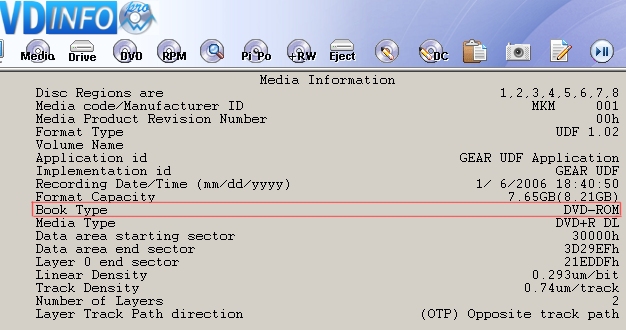
-
Tools>Drive>Change Book Type
Your drive must support changing book type. You can usually only do this for +R and +R DL (maybe +RW too?).
Similar Threads
-
Set-top Blu-ray player that can play IFO
By AndyRough in forum DVD & Blu-ray PlayersReplies: 5Last Post: 29th Sep 2011, 05:35 -
Looking for compact set-top DVD player
By Djinn987 in forum DVD & Blu-ray PlayersReplies: 1Last Post: 13th Jun 2010, 15:20 -
Possible to author a 23GB DVD onto a BD-R and play it on a set top box?
By litmus in forum Authoring (Blu-ray)Replies: 2Last Post: 21st Feb 2010, 15:42 -
PC drive in set top DVD player?
By wetcamelfood in forum Newbie / General discussionsReplies: 4Last Post: 18th Aug 2009, 14:59 -
How to set MPAA Ratings on Burned DVDs
By tmorrow411 in forum Authoring (DVD)Replies: 7Last Post: 4th Sep 2007, 20:33




 Quote
Quote