Hello I dont know wheather anybody can help me here but here goes,I have bought an external hardrive namely a PikaOne Flycase T.V 160gb and I do my films normally in SVCD2DVD and they all work great , my problem is when I put a film onto my PikaOne hardrive and play it on my P.C. it plays great with sound and vision ,but when I connect the hardrive to my T.V. and want to watch the film that I have put through SVCD2DVD on my T.V. ,the film is in four parts and the four parts all play great in vision but the first part doesnt have any sound the second and third and fourth part does I dont know why but its really annoying hope someone can sugest something thanks take care all best regards Roy.
+ Reply to Thread
Results 1 to 22 of 22
-
R.Lewis
-
Is the audio the same format on all 4 parts?
SVCD2DVD v2.5, AVI/MPEG/HDTV/AviSynth/h264->DVD, PAL->NTSC conversion.
VOB2MPG PRO, Extract mpegs from your DVDs - with you in control! -
hello thanks for reply and yes I should think so SVCD2DVD does it all thats the only program I use , the films all play on the P.C. through this hardrive very well i just dont understand why its like it is on the T.V. ,if they play on the P.C. they should play on the T.V.they are playing on the same hardrive its very strange cheers take care best regards Roy.
R.Lewis -
Well you'd think so but the first part may have AC3 audio and the rest MPA or vice versa. Can i see your log file to deduce this.? Also what is this HD to TV thing? What is actually processing the video? Have you got a link to the product?
SVCD2DVD v2.5, AVI/MPEG/HDTV/AviSynth/h264->DVD, PAL->NTSC conversion.
VOB2MPG PRO, Extract mpegs from your DVDs - with you in control! -
http://www.pikaone.com/ hello this is the product I have got ,all I wanted to do is store my films on here so I can watch in my own time ,and I got the film in question on a log on my desktop how do I send it to you thanks again take care best regards Roy.
R.Lewis -
Well that looks an interesting product. But AC3 is not listed in the supported audio formats... So if i could see the log: logs are created in the "logs" folder under where you installed SVCD2DVD.
SVCD2DVD v2.5, AVI/MPEG/HDTV/AviSynth/h264->DVD, PAL->NTSC conversion.
VOB2MPG PRO, Extract mpegs from your DVDs - with you in control! -
Ok. Just send it to the email address listed on my profile.
 SVCD2DVD v2.5, AVI/MPEG/HDTV/AviSynth/h264->DVD, PAL->NTSC conversion.
SVCD2DVD v2.5, AVI/MPEG/HDTV/AviSynth/h264->DVD, PAL->NTSC conversion.
VOB2MPG PRO, Extract mpegs from your DVDs - with you in control! -
O.K. you should have the log now ,hope you can sort it for me thanks
R.Lewis -
Not quite.... you send the shortcut not the actual file:
The message is ready to be sent with the following file or link attachments:
Shortcut to: C:\Program Files\BadgerIT\SVCD2DVD v2\logs\svcd2dvdlog-20060317104624.txtSVCD2DVD v2.5, AVI/MPEG/HDTV/AviSynth/h264->DVD, PAL->NTSC conversion.
VOB2MPG PRO, Extract mpegs from your DVDs - with you in control! -
ok. Well yes you have AC3 audio there and it looks like the Flycase T.V doesn't support the decoding of AC3.
So the solution for your current way of doing things is to encode the avis but choosing MPA rather than AC3 in the audio encoding settings:

and uncheck the "keep AC3".SVCD2DVD v2.5, AVI/MPEG/HDTV/AviSynth/h264->DVD, PAL->NTSC conversion.
VOB2MPG PRO, Extract mpegs from your DVDs - with you in control! -
Ok done what you said thanks ,but why did it play both video and audio in the last three parts and not the first part thats what i cant get my head round
R.Lewis -
only two parts in the log you sent...
SVCD2DVD v2.5, AVI/MPEG/HDTV/AviSynth/h264->DVD, PAL->NTSC conversion.
VOB2MPG PRO, Extract mpegs from your DVDs - with you in control! -
Is that what you wanted or should I send you more sorry I am not sure what you need thanks again I really apreciate what you doing for me
R.Lewis -
the reason the files created from the log you sent don't play, in terms of audio, is that the audio is AC3 and the device you are playing the stuff on doesn't support AC3...
If you have another set of files which are not playing can i see the log for those too and will take a look at those to see if there is a similar problem.SVCD2DVD v2.5, AVI/MPEG/HDTV/AviSynth/h264->DVD, PAL->NTSC conversion.
VOB2MPG PRO, Extract mpegs from your DVDs - with you in control! -
Well it is not clear to me what file you are playing on the device: avi, vob or mpeg.... Can you confirm which it is? The device doesn't play DVDs it plays files, so with this info we can try to narrow things down.
SVCD2DVD v2.5, AVI/MPEG/HDTV/AviSynth/h264->DVD, PAL->NTSC conversion.
VOB2MPG PRO, Extract mpegs from your DVDs - with you in control! -
Hello Chriss thanks for replying mate I realy need to get this working ,what I do is download a film and run it through SVCD2DVD and it comes out as SVCD2DVD output and that is what I put in the PikaOne Flycase and I think its the video T.S. one that I am playing hope this helps you thanks again take care best regards Roy.
R.Lewis -
ok. Have you tried the original files on the FlyCase or the *_S2D.mpg files? Do those have the audio? There is a nother setting: "Merge Titles" which may also help in your case.
SVCD2DVD v2.5, AVI/MPEG/HDTV/AviSynth/h264->DVD, PAL->NTSC conversion.
VOB2MPG PRO, Extract mpegs from your DVDs - with you in control! -
Hello I have tried the S2D .mpeg files that was worse, there was a annoying noise the picture was ok though ,but that was before you told me to tick the mpeg audio and untick the ac3 ,what files should i put in the flycase to get them to play ,it has a multimedia setting as well should i use that for anything ,and is there only serting movies i can use from SVCD2DVD ,sorry for all these questions but i am not very technical minded ,I just thought it was drag and drop and then play on the T.V. but obvious there is a lot more to it , i apreciate your help dont give up on me now please thanks take care best regards Roy.
R.Lewis -
I have no idea about the flycase but the spec says it plays the following:
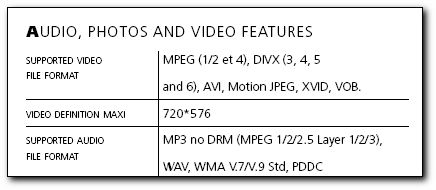
So why not just try it on the original files?SVCD2DVD v2.5, AVI/MPEG/HDTV/AviSynth/h264->DVD, PAL->NTSC conversion.
VOB2MPG PRO, Extract mpegs from your DVDs - with you in control! -
Hello Chrissyboy I just like to thank you for all your help mate all is up and running now I am dead chuffed ,its bloody great to have people like yourself who helps others out of there problems well done mate thanks a lot take care best regards Roy.
R.Lewis
Similar Threads
-
what adaptor for protable hardrive should i use.
By krnjason in forum ComputerReplies: 7Last Post: 28th Nov 2008, 08:45 -
Hardrive not seen? what can i do?
By luvvbuzz in forum ComputerReplies: 12Last Post: 2nd Jul 2008, 17:48 -
Erasing Hardrive?
By ReadB4Assembly in forum ComputerReplies: 2Last Post: 14th Mar 2008, 18:34 -
Hardrive icon
By Seasonal in forum ComputerReplies: 10Last Post: 20th Aug 2007, 10:48 -
hardrive errors
By Poppa_Meth in forum ComputerReplies: 7Last Post: 7th Jun 2007, 10:58




 Quote
Quote