I am having some problem, the icon of harddrive HDD (D) has auto changed into someother icon. And I wont like it, I was trying to change it back as the way it was earlier just like HDD (C) .
I will be thankful. here is screeshoot.
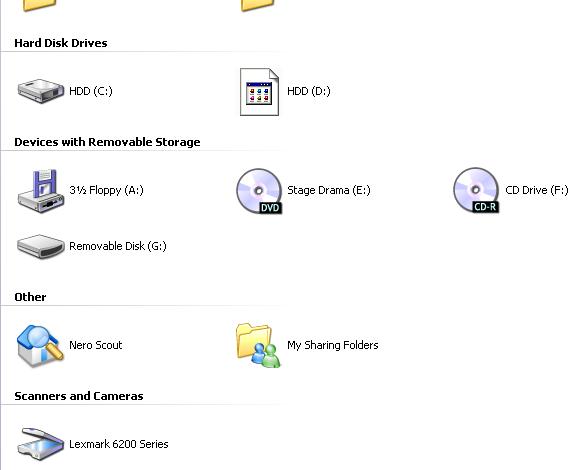
+ Reply to Thread
Results 1 to 11 of 11
-
-
Did a reboot fix the problem?
If not, might want to try this
HKEY_LOCAL_MACHINE/SOFTWARE/Microsoft/Windows/CurrentVersion/Explorer
Create a key called DriveIcons. Within DriveIcons, create another key with the drive letter you want to change (..\DriveIcons\K). Create another key within the drive letter key called DefaultIcon. Set the default value equal to the icon you want to use. If you have a file that has more than one icon in it, such as a DLL file, use the standard C:\full_path\icon_file.dll,x <file:///C:/full_path/icon_file.dll,x>) where x is the number of the icon within the file icon_file.dll.
You can change a hard drive's icon in any 32-bit Windows platform by including a valid Autorun.inf file in that drive's root directory. Windows Desktop Update presents another way to change a hard drive's icon. To change the icon for drive C:, insert the name and (optional) icon index number of a valid icon file as the (Default) value for this key: HKEY_LOCAL_MACHINE\SOFTWARE\Microsoft\Windows\Curr entVersion\explorer\driveicons\C\DefaultIcon. Replace C with a different letter to change another drive's icon. -
Here's a couple of methods: http://www.pcmag.com/article2/0,1895,1847172,00.asp
-
Found an easier method

Try
http://www.microsoft.com/windowsxp/downloads/powertoys/xppowertoys.mspx
There is a icon rebuild option in there -
check if you don't have an autorun.inf file on the root of your D drive
-
Dear friends,
Thanks lot for your help. Unfortunatly I did all procedure one after another but nothing happen the icon is still on its place.
1-
2-HKEY_LOCAL_MACHINE\SOFTWARE\Microsoft\Windows\Curr entVersion\explorer\driveicons\C\DefaultIcon. Replace C with a different letter to change another drive's icon.
Here's a couple of methods: http://www.pcmag.com/article2/0,1895,1847172,00.asp
Nothing happend above both procedures!
3-
I have autorun.inf file in both drives. Now i am getting confuse.autorun.inf -
That icon you now have for D: is the one Windows uses for unrecognized program.
Did you change/install/run something just before this happened?
Does D: still work OK? Can you access it? -
yes, i access every thing, its working fine.Originally Posted by ahhaa
-
Originally Posted by stiltman
Could you let me know how could I found the name or index number of the icon. -
To find the icon index number:
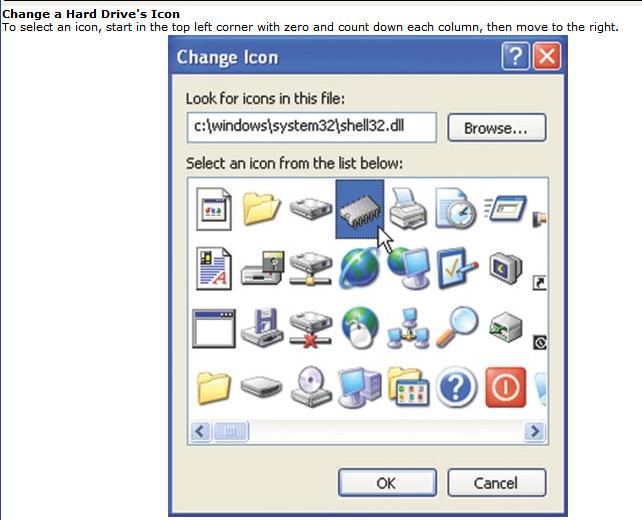
The one highlighted there is #12.
From: http://www.pcmag.com/article2/0,1895,1847172,00.asp
Similar Threads
-
Question how to change icon of software icon
By jimdagys in forum ComputerReplies: 3Last Post: 10th Oct 2009, 05:47 -
Not entire hardrive showing up
By ramirezi in forum ComputerReplies: 7Last Post: 19th Jul 2009, 13:43 -
Hardrive not seen? what can i do?
By luvvbuzz in forum ComputerReplies: 12Last Post: 2nd Jul 2008, 17:48 -
Erasing Hardrive?
By ReadB4Assembly in forum ComputerReplies: 2Last Post: 14th Mar 2008, 18:34 -
hardrive errors
By Poppa_Meth in forum ComputerReplies: 7Last Post: 7th Jun 2007, 10:58




 Quote
Quote