I have a lot of tv episodes I want to convert to DVD. I will be authoring in DVD LAb Pro so need them all in elemetary streams for that stage. If I go to VOB files them demux in DVD Lab Pro then it requires I have all the episodes on different DVVD images (not just different titles). I tried doing the batch convert of DVD Santa but it just placed everything onto different tracks so that DVD Lab Pro would only demux the first track...So now I need to get myself a decent AVI to DVD converter....
Anyways so what I am looking for (in roughly the following order) is: quality, speed, batching ability and whether or not the final product can be elemtary streams to save on the demux step.
Thanks in advance for your help
+ Reply to Thread
Results 1 to 23 of 23
-
-
If quality is at the top of your list, none of the one-click-wonders should be there. In fact, based on that criteria, I would look at CCE Basic and avisynth. Avisynth to resize and filer the files before frameserving to CCE basic. CCE Basic can batch multiple encoding jobs with different settings, then be left to process overnight if necessary. It is fast, as far as mpeg encoders go, produces very good quality, and can produce elementary streams.
Read my blog here.
-
Please note that CCE can only do MP2 audio and does it very poorly. CCE is a great MPEG-2 encoder for DVD but audio should be done separately.
I am guessing that these AVI files you want to convert are downloaded which means they probably have MP3 audio. The best thing to do for AVI files with muxed MP3 audio is to load the AVI into GoldWave and then save the audio to a 16-bit 48k Stereo PCM WAV audio file. You also might want to use the VOLUME ---> MAX setting which is the NORMALIZE function of GOLDWAVE.
Once you have your 16-bit 48k Stereo PCM WAV audio file you can then convert it to AC-3 audio format using ffmpeggui. Common bitrates for AC-3 with 2 channel mono/stereo audio are 192kbps, 224kbps or 256kbps. Going higher than 256kbps will not really make much of a difference that you can hear. I use 256kbps myself but would never use more.
GoldWave is not freeware but well worth the money for this type of use. Thankfully ffmpeggui is freeware.
Another tool that is freeware that will come in handy is FitCD.
- John "FulciLives" Coleman"The eyes are the first thing that you have to destroy ... because they have seen too many bad things" - Lucio Fulci
EXPLORE THE FILMS OF LUCIO FULCI - THE MAESTRO OF GORE
-
Yes, should have pointed that out.
If you learn a little batch programming (i.e. you can open a text file, type in it, and save it with a .bat extension) you could use ffmpeg to batch encode your audio to AC3 as well. FWIW, I find 224kbps is fine for anything that has already had the life squeezed out of it by MP3 compression.Read my blog here.
-
So you both think CCE is the way to go...even over say TMPGenc plus?
Can I set a target size for the output ES files with CCE? I think being able to do that will be handy when it comes to dvd authoring...I know TMPGenc can do it.. -
Just use a BITRATE CALCULATOR to figure out the size of the output.
For instance if you have 2 TV episodes that were in 1 hour TV slots but are now commercial free they will be approximately 42 - 45 minutes in length. Let us say one is 43 minutes and the other is 45 minutes. That is a toal of 87 minutes or 1 hour and 27 minutes.
So you have decided that you want to put both of these episodes on a single layer DVD recordable and you want to use 256kbps AC-3 audio.
This is how you would use the bitrate calculator:
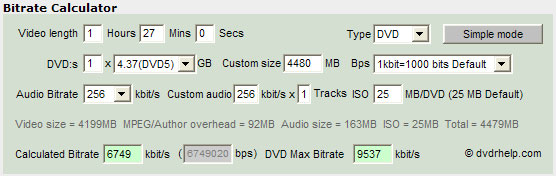
Here you see I entered the time of 1 hour 27 minutes. For the audio I selected the bitrate of 256kbps since you will be using 256kbps AC-3 format. It then computes the bitrate at 6749kbps which is what you would use if doing a CBR encode. If doing a 2-pass or multi-pass VBR then 6749kbps would be your AVERAGE and 9537kbps would be your MAXIMUM although personally I would never set the MAXIMUM above 8000kbps but that's me (some subscribe to that thought while others do not). It doesn't give you a MINIMUM setting for bitrate but generally I never set the MINIMUM less than 2000kbps at least when using Full D1 resolution.
Now that example is all good and fine however I find that the default settings often does not leave enough "overhead" for the DVD Authoring stage. Notice the part of the bitrate calculator that says, "ISO [25] MB/DVD (25 MB Default)"
Well I find that setting that to around 100MB - 200MB is a better option. I use TMPGEnc DVD Author and I like to use 30 second chapter motion menus and I tend to put even spaced X number of chapters per programs. For instance I use 6 chapters per 30 minute TV shows, 12 chapters per 60 minute TV shows and 24 - 36 chapters per movie (depending on length of movie). So in my experience I set the ISO to 200MB as in the example below:
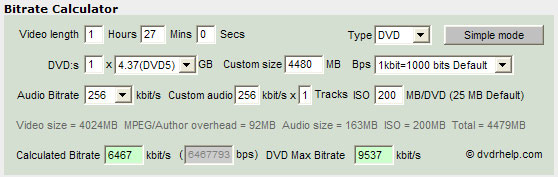
Here everything is the "same" as before but I changed the ISO from 25MB to 200MB to ensure I have enough "overhead" for the DVD Authoring stage. You see that the bitrate dropped down from 6749kbps to 6467kbps since the lower the bitrate the smaller the video file and therefore the more space left.
Anyways that's just a little "mini-guide" for you to get used to using the videohelp.com BITRATE CALCULATOR
As for the question about CCE vs. TMPGEnc Plus ... you will find that CCE is much faster than TMPGEnc Plus but truth be told you really do need to learn AviSynth for effective use of CCE but AviSynth is not that hard and as I said before FitCD can actually be used to make an AviSynth script for you. FitCD is usefull when you need to re-size the source video to a DVD resolution thus making it very usefull when using it with downloaded DivX and XviD videos.
- John "FulciLives" Coleman"The eyes are the first thing that you have to destroy ... because they have seen too many bad things" - Lucio Fulci
EXPLORE THE FILMS OF LUCIO FULCI - THE MAESTRO OF GORE
-
As I understand it there are 2 main factors as to why TMPGEnc Plus is so slow. One that it works within the RGB colorspace whereas other encoders work with the YUV colorspace. Two it has something to do with the computer programming "language" that it was created with.
CCE does not look "worse" because of the speed factor. I do say "worse" because some people think TMPGEnc Plus looks better but some people think CCE looks better.
- John "FulciLives" Coleman"The eyes are the first thing that you have to destroy ... because they have seen too many bad things" - Lucio Fulci
EXPLORE THE FILMS OF LUCIO FULCI - THE MAESTRO OF GORE
-
That said, both produce output far superior to DVD Santa/WinAVI/ConvertXtoDVD etc, especially if fed a nicely filtered input. As an example (and your milage may vary), I can process a 90 minute avi with ConvertXtoDVD in around 75 - 80 minutes on high quality mode. The same video, resized and filtered with avisynth and frameserved to CCE will take approx 150 - 180 minutes for a 3 pass VBR encode. A 2 pass VBR would be visually indistinguishable in most cases, and would come in at around 120 minutes.
Read my blog here.
-
sounds like TMPGenc might be the way for for now....just easy to use and good quality...hopefully down the track when I am ready to send more tme on it go to CCE...
Just one more question. I have run into problems with TMPGenc handling mp3 sound (var bitrate). My files fall into this category...No problem I go the workaround from the TMPGenc sticky int his forum...Since I am going to elemtary streams to feed for DLP for authoring....can I just tell TMPGenc there is no sound input by leaving the sound input file dialogue box blank....and then ship the ac3 or wav into DLP directly? Will this speed up TMPGenc at all since it won't be handling sound?
Ahh...just found out it wont start without that sound file specified.... -
It will be a little faster.Originally Posted by bobban
If you really want to make TMPGEnc faster do these two things:
1) Use single pass Constant Quality mode. Pick a quality level you are happy with (80 to 90?) and encode. It will be twice as fast as a 2-pass VBR encode. The problem is you don't know how big the file will turn out. On the other hand, you know exactly what the quality will be. With episodic shows (especially Xvid/Divx AVI sources of half hour shows) I encode all episodes at constant quality then burn as many episodes as will fit on each DVD.
2) Don't bother with Motion Search Precision levels above "Low Quality (fast)". Higher settings will get you very little extra quality in VBR or CBR mode (or smaller file size in CQ mode) but take much longer to encode. The Highest setting typically takes 3 to 4 times longer than the Low setting.
So if you were using the highest motion search precision and 2-pass encoding, you can speed up your encoding by a factor of 6 to 8 with those two changes. -
The is a setting somewhere in the template that allows you to tel tmpgenc that you want only an ES Video output. That should negate your audio input problem.
Your other choice is to use virtualdubmod to convert the VBR MP3 to uncompressed wav, and load this into tmpgenc as the audio stream to encode.Read my blog here.
-
its just simpler to leave out the audio, because I still have to compress from mpeg output to ac3...better just go straight wav to ac3...Time isn't a big issue for overnight batching...I really need to get my head around the CBR vs VBR thing.....
Currently each episode is about 180MB avi. I thought about 5 episdoes per DVD using VBR to get each episdoe to about 800MB + ac3 sound 40MB + menus+subs then I am done....Does this sound like a reasonable setup to you guys? -
wow, thats great...sounds like I am on the right track then...thanks for all your help dude....will I be able to demux down the track if I wanted to modify menu settings ?
-
after...like if I make the DVD...wipe the source files...then some day decide I want to reauthor ?
-
yeh thats what I mean...I can extract the video and audio assets on a per episode basis?
Similar Threads
-
Burning AVI problems. Software Recommendation?
By sj022698 in forum Newbie / General discussionsReplies: 7Last Post: 31st Mar 2011, 10:08 -
Current Situation re. +R and -R
By nlec in forum MediaReplies: 1Last Post: 23rd Sep 2008, 15:59 -
Strange situation regarding an AVI file
By hyphenate in forum Newbie / General discussionsReplies: 5Last Post: 11th Mar 2008, 10:02 -
It was a stinky situation...
By zzyzzx in forum Off topicReplies: 3Last Post: 18th Jan 2008, 14:27 -
Recommendation for AVI encoder
By dbbd in forum Newbie / General discussionsReplies: 6Last Post: 11th Dec 2007, 13:57




 Quote
Quote