What I want to do is (in theory) quite simple.
I have a DVD with 3 Titles stored in 3 different Vobs. The Ifo files or all adjusted correctly. Now I want the DVD to play the 2nd title after the first is finished.
So I just added into the PGC of Title 1 the POST-Command (JumpSS) Jump to VMGM PGC 2, so that he runs the second PGC where the second Title his handled...
But it seems, that he does not execute the post-command or he gets it wrong.
Can anyone help me?
+ Reply to Thread
Results 1 to 4 of 4
-
-
Not anywhere near expert re: the command end of things, just checked a DVD layout from an authoring prog & it uses callSS. Perhaps http://www.dvd-replica.com/DVD/vmcommands.php would be of help? If I understand correctly only certain commands are available depending on VGM domain, Title domain & so on.
-
Nope , you have it wrong .
The weird thing you have here is all your title's are "ttn1" ... not ideal , and more of a headache to edit navigational command's .
To edit it correctly , you would need to add 1 dummy vgm , and each title would require it's own menu as well .
That is the only way to navigate a dvd with title's all listed as ttn1's .. a right pain ... simple for myself .. but newbies might not find it so .
--------------------------------------------------------------------------------
To make it simple , strip title's into video and audio stream's , reauthor using dvdauthorgui ... dont worry about the command's and link's used , just author .
You will now have ttn1 , ttn2, and ttn3 , much better and simpler to edit command's for .
After authoring , proceed here .
What you need to do is open authored dvd in pcgedit .
Delete all command's you find , replace with following :
Note : these are the command's you would use if you followed my advice about reauthoring the title's in dvdauthorgui .
Vgm First play pgc
pre = 30 06 00 01 01 83 00 00 (gose to root menu of ttn1)
ttn1
post = {71 00 00 00 00 01 00 00} and {30 08 00 00 00 83 00 00}
(sets value , and return's to root menu of ttn1)
ttn2
post = {71 00 00 00 00 02 00 00} and {30 08 00 00 00 83 00 00}
(sets value , and return's to root menu of ttn1)
ttn3
post = {30 21 00 00 00 00 00 03}
(sets value , stop's play .. exit's)
Right click on ttn1 , and choose new menu .
Now here in the new vtsm , add :
Pre
00 21 00 00 00 02 00 03 (if value , goto line 3)
00 21 00 00 00 03 00 04 (if value , goto line 4)
30 23 00 00 00 02 00 02 (jumps to title 2)
30 23 00 00 00 03 00 03 (jumps to title 3)
What should now happen is when dvd played back is title 1 play's first , then title 2 , and followed by title 3 , when finished , it exit's .
This is because there is no menu included , it's pointless linking the last title to the begining , unless you want it to loop .
-------------------------------------------------------------------------
As for your picture , in order to navigate correctly , you need to add one vgm dummy pgc , and each title will require a menu .
This is simply to do with what the command's will allow you to do .
They all have there do's and dont's ... I like the maybe's .
Redo it the way I mention with dvdauthorgui and you will use less command's and get no headache's .
-----------------------------------------------------------------------------
If they are of mixed video aspect's , I'd go the pgcedit way , and import each title , then fixup the command's ...
Just finished a 25 title dvd for a freind with 1 menu ...
27 button's on one menu ...
Made from converted wmv's , avi's , mp4's , flv's and mov's they downloaded ...
It drove me nutt's converting them , changing frame rate's , video aspect correction's , audio conversion's , authoring ... atleast pgcedit make's editing the navigational command's simple.
I dont like joining clip's , it's the express lane to audio sync hell ...
Similar Threads
-
Burned multi-title compilations will not play on any of my 3 standalone DVD
By Yanta in forum Authoring (DVD)Replies: 7Last Post: 17th Apr 2012, 17:35 -
Toshiba DVR620KU Makes title named Blank Title, when I finalize a disc.
By Dim29 in forum Newbie / General discussionsReplies: 7Last Post: 8th Jul 2010, 21:18 -
Play chapter then return to title in Movie factory
By jlctom in forum Authoring (DVD)Replies: 0Last Post: 1st Jan 2009, 17:47 -
Buggy chapter transitions with PgcEdit Play All scheme
By ajrecs in forum Authoring (DVD)Replies: 2Last Post: 11th Oct 2008, 08:00 -
Wont play main title. Stuck at episode select menu
By drashleyj in forum MacReplies: 1Last Post: 13th Mar 2008, 08:19




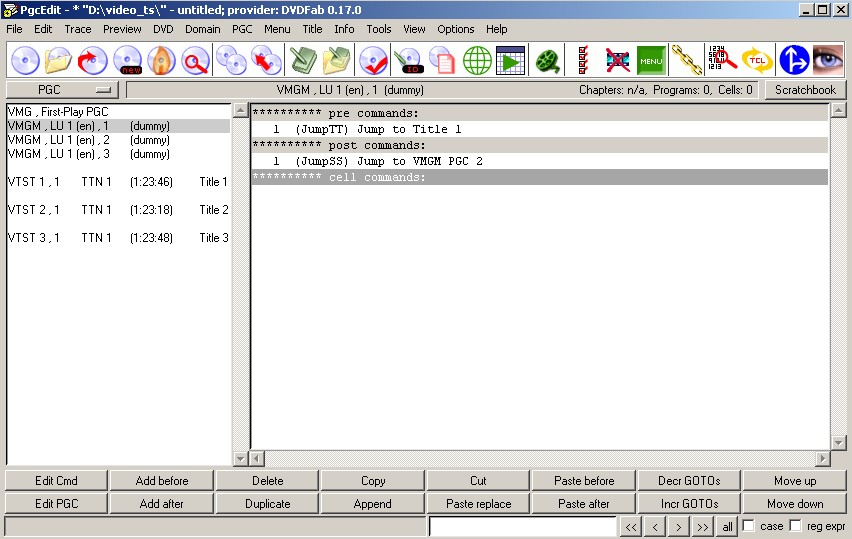
 Quote
Quote