Hey guys,
I captured an old cartoon off a VHS tape, with the purpose of fixing it up a little and then archiving a digital copy of it on DVD. I have already made a couple of transfers with good success, but now I ran into a strange interlacing problem.
Now, since this is a cartoon and I live in a PAL country I figure there should be no need for visible interlacing (it appears to have been shot at full 24/25 fps at least in some scenes). Yet the cartoon displays a heavy combing effect at strange intervals. The last cartoon I captured also had a problem with interlacing, but in that case it was simply a matter of having all the odd or even fields off sync by one, so separating the fields, deleting one frame from the other stream, and weaving them back made everything fall into place nicely (all in avisynth).
However with this other film it is not as easy. The interlacing comes and goes in odd intervals, usually repeating sequences of 13 progressive frames and 12 interlaced frames (where the fields are visibly off sync). But there are also exceptions to that rule. The only thing I can imagine that might cause this would be to get 25 fps out of 24, but I have never before come across such a weird scheme.
Any ideas how I might restore all the original, full frames? I have tried various SelectEvery() clauses but so far haven't figured out a solution. Here is a short clip of the capture, XVID'd. I can upload a
larger clip if required. weird.avi
(There also seems to be a mild blending effect in some frames aside from the interlacing, but that should not be too bothersome if the interlacing syncs properly)
+ Reply to Thread
Results 1 to 10 of 10
-
-
Can't tell you a whole lot off the xvid, but to me it looks like it's gone through more then one conversion. A lot of animation, especially the older stuff, was done somewhere around 12 - 15 fps, then upped to 24 or 25 or 29... To me looks like it went maybe to 24 & later 29 & still later 25?
I'd try getting pretty agressive with the V/Dub filters, particularly the ones that look for motion & change over time like the Temporal Cleaner sort of thing. As the subject's simple enough, might even try unfolding to see if you could discard 1 field. Once you had some ideas that seemed to help, head over to Avisynth to see if it could be done better. IMO anyway
-
Hi-
I didn't bother looking at the AVI, as your description gave me what I needed to know. It's a method of converting 24fps to 25fps by adding a frame every second, but in the form of a field every half second, giving you a half second of progressive frames and a half second of interlacing. When the fields are reassembled into progressive frames, there will be one duplicate frame in every 25. If you use the Decomb filter in AviSynth, then (assuming you have the latest), this will fix it and restore it to 24fps:
AssumeTFF() #if that's what it is
Telecide(Guide=2)
Decimate(25).
Other IVTCs, such as SmartDecimate or TIVTC can also do the same thing.
The last cartoon I captured also had a problem with interlacing, but in that case it was simply a matter of having all the odd or even fields off sync by one, so separating the fields, deleting one frame from the other stream, and weaving them back made everything fall into place nicely (all in avisynth).
A simple Telecide(Guide=2) by itself, with no Decimate(), would have fixed that one. -
Thanks guys, will give it a go later this evening when I get back.
I almost always separate the video into fields, it seems running some of the noise removal filters only onto odd and even fields separately gives better results than running them on full frames so the trick of deleting one field was never a prob (simply added a Deleteframe(1) to one of the streams). Good to know it can be done without separation too, though! -
The heavy combing effect is, at least in my experience, the result of the wrong field order in interlaced video. Although the cartoon itself may have been shot in progressive film, the VHS tape is interlaced. In PAL, the typical field order is top field first. Try to pass a fast panning sequence of the video through VirtualDUB and change the field order. It should correct the problem.
The more I learn, the more I come to realize how little it is I know. -
@ manono
If you get a chance, check it out -- I'd value your opinion
Might just be my decoder (don't usually do anything xvid so probably is) but one frame looked almost like triple interlacing -- two ghost images.
-
The AVI file is in really sad shape. Aside from the unusual pulldown pattern the two fields have contaminated one another.
For example, frame 22 from the source:
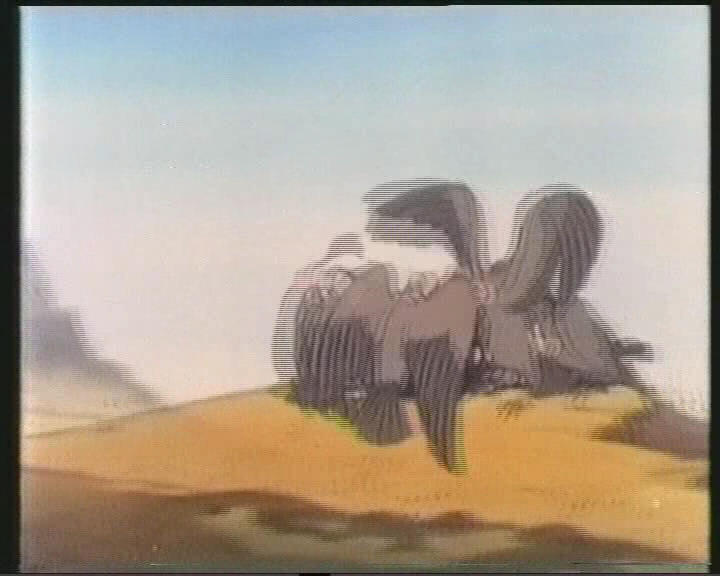
After removing one field (VirtualDubMod, Deinterlace, discard field 1):
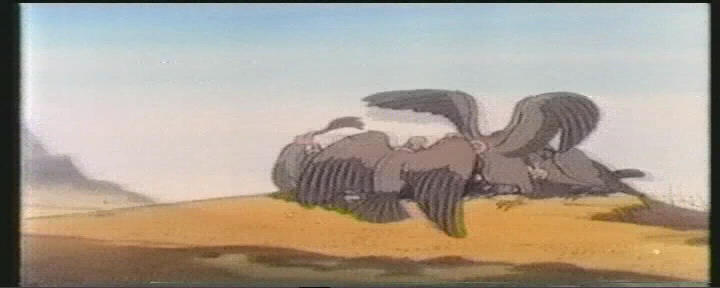
Nothing is going to fix that. -
Sometime after I wrote my first reply I did actually download the short clip. If you put on a smart bobber like KernelBob (which does what jagabo's 2nd pic does, but resizes it to full resolution) and step through it, you'll see that every single field is blended/ghosted/doubleimaged along with the weird chroma ghosting when the birds flap their wings. So there's nothing at all you can do about unblending it (as jagabo also said). There's even one field near the beginning that's interlaced and that's almost unheard of (for a field to be interlaced). That means that mikiem's earlier statement about it having gone through 2 conversions is correct. In addition, if you step through it frame by frame with the bobber on, you'll see a couple of places where the movement goes back a step before resuming the movement forward, so there are also field order reversals caused either during the capturing, or by the conversion. Those can be fixed with the use of override files in Decomb but I'm too lazy to do that sort of thing. That explains the short jumps and the extra duplicate frames remaining in a couple of places after running my script, although the 2nd half of the clip plays smoothly.
Although that script I posted above is the best easy way to handle it, it's not perfect. That was the best that I could do with a short look at it. I'm just an experienced AviSynth user. The real AviSynth experts hang out at Doom9 in the AviSynth forum. If you were to post that clip there asking for advice, you might run into the likes of neuron2 (the developer of Decomb), scharfis_brain, tritical (the developer of TIVTC), and others. Unfortunately, unless you're already registered there, you'll have to wait 5 days to post. If you want advice before the 5 days are up, let me know via PM, and I 'll point them here, or post the AVI clip there for them to have a look. -
I did mention in my first post those blending effects, and I know there is nothing that can be done about them. I also agree the footage has already been through various processing before being aired on TV.
However, I do think recovering the full frames (at least mostly) would yield a watchable movie and that is my prime concern at the moment (unfortunately didn't have time to test any of the suggestions yet, has been a busy day). I did also notice the odd stepping back effect, but if it doesn't happen too often it shouldn't be too much of an issue (if I can be bothered and there aren't too many of those glitches I may just fix them manually - haven't really stepped through enough of the footage to tell how common it is). The rest of the blending will just have to remain, I suppose it won't be too visible when viewing the film on TV anyway (at least I never paid attention to it when viewing the VHS!).
@manono
I don't have an active account on doom9.org right now, but I could register for one. In the meanwhile post a link over there by all means, I'll see about uploading out a slightly longer clip for analyzing and join the discussion once I get my account going. -
With the help of manono (thanks!) I managed to get rid of the interlacing pretty well. The milder blending effects still remain, but since they apparently must have been on the original broadcast already not much can be done about those. I suppose many blended frames could be eliminated since they often have a "clean" duplicate before or next to them. I don't quite know how to automatically distinguish between them in a script though. I remember a mention of a plugin that was able to do this to some degree but can't find it right now.
Here's a cleaned up example (clip is from a different scene though): better.avi
Still tinkering with the settings but so far so good!
Similar Threads
-
New cartoon resolution
By CaZeek in forum Capturing and VCRReplies: 5Last Post: 18th Oct 2010, 12:22 -
De-interlacing video captured from a standard AV source
By Garblefunk in forum Newbie / General discussionsReplies: 33Last Post: 4th Jan 2009, 07:49 -
Strange error in captured video
By Makinus in forum Newbie / General discussionsReplies: 2Last Post: 19th Aug 2008, 19:16 -
Good Video Explaining Interlacing and De-Interlacing
By Soopafresh in forum Newbie / General discussionsReplies: 3Last Post: 14th Aug 2008, 20:50 -
Cartoon Animation
By dbanga in forum Newbie / General discussionsReplies: 6Last Post: 19th Jun 2007, 12:46




 Quote
Quote