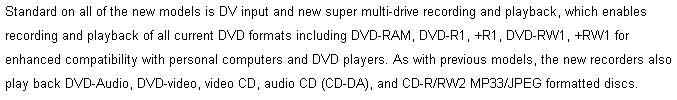anyone know for certain if they'll RECORD in these dvd formats? The website says they'll "accommodate" them:
"...the new models feature expanded multi-format recording and playback capability, enabling consumers to enjoy all their DVDs and CDs, no matter which format they choose. The new models accommodate DVD-RAM, DVD-R, +R, DVD-RW, and +RW."
+ Reply to Thread
Results 1 to 13 of 13
-
-
Thanks for the skinny on this! Weird how the Panny press releases are almost identical. Hopefully yours is the more accurate one (I noticed the Pioneer website lists contradictory info about their basic recorder 233).
-
Let's hope they fix those IRE bugs found in virtually every Panasonic recorder, and hope that they will also continue using LSI chips.
-
"DVD-RAM, DVD-R, +R, DVD-RW, and +RW."
That's not new, I remember their recorders from 2005 could do these but how many do you really need? -
I do not believe they could burn dvd+rw last year. At least my ES10 and a borrowed ES30 cannot. I am glad they added dvd+rw because I like using the rw's on the computer as well as the recorder but most the time I can find X4 +rw's but only X2 -rw's.
-
What IRE bugs? The black levels have been setable in all the recorders from at least the E80H out. Now if the Chinese would get on the ball with all their recorders where you can't set most of anything, that would be great...
-
Why don't they use standard terminology when setting black level? Instead of IRE 7.5 and IRE 0, they use "lighter/darker". I suppose they they think most consumers are dum-dums. They need to just put a physical switch on the unit, and set it at the factory correctly, and make a note in the manual what the switch does. Panasonic needs to get their act together when writing manuals. Their definitions for controls sucks.
Manufacturers(Panasonic and others) are doing no adjustments whatsoever on the assembly line with electronics and TV's. They used to adjust TV's/Monitors correctly by hand before it was shipped out. Now it's all up to the consumer. -
I think it has been mentioned in this forum that IRE 7.5 may soon be a relic from the past as it is disappearing from new broadcast standards. Panasonic IRE has been discussed before on this thread,
https://forum.videohelp.com/viewtopic.php?t=290021
Years ago, I had a chance to visit an electronics plant owned by a US fortune 500 company in Malaysia. I am not sure if the product was even touched by a human being before it shipped. -
I noticed the Panny es20 DID slightly effect the brightness, compared with the original source. The Toshiba DR4 recorder has a similar toggle between 2 black levels (Standard and Enhanced) BUT also has 4 brightness input levels. Pretty handy feature.
-
I solved any IRE issues by getting one of these JVC units. It has an internal IRE adjustment so I can tweak it to any value. Cost about $20 and has enhancer, color adjustments as well. It is fully described in the "Restoration" forum under "Hardware Video Processors and Filters".

-
maybe you can post a link, or at least the JVC model number, otherwise there's too many search results for JVC there.
Thanks; it's the JVC JX-C7. Looks like it only available used, if at all. -
Starts about the tenth post down,
https://forum.videohelp.com/viewtopic.php?t=239205&start=150
Similar Threads
-
Panasonic homedeck 3d bluray recorders
By mazinz in forum DVD & Blu-ray RecordersReplies: 0Last Post: 20th Feb 2011, 17:01 -
Question on new Panasonic dvd recorders
By heman28 in forum DVD & Blu-ray RecordersReplies: 8Last Post: 20th Feb 2008, 12:37 -
Pioneer and Panasonic DVD Recorders w/HD?
By MCnDaHouse in forum DVD & Blu-ray RecordersReplies: 15Last Post: 16th Dec 2007, 02:48 -
Panasonic recorders
By jjis in forum DVD & Blu-ray RecordersReplies: 5Last Post: 30th Sep 2007, 12:06 -
New Panasonic Recorders with Hard Drive?
By duffy76 in forum DVD & Blu-ray RecordersReplies: 1Last Post: 15th Jul 2007, 12:51




 Quote
Quote