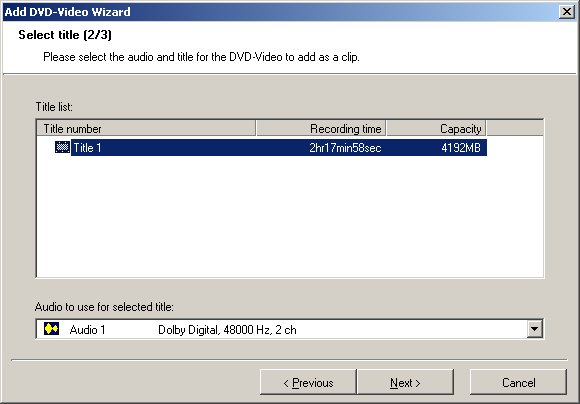I've got these files on my hard drive and I want to convert them to mpeg or avi.
I've searched this site, but I can't find anything in layman's terms that addresses this.
Any help out there?
Thanks.
+ Reply to Thread
Results 1 to 20 of 20
-
-
I see in the comment section of the link you gave me, that it doesn't work with XP Pro. I use XP Pro.
-
Can anyone confirm this about Vob2mpeg?Originally Posted by minggnim
Personally I use Mpeg Video Wizard to edit DVD video or Tmpgenc DVD Author to re-author. I haven't used vob2mpeg and have only seen it recommended.
Dvd to avi guides: click here."Art is making something out of nothing and selling it." - Frank Zappa -
you can download a 30 day trial of TDA Pro that will convert the dvd video to a single mpeg file. Just open the program and tell it you want to import video from dvd. Point to the Video_TS Folder and it will ask you if you want to save the data to the hard drive first. Say yes and it will build an mpeg wherever you specify. Once it does that just cancel the project/close TDA Pro.
-
video ts is a folder, not a file. you have to point to the video ts folder and tell it you are importing a dvd video.
-
even the trial version will do it. I just did it with the trial version this weekend. You have FULL functionality for 30 days.
-
Whoaaa, so many issues to address

1. No offense, but you must have overlooked the Guides and Tools sections when you were looking
https://www.videohelp.com/guides.php?tools=&madeby=&formatconversionselect=DVD+to+AVI&h...or+List+Guides
https://www.videohelp.com/guides.php?tools=&madeby=&formatconversionselect=DVD+to+MPG&h...or+List+Guides
https://www.videohelp.com/tools?toolsearch=&s=&orderby=Name&hits=50&convert=DVD+to+AVI&...+or+List+tools
2. VOB2MPG works fine on XP Pro.
3. TMPGEnc DVD Author can import VIDEO_TS folders - just use the Add DVD Video button and point it to the VIDEO_TS folder. Then tell it to cache to your hard drive and it will save an MPEG file for you.
4. AutoGK had spyware - the latest comments clearly show that it does not have it any more. And besides, for the versions that did have it, it's a piece of piss to disable anyway.If in doubt, Google it. -
TDA keeps asking for "audio and title" and there are no choices.
I'm sure I overlooked some guides. Finding anything here is nearly impossible, unless you know exactly where to go.
I have NEVER, found anything I was looking for here.
The only way I can get help here is to ask someone for help. Which I really appreciate.
I've had too many hard drives screwed up by software with "no Spyware". -
Originally Posted by minggnim
 It was written on XP Pro!!!
SVCD2DVD v2.5, AVI/MPEG/HDTV/AviSynth/h264->DVD, PAL->NTSC conversion.
It was written on XP Pro!!!
SVCD2DVD v2.5, AVI/MPEG/HDTV/AviSynth/h264->DVD, PAL->NTSC conversion.
VOB2MPG PRO, Extract mpegs from your DVDs - with you in control! -
I've given up on these programs.
Thank the Gods for RW-DVD's .
I have enough coasters.
Similar Threads
-
MiniDV Video & Audio Problem - Corrupted, Detiriorated, Missing Audio
By 4truce in forum Capturing and VCRReplies: 14Last Post: 4th Aug 2011, 07:36 -
ASF2VC1 & transcode the audio WMA to AC3, then mux video VC-1 and audio
By tigerb in forum Newbie / General discussionsReplies: 0Last Post: 9th Jan 2010, 09:02 -
How to combine video with audio file and replace audio with video files ?
By designbuyers in forum Newbie / General discussionsReplies: 2Last Post: 8th Feb 2009, 12:12 -
Syncing spearate audio/video: Better to stretch/shrink video than audio?
By stantheman1976 in forum EditingReplies: 15Last Post: 16th Jan 2008, 05:14 -
Converting an AVI video with AC3 audio to an AVI video with MP3 audio
By rijulHKG in forum AudioReplies: 1Last Post: 15th Jul 2007, 01:23




 Quote
Quote