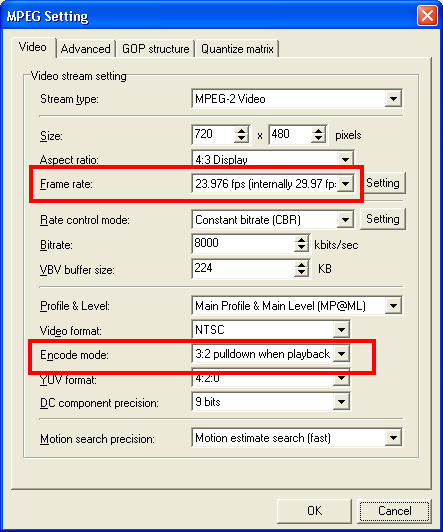I have an AVI file that is 23.97 (NTSC Film) FPS. I want to convert it to DVD-format (MPEG-2), but make it run smoothly.
Here is the general way I convert stuff to DVD. I separate the audio and video streams using VirtualDubMod, then convert the audio stream to AC3 if it isn't already. For the video, I open it in TMPEGEnc and keep the same framerate, but set the resolution to 720x480. (keep it at 25 if it is PAL) and do 2-pass VBR for good quality. Then, I use DGPulldown to convert the m2v file to 29.97 FPS if it isn't already, and finally use DVD Author to re-join the audio and video streams and burn to DVD. It keeps everything in sync and nice.
It works beautifully for PAL movies, but when I have an NTSC Film ones the end result has choppy motion. It isn't all that noticeable, but in high action scenes it can be recognized. ANd if you look close enough you can see it in any scene. I just can't accept that quality. It looks good, sure, but the motion sucks. I think it must be because I am adding an extra 1.1 frames per second more than I do with PAL. No matter what movie or source codec I have, the end result is always this crappy stuff.
My question is how you guys would burn a 23.97 FPS AVI to DVD with good results. I would like to use VirtualDubMod + TMPGEnc as that is what I'm familiar with, but then again if it works I really don't care if I have to learn a new tool. It is just that a lot of the movies I'm getting nowadays are 23.97 and not being able to make nice Hollywood-quality DVDs out of them pisses me off.
Maybe it is possible to burn the 23.97 FPS straight to DVD and watch it on an NTSC TV? TMPGEnc DVD Author doesn't let me, so I never saw that as an option.
Thanks in advance,
DEMON0
+ Reply to Thread
Results 1 to 6 of 6
-
-
I don't have DVD Author but it works with other DVD authoring programs. And it is the way most commercial NTSC movie DVDs are made.
-
Yes.Originally Posted by demon0"Art is making something out of nothing and selling it." - Frank Zappa
-
Try it, but if you fail with DGPulldown, I am pretty sure you get to have the same output with TMPG.
Similar Threads
-
30 FPS What is the optimal setting? Is it a tradeoff bet. filesize & smooth
By etbrown4 in forum Newbie / General discussionsReplies: 5Last Post: 21st Sep 2011, 17:22 -
MP4 29.97 fps to AVI 25 Fps
By videopetur in forum Video ConversionReplies: 4Last Post: 20th Jan 2009, 06:37 -
24 fps AVI to DVD issue
By karlh10 in forum Authoring (DVD)Replies: 6Last Post: 5th Aug 2008, 18:04 -
How to convert a video of 120 Fps to... well 23.9fps or 25 fps or 30 fps
By Chuba753 in forum Newbie / General discussionsReplies: 7Last Post: 6th Jun 2008, 19:17 -
30 fps flv to 25 fps avi or vcd
By cd090580 in forum Video ConversionReplies: 5Last Post: 12th Nov 2007, 08:35




 Quote
Quote