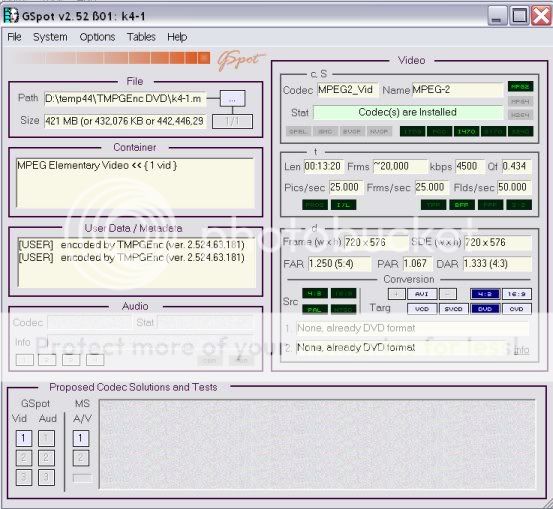Hi
When I use TMPGEnc to encode an MPEG2 file it generates two seperate files, an .mpeg and a .wav. Now I want to import the encoded mpeg file into Sony DVD Architect it gives me error "Warning: error has occured while opening a file. The proper stream could not be found in the media file." The wave file imports ok.
The mpeg file plays fine with VLC Media Player and imports fine into a friends TMPGEnc DVD Author.
What is wrong with the mpeg file?
Can it be fixed to import into Sony DVD Architect?
Thanks
+ Reply to Thread
Results 1 to 8 of 8
-
-
try changing the extension to .m2v or .mpv and reimporting. I think DVDA is expecting a program stream (combined audio and video) because of the .mpeg extension. As this is an elementary video stream only, changing the extension *might* help DVDA along.
Read my blog here.
-
Nope, doesn't work. File already has extention .m2v and when I change it to .mpv DVDA doesn't see the file.Originally Posted by guns1inger
Don't you think that TMPGEnc Plus has produced a non standard file, even though I used it's standard PAL 4:3 template? -
The numbers in g-spot seem fine for PAL 4:3. Unless there is something very odd in the header or with the GOP structure. The only other thing I can think of is to run it through restream and have the header rewritten, or use a different authoring application.
VLC is a great player for playing odd, incomplete or dodgy video. It has very high fault tolerance. It also means that it doesn't always show up problems that will be found when encoding or authoring.
Try loading it into virtualdubmpeg2 and see what happens.Read my blog here.
-
Loads fine into virtualdubmpeg2.
Also ran it through restream, but it made no difference. Though I did not change any of the settings. Not sure what they do.
Seems as if DVD Architect is very fussy.
Anyways, found a work around.
Loaded it into TMPGEnc DVD Author and created the VOBs, then used TMPGEnc DVD Author again to extract the MPEGs from the VOBs. Result is an MPEG that loads into DVD Architect.
Similar Threads
-
Sony DVD architect 4.0 crash?
By chronic777 in forum Authoring (DVD)Replies: 7Last Post: 30th Dec 2011, 03:54 -
I need some serious help with Sony DVD Architect burning
By Selavast in forum Authoring (DVD)Replies: 6Last Post: 22nd Feb 2011, 18:57 -
Importing avi (divx) Files in Sony DVD Architect/Sony Vegas
By mltwitz in forum Video ConversionReplies: 12Last Post: 6th Jan 2011, 07:56 -
sony dvd architect ?
By Deter in forum Authoring (DVD)Replies: 7Last Post: 26th Jan 2010, 18:31 -
Question about Sony DVD Architect 3.0
By greenmetal in forum Authoring (DVD)Replies: 8Last Post: 6th Oct 2007, 13:32




 Quote
Quote