I have one of my AMD computers hooked up to a 15 inch viewsonic lcd monitor. I'm experiencing a pinkish color on the lcd monitor. It's over 4 years old. Anyone knows if this 15in lcd is dying a slow death?
I tried the AMD computer with my new 19in viewsonic and did not have any pinkish color showing so it's ok. At first I thought maybe the video card was dying but as I mentioned it works ok with the new 19in viewsonic. I'd appreciate any comments. Thanks in advance!


+ Reply to Thread
Results 1 to 5 of 5
-
-
If it was just slightly pink you might be able to adjust the color temp settings on the monitor's control panel a little more towards blue.
If it's a lot pink, the florescent light that illuminates the screen from the back may be dying. Similar to how failing florescent ceiling lights turn pink on the ends where they are beginning to fail.
Some look like this:
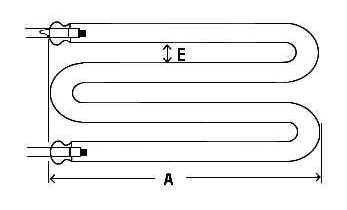
-
Acks! I tried adjusting the colors and it didn't work. I was afraid you would say the bulb is dying. It's a lot of pink on the screen. I guess it was good I bought a new lcd monitor. I thought the viewsonic bulbs had the longer lifespan than other manufacturers.


Thanks for the reply redwudz!
-
Don't panic. I may be wrong.
 But it does sound like something internal to the LCD monitor. One page I looked at said it would be worse at low brightness levels. Run the brightness up and down and see. If it improves with a higher brightness, them maybe it is the bulb or even the driver circuitry.
But it does sound like something internal to the LCD monitor. One page I looked at said it would be worse at low brightness levels. Run the brightness up and down and see. If it improves with a higher brightness, them maybe it is the bulb or even the driver circuitry.
They are apparently replaceable, depends on finding the right one and taking everything apart and reassembling successfully. It looks like when they fail the color tint is blotchy and uneven. If it is a very even pink, them it could be the driver or one of the internal boards. -
Thanks for the info. I did run up the contrast/brightness. I think I found the culprit is the video card itself because I hooked up one my P4 and other AMD pc and no pinkish display at all. But when I hooked up that other AMD 2800 pc pink was all over the place. Thanks again.




Similar Threads
-
Viewsonic HDMR2000 and VOB files
By mister in forum Video Streaming DownloadingReplies: 0Last Post: 17th Dec 2008, 09:34 -
help!! Samung VS Viewsonic LCD
By vampelle in forum ComputerReplies: 13Last Post: 16th Aug 2008, 12:27 -
Viewsonic Monitor - VG 2230wm - Which Graphics Card ? ? ? ?
By tug_hill2 in forum ComputerReplies: 3Last Post: 7th Mar 2008, 10:43 -
viewsonic vs. insignia 26" TV??
By mrtunes in forum DVB / IPTVReplies: 14Last Post: 28th Nov 2007, 18:11 -
Viewsonic 32" LCD TV
By crook in forum DVB / IPTVReplies: 1Last Post: 10th Aug 2007, 11:46




 Quote
Quote