+ Reply to Thread
Results 1 to 5 of 5
-
Leave it at default.
"Shut up Wesley!" -- Captain Jean-Luc Picard
Buy My Books -
Well, first off you want to go into EPSON Print CD
Then set the inner and outer diameter.
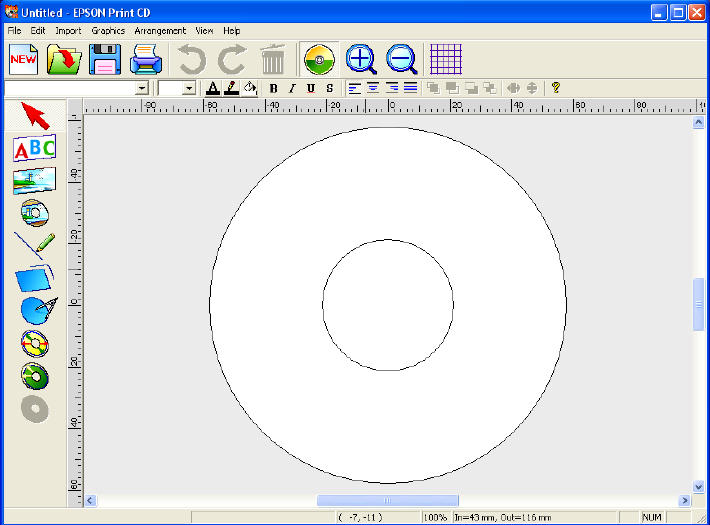
Below is the settings i use for "Hub Printable" which i am guessing you have from your comment.
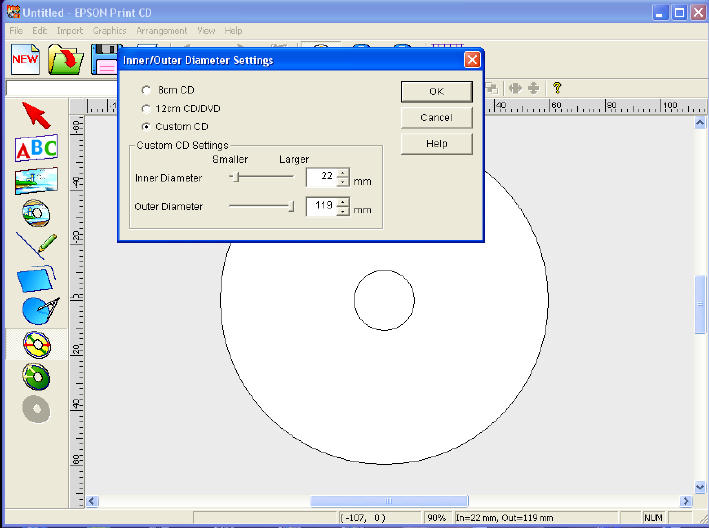
-
@Noahtuck
thanks for taking the time in posting that screenshot. very helpful and yes that the size of hole i bought.Computer Spec:
winxp pro, 2.4ghz, 768mb ram, 100gb -
Check the sticky templates for popular printable DVD media for the printable inside/outside diameters for popular media.
-drjThey that give up essential liberty to obtain a little temporary safety deserve neither liberty or safety.
--Benjamin Franklin
Similar Threads
-
Epson R200, new cheaper disk printer?
By The village idiot in forum MediaReplies: 309Last Post: 26th Mar 2012, 09:56 -
Win7 drivers for the Epson R200?
By MrSpeed in forum MediaReplies: 0Last Post: 27th Apr 2010, 04:50 -
Epson R200 printer and DVD art
By dymx in forum ComputerReplies: 4Last Post: 8th Jul 2008, 11:57 -
Epson R200 how do i copy a Mirror type dvd?
By kentucky in forum MediaReplies: 10Last Post: 15th Feb 2008, 15:59 -
Need recommendation for printable media
By fazza8 in forum MediaReplies: 0Last Post: 23rd Nov 2007, 15:10





 Quote
Quote