I have dsl with 1.5mbps Download and 384 kbps Upload speeds. No matter where I go for a speed test Im only getting like 300 kbps Download speeds. My upload speeds are good though. I have a dsl router and a 8 port switch. I have all other computers off the switch for these testing purposes. One thing that has me baffled in the below picture is that it is saying my buffer is limiting bandwidth to 0 mbps. Anyone have any ideas as to what and how I can change this?
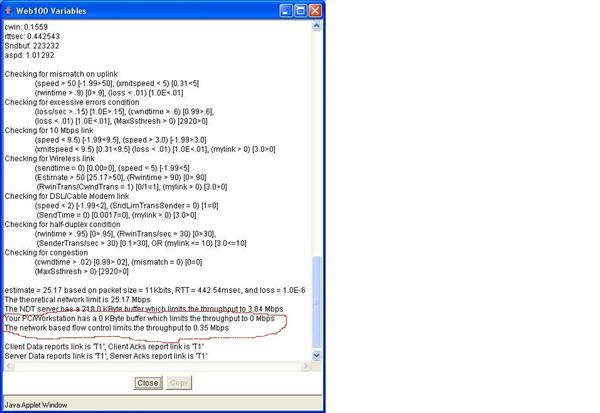
+ Reply to Thread
Results 1 to 14 of 14
-
If at first you don't succeed; call it version 1.0
-
uploads/downloads should be pretty close to your isp's cap, is it just the one computer or all with the poor dload speed? tweaks one can do in the OS to optimize dont make that big of a difference.
-
you bring up a good point ISO...the speeds are poor on ALL computers. Cant imagine why I didnt check that before. I guess its because this is the main one that accesses the net.
If at first you don't succeed; call it version 1.0 -
I just tried that same site, 4500K down, 500K up. It says the same thing about the '0K buffer', so I don't think that means much. I have cable.
I suspect it's a problem more with your ISP or the incoming lines. My ISP never admits when there are problems, but it's obvious if I do a speed test.
A good site to find out how your ISP rates is http://www.dslreports.com/. Look around a little in the forums and you may find info about your local vendor.
I played with a lot of those 'tweaks' in the past and it never made much difference. I finally called my ISP and got a tech guy that upgraded my modem firmware and that helped the most. Keep complaining to them if they have represented a data speed that they can't deliver.
-
whats weird is the fact that I was rated at 7xx kbps down and that netted me about a 300-500 kbps. I upgraded my package the other day to 1.5 mbps and that seems to be where the trouble started. I have called a few times and I just seem to get the run around. Ill keep bitching.
If at first you don't succeed; call it version 1.0 -
I know the first thing the cable company suggests you do is unplug all your external equipment (e.g. modem) and let it sit for five minutes the replug it in.
This has actually worked for me in the past where I've experienced connection speed problems. Recently I had a similar issue, the download speed was about 1/4 of what it should be and the upload speed was double.... Anyhow it worked itself out eventually.
Anyhow it worked itself out eventually.
-
i would hook up a single computer to the router and do some speed tests. if speeds are good i would look at the switch. if speeds are bad i would hook up directly to the modem. speeds good look at switch and or router. if speeds bad: call isp
there is no use telling your isp you have a router and switch in the picture as they will not help you, unless they provided you with the router and switch.
as was said dslreports most likely has a forum for your isp and possibly your router. -
I had the same issue with my ISP. I purchased the 1.5 speed and everytime I would do a speed test I would get close to 1.0. I called and complained, they tried to blame it on my end, saying my modem and router were not configured properly. Finally, they actually sent a guy out to my house to do some testing on my computer. I got a call the next day saying they figured out the problem, it was on their end of course. Something about some lines being crossed, I figured BS, but was polite since they prorated me the difference and corrected the problem.
-
well I called them again after doing yet another speed test (392 kbps) and they said there is an order there to put me on OC3. I dont know what that means but google is about to tell me!
I do have a switch and router, which they know about and said that wasnt it. I did test the speeds from JUST the router to 3 different machines I have and they all net about the same results. dsl reports dont list my isp as it is a co-op here and only serves a very small limited area. They talk like hooking me up to that OC3 thing is going to do the trick. Ill post back with results whenever they get it completed.If at first you don't succeed; call it version 1.0 -
How about:"Optical Carrier 3 An optical fiber line carrying 155mbps; a US designation generally recognized throughout the telecommunications community worldwide."
Whatever they mean by that, I think you got their attention.
Don't cut them any slack. They need to deliver what they promised.
When I called Cox, the first thing they asked me was to disconnect my router. (Xray vision? More of a lucky guess. I got a tech that knew the system.) But they've had their problems on and off. It's a very fast growing business and it easily gets overloaded unless the companies upgrade regularly.
(Xray vision? More of a lucky guess. I got a tech that knew the system.) But they've had their problems on and off. It's a very fast growing business and it easily gets overloaded unless the companies upgrade regularly.
Hope it turns out well for you.
-
here are my latest results. Would you complain further or accept this?
TCP/Web100 Network Diagnostic Tool v5.3.3e
click START to begin
Checking for Middleboxes . . . . . . . . . . . . . . . . . . Done
running 10s outbound test (client to server) . . . . . 320.61Kb/s
running 10s inbound test (server to client) . . . . . . 1.02Mb/s
Your PC is connected to a Cable/DSL modem
click START to re-test
Checking for Middleboxes . . . . . . . . . . . . . . . . . . Done
running 10s outbound test (client to server) . . . . . 320.64Kb/s
running 10s inbound test (server to client) . . . . . . 1.09Mb/s
Your PC is connected to a Cable/DSL modem
this was run at 5 this morning and Im sure network congestion isnt a problem.If at first you don't succeed; call it version 1.0 -
Try here: http://www.speakeasy.net/speedtest/
I know I gewt sporadic readings from different sites. Soemwill even be radically different from one test to the next. The above ones seem to be pretty consistent and get slower as the test server gets farther away.
I just ran a test and the one from N.Y. which is closest to me was at or above the reported speeds of 4000/400 I'm supposed to get. The download went as high as 5000 on one test and the upload went as high as 900. 800-900 seems to be the norm for me no matter when Itest it. Speeds drop during the day.
Speeds drop during the day.
The Seattle one which is probably the furthest only produced 1200/700 average on 2 tests.
The one your using reported 3200/800 approx the first 2 times then 1500/800 3 times then 3500/800 the last time. -
those results look acceptable to what your isp claims to provide. remember isp's say "speeds --up to-- blah blah"
to really get a good number, run some tests to/from different locations at different times of day.
consider yourself lucky if your isp is using fiber optics.
Similar Threads
-
How much bandwith do you get from your isp?
By johns0 in forum PollsReplies: 17Last Post: 19th Jun 2011, 23:38 -
Monitoring bandwith usage
By pantangs in forum ComputerReplies: 2Last Post: 15th Feb 2011, 22:47 -
AVT-8710 TBC & Lack of RCA Audio Input/Output - Will It Matter?
By NY2LA in forum RestorationReplies: 45Last Post: 25th Oct 2010, 20:53 -
ffmpegX & video_ts conversion, or lack thereof
By riegal in forum Video ConversionReplies: 0Last Post: 14th Oct 2009, 06:56 -
What's up with the lack of hard drive recorders?
By jjmdtw in forum DVD & Blu-ray RecordersReplies: 16Last Post: 20th Mar 2008, 14:40






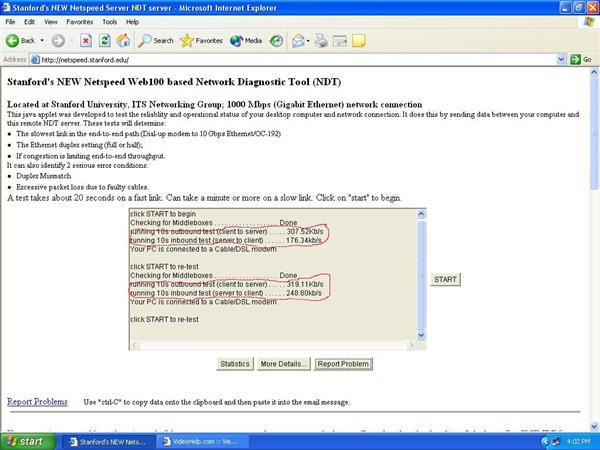
 Quote
Quote