how do i extract the video files from the .bin / .cue setup to get the video file out.
+ Reply to Thread
Results 1 to 16 of 16
-
-
Mount it with daemon tools. How to proceed depends on if it's a VCD or SVCD or DVD image. Or use IsoBuster.
/Mats -
I'd look up the very top of this forum, like you would have just before you click the "New Topic" button, and follow the sticky that talks about extracting BIN / CUE:
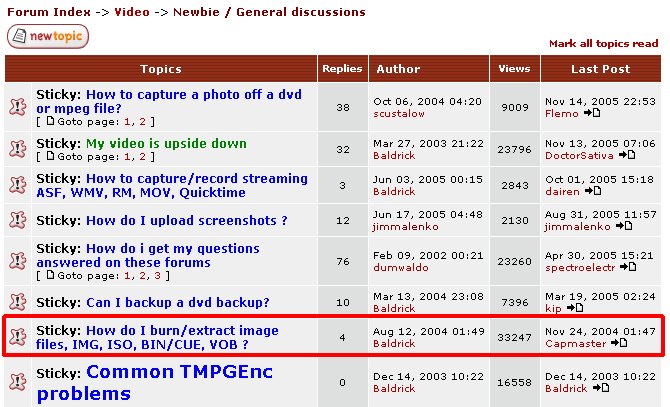
You should also learn how to do a forum search too

EDIT:
Damn !
Taking the screenshot and editing must've taken more than 3 minutes If in doubt, Google it.
If in doubt, Google it. -
HAHA, VICTORY IS MINE!!!!!
8)
actually i do have a question. i downloaded and installed the demo version of that program... but i dont want to make a DVD, i want to extract the video from the .bin / cue and save it as an avi.
how does one accomplish such a task?? -
Use daemon tools as mentioned. Mount the image, then copy the avi across to your hard disk.
-
the file in the .bin was in .mpg format.
is there any benefit to converting divX .avi format? -
Converting to Xvid or Divx will save space. (At the expense of some quality loss.) I can typically fit a DVD into a 700Mb space. The quality is sufficient for viewing on a computer screen. I use FairUse Wizard for DVD to Xvid. For just MPEG to Xvid, VirtualDub Mod works for me. You convert the audio to MP3 and that saves space, also.

-
question:
i've opened the MPG is virtualdubmod and hit save as... there seem to be various options which I don't really understand.
where do i set the target filesize? the current MPG filesize is 810meg and i need the AVI to be under 720megs.
basically how do i do the conversion... lol -
Guides section <<
https://www.videohelp.com/guides.php?tools=332&madeby=&formatconversionselect=to+AVI&ho...or+List+Guides
https://www.videohelp.com/guides.php?tools=332&madeby=&formatconversionselect=to+DivX&h...or+List+Guides
https://www.videohelp.com/guides.php?tools=332&madeby=&formatconversionselect=to+XviD&h...or+List+Guides
You need to use a bitrate calculator to give you the bitrate you need to use. Then you need to go to Video > Compression, choose your codec then click on the configure button. The bitrate settings will be in the indivdiual codec settings.If in doubt, Google it. -
i had tried the guides, but got no results:
https://www.videohelp.com/guides.php?tools=332&madeby=&formatconversionselect=MPG+to+Xv...or+List+Guides
https://www.videohelp.com/guides.php?tools=332&madeby=&formatconversionselect=MPG+to+Di...or+List+Guides
https://www.videohelp.com/guides.php?tools=332&madeby=&formatconversionselect=to+DivX&h...or+List+Guides
i guess no one has written that explicit guide
lemme go give this a shot
edit:
k, fixed the prob i had. brb -
i have the mpeg, thats not the issue :O(
I tried to convert it to avi and the outputted file was 1300megs seven though i set it to 715 in the bitrate calculator settings.
what did i miss? -
Did you do a single pass only? Filesizes vary widely if you do. You need to do 2 pass
Is the MPEG a vcd or svcd? I'm assuming originaly from a CD .cue/.bin files?
Do you really want a one-click solution, if virtualdub isn't going well
Use autogk (guide: www.doom9.org/autogk)
Install
Open MPG
set output filename
Set desination file size
click start!
For filesize - if you're not sure then possible for a vcd I'd suggest 1/4CD 175M - you probably could get it lower as vcd resolution isn't brill to start off
You may want to click on advance settings and set the resolution to the same as the orig - 320 for vcd 480 for svcd.
Similar Threads
-
cue and bin files
By natty in forum Newbie / General discussionsReplies: 2Last Post: 21st Jun 2011, 16:25 -
question how to burn bin/cue file to DVD disk
By jimdagys in forum Newbie / General discussionsReplies: 9Last Post: 17th May 2008, 12:58 -
cue,bin converting to dvd?
By zziem in forum Newbie / General discussionsReplies: 5Last Post: 7th Aug 2007, 11:36 -
What files/settings do I need for bin/cue
By Choppa in forum Authoring (VCD/SVCD)Replies: 9Last Post: 23rd Jun 2007, 22:29 -
How to merge 2 cue/bin to one DVD
By motleycool in forum Newbie / General discussionsReplies: 5Last Post: 7th Jun 2007, 22:26




 Quote
Quote