I recorded a show off satellite using my DVD Recorder. I want to save this show to my computer as a progressive 640x480 AVI. The source is an interlaced 29.97 720x480 m2v file.
I've loaded the m2v into virtualdub-mpeg2. I tried using the various deinterlacing filters, but I'm not satisfied with the results. They either half the resolution or blurr the image.
I've been analysing the video frame by frame in virtualdub and it seems like I can reconstruct a 29.97fps progressive video from the interlaced one, but I just don't know how to go about doing it.
For example, I have 2 interlaced frames one after each other If i combine field2 from frame1 and field1 from frame2, I will have a complete progressive frame.
This pattern repeats through the whole video, so what I want to do is take only the even fields from a frame and merge them with the odd fields from the next frame, but I can't figure out a way to do this. I've never used avisynth, but if there's a way to do it using that or any other program please let me know.
I've tried to IVTC the video, which didn't work, but it did create 1 progressive frame between interlaced frames every so often, so I think my method should work if I find out a way to do it.
Thanks for the help in advance.
+ Reply to Thread
Results 1 to 18 of 18
-
-
Hi-
so I think my method should work if I find out a way to do it.
Your method? Why reinvent the wheel? Yes, AviSynth is the way to go, as it has a number of good IVTCs available. Here are 3:
Decomb:
AssumeTFF() #or AssumeBFF() if BFF
Telecide(Guide=1).Decimate()
SmartDecimate:
B=TDeint(Mode=1) #or another SmartBobber, such as LeakKernelBob
SmartDecimate(24,60,B)
TDecimate:
TFM().TDecimate()
The IVTC will not only realign the fields to give you all progressive frames, but also eliminate the duplicate frames that were created in the telecine process when going from 23.976fps to 29.97fps. The result is progressive 23.976fps. Don't even think about deinterlacing something like that. -
Thanks, the decomb filter worked great, although the Decimate() wasn't necessary since the final fps should be 29.97 not 23.976.
-
Not if you intend to sync up audio. If you do, then you must use 23.976 as your video frame rate. To get the video BACK to 29.97, use a tool called PULLDOWN (also, DGPULLDOWN is one) to add the FLAGS to recreate the telecining of the original program.Originally Posted by Marty2003ICBM target coordinates:
26° 14' 10.16"N -- 80° 16' 0.91"W -
But the original source isn't film, that's why the IVTC I used at first didn't work. If I use 23.976 as the frame rate some of the frames will be cut out unnecessarily. I noticed some frames were missing with Decimate().
I've converted it and I have no audio synch issues. -
If the source isn't film, you shouldn't be deinterlacing if quality ranks in your top 3 concerns.Originally Posted by Marty2003
Software deinterlace on a non-film 29.97 source will
1. Reduce temporal resolution from 59.94 to 29.97 (i.e. half) and spacially blur motion areas to create the resulting jerky video.
2. Once the defects are established, high compression algorithms can then be applied.Recommends: Kiva.org - Loans that change lives.
http://www.kiva.org/about -
Yeah, this is peculiar. I had assumed that your source was film, and that 23.976fps was the correct framerate. Telecide has a deinterlacer built into it by default. To disable it, use:
Telecide(Guide=1,Post=0)
Then check out your capture in VDubMod, advancing a frame at a time during a motion sequence to check for interlacing (and also duplicate frames, if it's really film). If you see interlacing, then it's truly 30fps interlaced, and you should keep it that way as edDV says, and not use Telecide or any kind of a deinterlacer. If all the frames are progressive, then you're OK, but progressive 30fps material is very rare, almost unheard of in my experience. -
first frame

next frame

after deinterlace

if you use pageUP/pageDown you can see between the first two frames there's one complete progressive frame if you use odd fields from one frame and even fields from the next.
As you can see the final image shows one complete image without blurring or missing picture resolution or temporal resolution.
And since reducing the fps to 23.976 did get rid of useful frames I don't see why what I'm doing is such a bad idea. -
I see one field from the first frame.
What do you see?
This is an animated overlay over some kind of non-moving video. Motion is extreme but motion resolution is low.Recommends: Kiva.org - Loans that change lives.
http://www.kiva.org/about -
Post a 8 to 16 frame sequence and let's see what you have.
Animation overlays can be any rate.
Make sure the background is in motion as well.Recommends: Kiva.org - Loans that change lives.
http://www.kiva.org/about -
I'm seeing 3 fields over 2 frames. Maybe 2a and 2b make a frame but the time sample is at the same point.
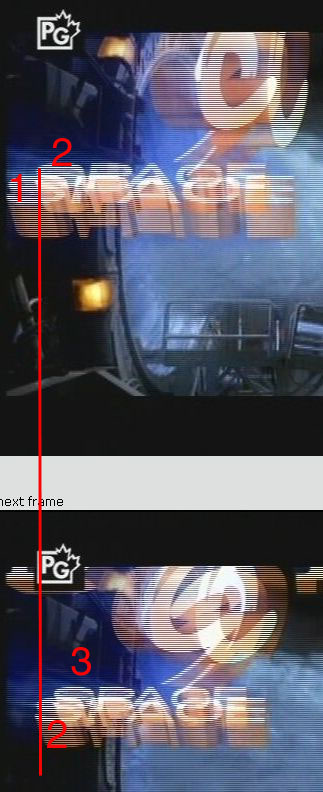 Recommends: Kiva.org - Loans that change lives.
Recommends: Kiva.org - Loans that change lives.
http://www.kiva.org/about -
Yep. Isn't the best method a combination of bob+weave after separating fields?
-
the background is in motion also. the big blue thing in the middle is moving towards the right. It's not part of the overlay.
I'll try to explain this better.
The first two frames are before deinterlacing.
The first frame is composed of two fields, let's call them f1, and f2. These two fields are from two points in time, let's call them t1 and t2.
The next frame also has two fields, f3 and f4.
f3 takes place at point in time t2 and f4 takes place at another point in time, let's call it t3.
So to summarize f2 and f3 take place at the same point in time so they can be put together to form one progressive frame, which is the result in picture number 3. -
But you need to see this over at least 6 frames to see if the original elements were 29.97 interlaced, 29.97 progressive or 23.9 progressive.
It should be noted that title sequences are often at different frame rates than the main show.Recommends: Kiva.org - Loans that change lives.
http://www.kiva.org/about -
The Stargate SG-1 episodes were originally captured on film (at least the ones that I have seen). Your video is definitely telecined video (and these videos from the episodic DVDs were telecined poorly), which means that the original framerate is 24fps.
Using 23.976fps will NOT cause you to "cut" any frames. Also, Decimate() only removes DUPLICATE frames which result from a proper IVTC.ICBM target coordinates:
26° 14' 10.16"N -- 80° 16' 0.91"W -
Stargate is not 23.976 source. All the CG stuff is done in 29.97 domain.
Anyway, if you want to be brutal about it, and insist this needs to be progressive (instead of merely playing the interlaced content with a player that does adaptive deinterlace at playback), then I suggest a combo IVTC/deinterlace filter.
TMPGEnc has one, where you can IVTC and then run an odd deinterlace in places that fields still overlap. It works pretty well. Though not as perfect has having progressive source, or just leaving it alone as interlaced.
Either use TMPGEnc to encode a XVID or DIVX or whatever (yes, it can do it, FILE menu) or create a really high bitrate 25000k MPEG-2 file that is I-frames only. Use that for source to convert to something else as desired.Want my help? Ask here! (not via PM!)
FAQs: Best Blank Discs • Best TBCs • Best VCRs for capture • Restore VHS -
You don't know what you are talking about. The video from SG-1 can be IVTC perfectly from 29.97fps. As for CG, it can be done at either framerate. If you would only look at the pics of the wormhole "forming", you will see that the individual fields can be combined into a non-temporally displaced frame, thus implying a 24fps-ish rate (only in the early episodes was this effect actually "filmed" - they then went to completely CG generation).Originally Posted by lordsmurf
I've been working on SG-1 episodes and I can recognize a hybrid video. The ones that I've been working on are 24fps with 24fps CGs (a fact that I was quite happy about).ICBM target coordinates:
26° 14' 10.16"N -- 80° 16' 0.91"W
Similar Threads
-
Deinterlacing with TempGaussMC
By Gr0mk1 in forum Newbie / General discussionsReplies: 4Last Post: 21st Nov 2010, 01:41 -
A few deinterlacing questions...
By SBPP in forum Newbie / General discussionsReplies: 4Last Post: 16th Nov 2009, 23:42 -
What is going on with Deinterlacing?!?!
By jieve in forum DVD RippingReplies: 30Last Post: 9th Aug 2009, 15:23 -
OS X Deinterlacing
By ggp759 in forum MacReplies: 4Last Post: 22nd May 2008, 16:37 -
How to use the deinterlacing in the TV when using the TV out from the PC?
By erik1958 in forum Software PlayingReplies: 2Last Post: 9th Jul 2007, 14:07




 Quote
Quote