This is my first go at this so go easy...
Im capturing from my tv card. Huge avi files about 20gig per hour. And cutting and shutting in Virtualdub. I want to reduce to something like VCD quality. That will play on most computers. these are the codecs I have on virtualdub.
Is this the way to go? I also have WinAvi but seemed to get sound all out of whack...?
Any tips appreciated.
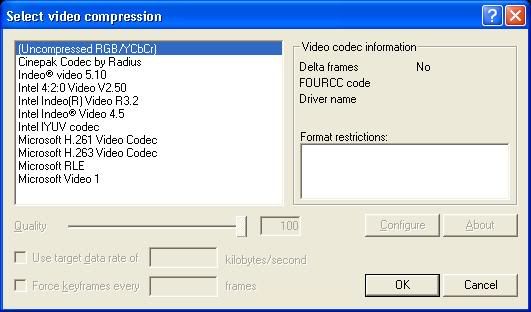
+ Reply to Thread
Results 1 to 9 of 9
-
-
im a newbie to but id capture less then what ya capture at if i wanted vcd quality as the end pruduct but im a newbie to so i may be wrong
-
How about something exactly like VCD quality -- MPG 1 with VCD specs. You can get TMPGEnc and make MPG files for free. Frameserve from VirtualDub to TMPGEnc to avoid creating an intermediate file.Originally Posted by chrisquinn12
-
Thanks for the replys..
Its a Swann PCI Tv tuner (analogue)What TV card do you have ? What software are you capturing in ?
Software I dont know what its called. Bretty basic though..
Ok that sounds good. Ive just downloaded the software...Um..whats Frameserving?..I'm new to Virtualdub .. so easy to cut and shut though..How about something exactly like VCD quality -- MPG 1 with VCD specs. You can get TMPGEnc and make MPG files for free. Frameserve from VirtualDub to TMPGEnc to avoid creating an intermediate file.
Ill do that. Only problem is knowing how much they will compress and quality and so forth...Probably trial and error for me...I dont have a lot of time to use the computer so...I'll try TMPGEnc first..Also, download some Microsoft Codecs -
The MPEG4 codecs usually compress pretty good. Similar with DIVX / XVID
-
If your target goal is PC playability with no software install, you can use MPG1 with higher resolutions and bitrate, these will look MUCH better and will still play on virtually any PC unless it is really ancient, like pre-Win98.
Would suggest reading several guides, there is really no right or wrong method, just individual preference. -
Frameserving is the passing of video frames directly from one program to another without saving to an intermediate file. This saves time and disk space.Originally Posted by chrisquinn12
Set everything up the way you want in VirtualDub. Instead of Save AVI choose File -> Start Frameserver. Select a name for the server VDR file. Then open that VDR file in TMPGEnc. The VDR file isn't the entire video just a little file used to pass information between the two programs.
Similar Threads
-
Studio 10 captures
By didikai in forum Capturing and VCRReplies: 2Last Post: 4th Feb 2012, 09:44 -
Deaf Newbee needs help
By GazBaz in forum Newbie / General discussionsReplies: 3Last Post: 19th Jul 2011, 11:29 -
newbee Hi8---analog to digital conversion ..plz help
By coloradocowboy in forum Newbie / General discussionsReplies: 0Last Post: 20th Jun 2011, 12:53 -
Best Captures for RF?
By therock003 in forum Capturing and VCRReplies: 10Last Post: 29th Jul 2008, 14:56 -
Newbee and newbee question firwire quality
By saligari in forum Newbie / General discussionsReplies: 0Last Post: 12th Jul 2007, 06:50




 Quote
Quote