Greetings again everyone,
I just have a simple question, and after searching the board hi & low, I'm still a little confused.
Is there a tutorial or something of the like that explains the results of the PIPO test as performed in DVDinfopro? Also, I've been thinking of trying the Kprobe software, are they similar in what they look for?
Also, after checking a few of my DVDs, they play fabulous, but in the test, I notice a few spikes and other readings, is this something I should be concerned with?
I enclosed one scan result to describe what I'm talking about. If at all possible, would someone please tell me what I'm looking at, and how to determine a good burn?
Thank you so much.
+ Reply to Thread
Results 1 to 9 of 9
-
-
Kprobe and CD-DVD Speed work better with Lite-On drives than DVDInfoPro. The de facto standard speed for scanning discs with Lite-On drives is 4x. Even so, aside from that PIF spike of 30 that looks like a pretty good disc, as PIE Peak and Avg should be below 280 while PIF Peak/Avg should be below 4 when scanning with Lite-On drives.
-
I've downloaded Kprobe, and ran a test @ 4x as mentioned. Are there any infosheets or positive scans to compare my results to? I'd just like to get a better understanding at what I'm seeing when the test is finished.Originally Posted by chas0039
I tried looking around and all I'm seeing are other people's scans, and who's to say those were in the norm, you know what I mean?
Thank you both for replying and helping me out with this. I appreciate what I've learned thus far. -
Kprobe is a great program, i use it on my lite-on drive on one of my other pc's, here is a link i learned a bit about scans awhile back,
http://club.cdfreaks.com/showthread.php?t=80545 -
You should post the scan and illicit feedback, probably over at CDFreaks.com as they are more interested in scanning. I have followed it for a few years and after a while you just catch on.Originally Posted by ProperRogue
Ideally, your PIE should be level and not max out above 20. Your PIF should be level and not over 2. The lower the totals the better. PIF below 500 is very good. PIE below 10,000 is also good. Many of my scans are higher amounts but I don't get concerned unless the PIF gets above 1000 and PIE above 50,000.
If you stick to TY and MCC media you should not experience ptoblems.Still a few bugs in the system... -
Remember that scanning is not the end-all,be-all of disc quality.
Scanning can be flawed.Want my help? Ask here! (not via PM!)
FAQs: Best Blank Discs • Best TBCs • Best VCRs for capture • Restore VHS -
Indeed! I've never really had a problem with any of the dvds I've burned, and I always stay clear of cheap media.Originally Posted by lordsmurf
Just that little nudge in the back of my head is telling me to start scanning my burns.
I've been doing some homework though since the initial post, and being able to finally decipher my results, it looks as if they're really not that bad of a burn. -
I have found scanning invaluable in finding problems. It also is very good at determining which media burns best in each burner and with which firmware.
More than once scanning has saved my butt, so I use it all the time.Still a few bugs in the system...
Similar Threads
-
Portable Scanner by VuPoint: how do i make scans fit 8x11 letter size ?
By vhelp in forum ComputerReplies: 4Last Post: 6th Jun 2010, 17:37 -
New PC build - please advise
By Poppa_Meth in forum ComputerReplies: 44Last Post: 24th May 2010, 13:32 -
IR CABLE Needed in setting up Media center Advise please
By west403 in forum Capturing and VCRReplies: 8Last Post: 17th Oct 2009, 18:23 -
DiscSpeed quality scans of bad Verbatim DL's
By JohnnyBob in forum MediaReplies: 3Last Post: 22nd Jul 2009, 14:25 -
advise on dvd to pc
By nobbydadog in forum Video ConversionReplies: 9Last Post: 29th Jan 2008, 09:09




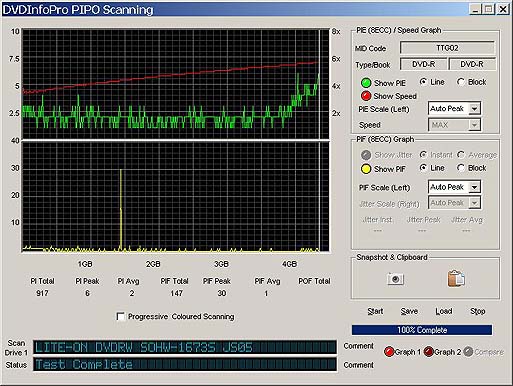
 Quote
Quote