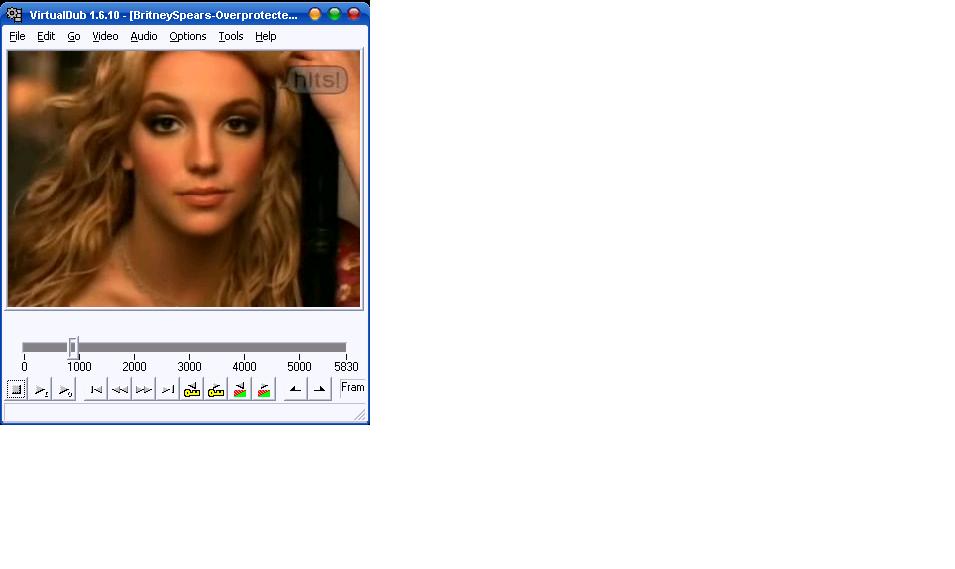I use SVCD template from TMPGEnc Plus 2.5 and convert from avi file to MPEG-2 SVCD format,but why my video output like this;
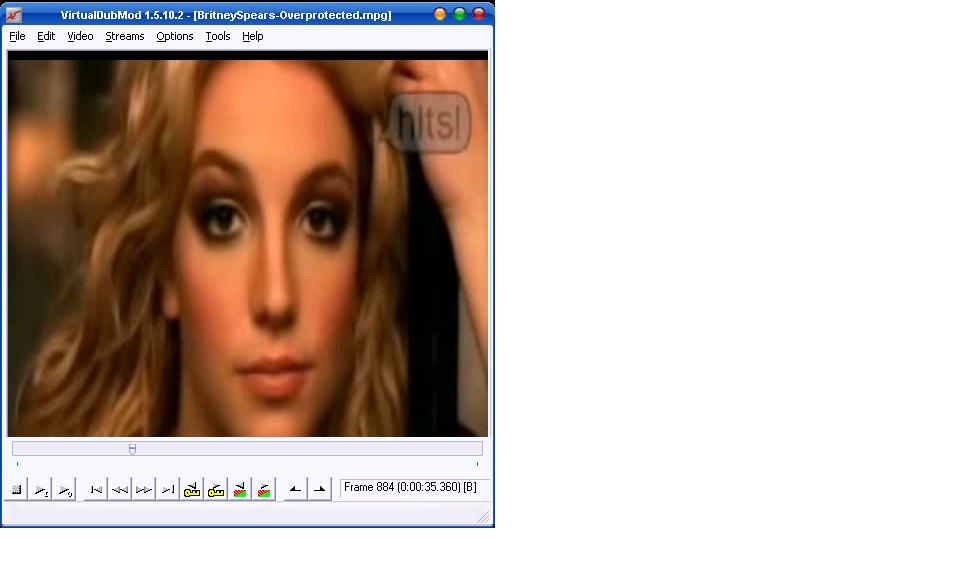
+ Reply to Thread
Results 1 to 10 of 10
-
TURN ON AN IDEAS
-
-
Because VDMod cannot show the picture as 4.3 by default. As I remember you right click on the screen and select 4.3.
I think it should look ok in software DVD player. -
I tried using DV AVI source but the problem still remain.When I tried convert to VCD and DVD (using template) but no problem.
TURN ON AN IDEAS -
@ MAAG,
In TMPGEnc, in the source's "Clip info" screen, set aspect ratio to NTSC 16:9 or PAL 16:9 (depending on your source). You'll inmediately see in the thumbnail left that the picture is shown in it's proper view. Thus: with this action you "tell" TMPGEnc that your source is 16:9 anamorphic.
Now, why would it need to know?
If you want to create a 16:9 anamorphic dvd (like most movie dvd's) you can do so by changing the output settings. TMPGEnc can then create the proper mpeg 2 files with the right headers. A (proper) authoring app. like TMPGEnc DVD Author knows then what kind of dvd to create. Your dvd player will give 4:3 letterboxed OR 16:9 anamorphic video, according to the settings in the video-output properties of the player's set-up menu. Just like most movie discs do.
Now, when you want to create a 4:3 file/disc like svcd, vcd or even a 4:3 leterboxed dvd (to make it easy, pfff), TMPGEnc also must know that the source is 16:9 anamorphic. Why? It knows then that the source must be "vertically compressed" to get a proper view (it will delete a number of horizontal lines). The result will then be in it's good ratio: with black bars on top and at the bottom.
So: it boils down to "telling" TMPGEnc about your source, because it knows then what to do if you want to encode it properly to whatever your output wishes are.
good luck
Similar Threads
-
avi.Net Problem: Not producing an .avi file
By Johnathan K in forum Newbie / General discussionsReplies: 10Last Post: 5th Feb 2011, 16:22 -
lagarith avi to xvid avi - problem
By phpmysql348 in forum EditingReplies: 1Last Post: 23rd May 2008, 13:15 -
Converting AVI to xvid AVI - Audio Sync Problem
By foochuck in forum Video ConversionReplies: 3Last Post: 5th Jul 2007, 00:22 -
Problem Converting AVI to xvid AVI (using AutoGK)
By foochuck in forum Newbie / General discussionsReplies: 2Last Post: 3rd Jul 2007, 10:57 -
I have converted avi to vcd and svcd im looking to convert avi to dvd
By dbztoolkit in forum Newbie / General discussionsReplies: 1Last Post: 11th Jun 2007, 13:14





 Quote
Quote