I heard that x264 is the latest video codec available to encode movies in MPEG-4 format with the H.264 quality. So, I downloaded the video codec, and used it in VirtualDubMod to encode a small piece of video.
I'm facing a few problems with this:
1.) I'm unable to resize the video using the resize filter in VDubMod.
2.) VirtualDubMod doesn't open the H.264 video in AVI container.
3.) I couldn't mux this AVI containing H.264 video with AAC audio using AVIMux_GUI.
4.) I'm quite confused whether x264 is really better than other video codecs like XviD, DivX - I need suggestions of experts or highly experienced people regarding the features and usage of this x264 codec.
+ Reply to Thread
Results 1 to 15 of 15
-
-
1) Why would you want to? VDub filters require a RGB24 colourspace conversion.
2) Only avi that VDubMod can open is MJPEG since that is as far as I know the only built in decoder. Everything else requires that you have codecs installed and x264 doesn't include a decoder. You need to use ffdshow.
3) Can't see any reason why not. If you want AVC and aac though I would suggest mp4 or mkv as a container NOT avi.
4) Better is a purely subjective thing, but yes the quality of x264 should definatly be better at the same bitrate.
Last thing is that I wouldn't recommend using the VfW version. Use the cli one. -
As i told u before, I don't know much abt this codec or its features. What is cli one ?? Where can I get it ?I wouldn't recommend using the VfW version. Use the cli one
I installed ffdsow. The AVI file is now opening, but the frames couldn't be seen in the input/output windows in VDubMod. Since, I need to just mux the ac3 audio track with this AVI file, I need just the 'Direct Stream Copy' feature of VDubMod. I'm not sure whether the 'Full Processing Mode' will function with this video.
Pls tell me how to create mp4 files ??I would suggest mp4 or mkv as a container NOT avi. -
Now you say AC3? If you want AC3 then mp4 isn't a good idea. The cli version can output directly to mp4.
-
Well, here's the kind of AVI I want to watch in any media player:
1.) Containing H.264 encoded video.
2.) Containing two audio tracks - one is original ac3 Dolby 5.1 ch and the other is also ac3 - which is encoded from the 5ch dts track.(Please refer to my posts in the Audio Section to know why I converted like that)
AAC came picture since I tested if AAC will give the same quality as AC3 with a much lesser bitrate. If I'm personally satisfied with that fact, then, I may shift to AAC. But, for now only AC3 is my primary interest.
I decided with the above combination as I felt that it will give me the 'almost DVD equivalent experience'. I've Intervideo H.264 Decoder to decode the H.264 video, and as you know there are lots of AC3 decoders. Since this is Video section, I couldn't discuss much abt the technical details of the audio files. -
why mkv ?? what's wrong with avi. more over, all i've is an avi video file containing the x264 encoded video. I don't have a .264 video with me. What I did was - encoded an MPEG2 video into AVI in VirtualDubMod using the x264 codec. So, I neither possess a .264 file nor an mp4 file. Moreover, I'm quite bad in the matters related to H.264 video and MP4 containers...i know very less abt them, and don't know how to create an MP4 file with H.264 encoded AVI and ac3 audio.
According to hint given by Baldrick, I used MeGUI v0.2.2.5a to create an MP4 file. I opened the MP4 Muxer in the Tools option as shown below:
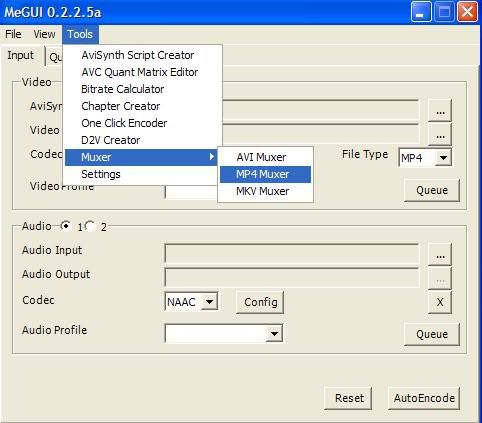
I opted for an MP4 muxer, b'coz, I don't know abt AVISynth script - which is needed to create an MP4/AVI/MKV/RAW files in MeGUI v0.2.2.5.a:

Now, when I browsed for the video input, it is asking only for MPEG-4 files as shown below:

Now, what are these MPEG-4 video files. Do they have an extension called .mpeg-4, b'coz even AVI is an MPEG-4 video container file, but it isn't opening in the above case.
Please tell me how do I create an MP4 file from an AVI(encoded using x264 codec) video file and an ac3 audio file -
avi has nothing to do with mpeg4 and the reason why I don't recommend it is because avi (and more importantly VfW) simply can't handle the advanced featuers of AVC. That said I guess I did spend some time a while back updating the VfW GUI and I'm still tempted to add zones some time.
The reason why I recommended mkv is that it can store AVC natively and supports AC3. -
Default setting when you load it up is mp4. All you really need to do is load the source, encode and you will get a 700k AVC mp4 encoded using x264.
-
I opted out of the MeGUI method. I'm using another technique to make MP4 or MKV files. Here's the method I'm following:
1.) Loading the demuxed MPEG-2(DVD) file i.e., the .m2v file into VirtualDubMod.
2.) Saving it as AVI file by encoding it using the x264 codec.
3.) Opening the AVI in YAMB+MP4Box tool, and extracting the .264 video from the AVI.
4.) With the same tool, muxing the .264 file with ac3/dts audio to get MP4 file or using MKVGUIExtract's MKVMerge tool to mux the .264 file or AVI(encoded using x264 codec) with ac3/dts audio.
I found this is way better than writing code in AVISynth and processing it in MeGUI v0.2.25a.
Pls tell me, if there are any wrongs in my procedure. -
You might want to check how many frames the resulting mp4 has compared to the source, because if you used bframes then it will be less. You are muxing AC3 and DTS to mp4 with mp4box/yamb??
-
sorry, that's a typing mistake. The sentence should actually be like this:Originally Posted by celtric_druid
With the same tool, muxing the .264 file with aac audio to get MP4 file or using MKVGUIExtract's MKVMerge tool to mux the .264 file or AVI(encoded using x264 codec) with ac3/dts audio.
Pls tell how do I check the number of B-frames in the AVI file(I'm using x264 codec).Originally Posted by celtric_druid
Is there any quality loss, if there is a difference in the number of frames of source and destination formats ?? -
If you give me $50 and I give you $47 back, do you have less money? Ok so say 3 frames out of 165617 isn't a huge deal but it is there.

Similar Threads
-
RGB video as H.264/AVC's input
By krao in forum Newbie / General discussionsReplies: 2Last Post: 24th Oct 2011, 10:27 -
Video Player for MPEG-4 AVC/H.264
By wingspar in forum Software PlayingReplies: 3Last Post: 15th Jun 2011, 22:56 -
MSU MPEG-4 AVC/H.264 2011 Video Codec Comparison - CALL FOR CODECS
By DmitriyK in forum Latest Video NewsReplies: 1Last Post: 28th Jan 2011, 15:27 -
MPEG-4 AVC/H.264 video codecs comparison
By DmitriyK in forum Latest Video NewsReplies: 6Last Post: 30th Jun 2010, 06:54 -
codec- H.264/MPEG-4 AVC Help
By spooky24 in forum Video ConversionReplies: 3Last Post: 12th Jan 2009, 18:04




 Quote
Quote