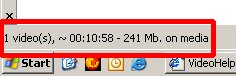I have 13 avi files which are 140mb what is the best way of puting them on dvd and the simplest way to
+ Reply to Thread
Results 1 to 7 of 7
-
-
If you want to put them on a DVD then just make a data disc using Nero etc.. If you want to convert to DVD format then have a look at the guides section, there's loads for AVI to DVD.
He's a liar and a murderer, and I say that with all due respect. -
Also, size (140mb) makes no difference. It is the length (running time) of the files that will dictate whether or not they will all fit when converted to DVD format.
Google is your Friend -
So do you want the best way, or the simplest way ? They're normally two vastly different ends of the spectrumOriginally Posted by jgregory97

Is your player capable of playing AVI files, and in particular, the codecs that these AVI files are encoded with ?
As steveryan says, if you just want them on a DVD for playback either on your PC or on a Divx-capable DVD player, then you can just burn as data with Nero or your favorite burning software and you should be good to go ... that is, so long as your player supports QPEL, GMC and all the other "optional extras" that normally come with these files (if applicable). If not, there's a good tool called AVIRecomp which can remove these with a minimum of fuss.
If your DVD player cannot play these files "raw", then you're looking at converting them to DVD-compliant MPEG.
Best way IMO is to re-encode each AVI to DVD-compliant MPEG-1/2 using http://members.dodo.net.au/~jimmalenko/AVI2DVD.htm , or any of the 3485345 guides in the guides section for converting AVI to DVD.
Simplest way IMO is to drop all your files into DivxToDVD or your favorite all-in-one converter, and it will pretty much take care of everything.
As you can see, it's sorta hard to point you in any one direction with any confidence due to a lack of information.If in doubt, Google it. -
Just don't try to cram moret han 120 min total time in one DVD. If you do, we're gonna tell you, "Told you so"Simplest way IMO is to drop all your files into DivxToDVD or your favorite all-in-one converter, and it will pretty much take care of everything.No DVD can withstand the power of DVDShrink along with AnyDVD!
-
13 avi files @ 140MB each seems to me like 1 season of some tv series downloaded off the web, I got me some of like this for my phone too

If so then the quality is probably too bad for DVD (is it 320x240 or less?) and using DivXToDVD or such will generate terrible quality shite...
In that case I suggest encode them at 352x240 or 388x240 (first is NTSC, last is for PAL) in VBR MPEG-2 with CBR MPEG-1 Layer III audio, and this way you may probably fit them all - without loosing any original 'quality' - on 1DL or 2 standard DVD-Rs... and yes, it will be playable by any standard dvd-player (if authored correctly).
Similar Threads
-
help me how to make a set of avi files to DVD with menus of each avi file
By mmah in forum Video ConversionReplies: 5Last Post: 9th Mar 2011, 03:07 -
Found DVD/AVI software player that displays Chinese srt subtitles with avi
By jimdagys in forum Software PlayingReplies: 1Last Post: 14th Nov 2009, 20:45 -
Create Root menu for avi's on DVD without converting each avi?
By Ghtpua in forum Authoring (DVD)Replies: 2Last Post: 8th Sep 2007, 00:23 -
I have converted avi to vcd and svcd im looking to convert avi to dvd
By dbztoolkit in forum Newbie / General discussionsReplies: 1Last Post: 11th Jun 2007, 13:14




 Quote
Quote