Hey all
I'm pretty sure this is posted, and I have looked and looked at all the guides with no progress. I have about 80 MPG files, they were actually a bunch of VCD's which I converted using Isobuster. Now I tryed burning a test DVD with menu's using DVD Architect 1.0. It started working and everything, and then it started to render the video, 3 HOURS!!. I really dont want to wait that long. I was reading that if you convert it to MPG 2 video it wont have to render, it will just analyze the video, and just create it. I have Tmpgenc Plus which I was reading about, but Im having trouble with using it to convert to DVD aswell. Please help me guys. I just finished recieving my new NEC BLACK IDE DVD BURNER, let me tell you its awesome, newegg.com sells them at 39.00 bucks. Well thanks
+ Reply to Thread
Results 1 to 24 of 24
-
-
Well TMPGEnc DVD Author 1.5 or 1.6 handles VCD to DVD easily. It will take some time to convert the audio from 44.1 khz to 48 khz. So will anything you use. It will leave the video alone and just do the audio and is the easiest way I have found to do VCD to DVD conversions. Try it out, they have a trial version that works.
Good Luck
BTW NEC BLACK IDE DVD BURNER, only gives the brand not the model for those that may be interested. -
Thanks, I guess I'll try it out. I will give the model number as soon as I find it.
-
If you don't need fancy menus you might try burning a few of your MPEG files onto ISO data DVD. Many players will play raw MPEG files on data disks.
-
BTW you can add about 6 movies to one DVD with a menu using DVD Author, Watch the space bar at the bottom.
Good Luck, It works everytime for me unless the file is damaged, then I have to repair the mpeg. -
well Im using DVD Architect 1.0 which is kind of weird, because Ive never used it before until today, kind of easy, but the whole rendering this is what kills me.
-
Well if it is rendering the Video that is bad, it'll hurt quality, if it is rendering audio only that is Ok VCD audio isn't compliant. This assumes that the VCDs weren't made out of spec to start with.
-
Yes it will take time to produce the DVD structure files that are then burned. I will convert anything that is imputed that is not MPG2 or 1 ??? If all is correct then it juist does the menus and anything other than the actual MPG2 files. It will still have to write them as VOBs so even that will take some degree of time depending on your PC. I WILL NOT be instant
TDA takes about 30-40 if all it correct and perfectly complient to begin with. much more if there is anything actual encodingNo DVD can withstand the power of DVDShrink along with AnyDVD! -
The process missing is that VCD is not DVD...
The audio is different and must be corrected (encoded)
A DVD is not just mpgs, the authoring process has to change them even when they are compliant into .VOB files which have added info used by the player. Authoring also creates the menu structure and the commands used by the player so it knows how to play, in what order etc. It'll take time. Less if the files are in DVD ready format, if the audio has to be encoded to DVD spec it'll take longer.
Something you have to live with since it isn't as simple a process as I suspect you think it is. -
If in doubt, Google it.
-
Hey jimmalenko, thats the guide I used earlier to convert to .mpg, but when I dumped them into DVD architect 1.0 it still had to render them to the proper format it accepts. Ive used vcd easy as well to convert them to proper mpg and still the render was activated. I really dont mind using another program but I just want something that works.
-
DVD Architect likely does not support MPEG-1 files. You need something that supports that part of the DVD spec. TDA does it.
Want my help? Ask here! (not via PM!)
FAQs: Best Blank Discs • Best TBCs • Best VCRs for capture • Restore VHS -
If you mean the menu...yes.Originally Posted by Jorge
If you mean the video...no,you need a video editor such as Ulead VideoStudio. -
ok thanks moviegeek. I'll just use TDA dvd author to work with the mpg's. DVD architect 1.0 is just a little annoying right now. Maybe when I get a faster computer then I'll use it.
Oh I forgot to mention, If I follow that isobuster to mpg guide and use TDA dvd author, would the verion depend on it working or not? -
what if I use TDA Plus to render the video to mpeg 2 and then use dvd architect 1.0 to author it. If i do use TDA Plus what settings should I put for about 15 videos each being 30 minutes long?
-
Hey all
I just rendered a .dat file from the vcd to an mpeg 2 file using vegas 4.0. Now the only complaint I have is that the file is way to big to be used. If I throw that into DVD Architect 1.0 it will basically take up all the space, I mean I have about 15 videos that are 30 minutes long each, that I want to fit into one DVD. Is their a better way of doing this, I mean their has to be, quality doesnt really concern me, I just want something that looks alright and something that you can hear well.
Should I lower the settings on the render? I used one of the DVD NTSC templates that vegas offers.
Similar Threads
-
mpg-videos 'burnable' on 'viewable' DVD-R without converting process?
By video-fan in forum Authoring (DVD)Replies: 8Last Post: 12th Oct 2011, 07:03 -
hard drive files to burnable format
By peacock in forum DVD RippingReplies: 2Last Post: 25th Mar 2009, 17:50 -
Converting MKV file to DVD burnable format
By ryoden in forum Video ConversionReplies: 6Last Post: 29th Jul 2008, 13:54 -
I get ac3, mpg, mpg.s.mpg, .xml & .mpv instead of VIDEO_TS/DVD
By emanmb in forum ffmpegX general discussionReplies: 5Last Post: 18th Apr 2008, 14:48 -
Newbie's DVD burner isn't recognizing DVDs as burnable (Both DVD+/-R)
By OhGodHelpMe in forum Newbie / General discussionsReplies: 9Last Post: 30th May 2007, 08:48



 Quote
Quote
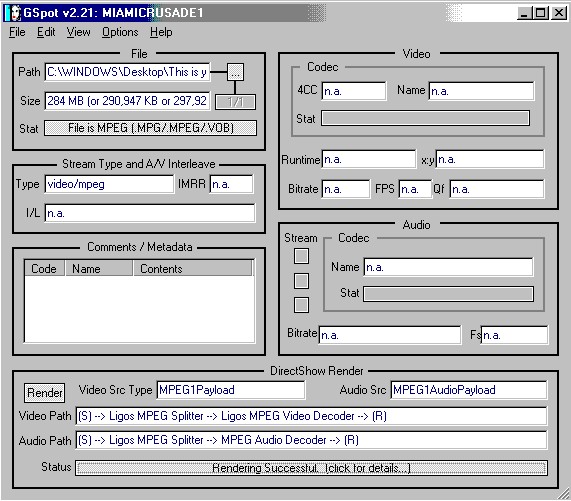 [/img][/img]
[/img][/img]