Mine's a short one...
Would love to have the ability for S2D to be able to shut down system after
doing a project. I'd like to be able to set it up to work whilst I'm away during the day, but am leery of leaving my system on all day.
Other than that....perfecto!
+ Reply to Thread
Results 1 to 17 of 17
-
-
This is a good wish as many other programes have this option.
I would also like to see this included in the S2D if possible. -
Anychance the following could be implemented?
1: When creating a menu would it be possible to implement a Play Movie and Scene Selection button on the menu? Where Play Movie would just normally play the whole movie and with Scene Selection this would take you to another page where you can select what scenes from the movie you would like to play. Much like a normal DVD you buy or hire from the stores.
2: Also would it be possible to implement animated buttons with a short preview of the movie or taken from the chapters of the movie. Much the same as what Nero Vision Express does.. -
In the future yes.Originally Posted by CybaGirlSVCD2DVD v2.5, AVI/MPEG/HDTV/AviSynth/h264->DVD, PAL->NTSC conversion.
VOB2MPG PRO, Extract mpegs from your DVDs - with you in control! -
well while were asking m a Batch feature would be cool to were u can make multiple DVD's
also the little grid at the bottom where it shows % of your dvd being made , it would be nice if we could change the color of that to make it stand out more right now its grey and it matches the color of the rpgram . -
hey, all i know is i leave my computer on all the time.... 24/7 , but im on my sisters pc right now.... and im not having major problems with my PCOriginally Posted by CBC----> adamf9898 ---->
-
I guess "leery" is a poor choice of words. :P
What I meant was, I'd rather not have my system on all day if I don't need to. The other 2 conversion apps I use, Film Machine & AVI2DVD have this feature as a selectable option.
Oh, & while we're on the topic, was wondering if ChrissyBoy has toyed around with HCEnc. It's a freeware encoder that was written from scratch & is showing promise as far as quality results. Seems to give almost CCE results, & would make a nice add-in to SVC2DVD?
-
Shutdown is added. CBC, email me for a sneek peek.
SVCD2DVD v2.5, AVI/MPEG/HDTV/AviSynth/h264->DVD, PAL->NTSC conversion.
VOB2MPG PRO, Extract mpegs from your DVDs - with you in control! -
When will the next download be available to us and will it include,
1,Programe to stay the size you have dragged it to.
2,Shutdown option.
3,Colour change of % bar at bottom of screen
Thanks for a great programe and keep up all the good work.
Cheers. -
Not sure when but the answer to 1, 2 & 3 is Yes - i have included all of them.Originally Posted by IPBR21054SVCD2DVD v2.5, AVI/MPEG/HDTV/AviSynth/h264->DVD, PAL->NTSC conversion.
VOB2MPG PRO, Extract mpegs from your DVDs - with you in control! -
Sneak peak seems to work a treat! I set it up last night & turned in. Today
I got up to find project complete & system off. Cool!
Also noted that DL support has been added!
-
oooh, another wish!
I would like to have the option to select where S2D does it processing in, i.e, the actual work folder, so you could ,say, have your original file in one folder on one drive & process it/convert it in another. Also, what might be helpful/useful would be for S2D to do a quick freespace check on the drive you've selected before beginning a project. I just came across this issue recently, where S2D went thru the whole conversion, but errored out at the end because I did not leave enough free space available (at least I think that is was the error was) Another similar app has this & it is quite helpful when you're rushing along & forget to check before starting another project! :P -
Would love to have the ability for S2D to be able to shut down system after
doing a project.
Other than that, I am very pleased with it and have NO complaints.
-
perfik-
S2D has had that ability for several builds now. check the icon just to the right of Setup Options -
As CBC says:
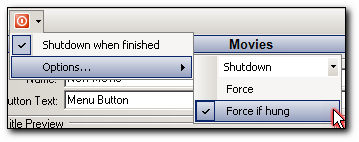 SVCD2DVD v2.5, AVI/MPEG/HDTV/AviSynth/h264->DVD, PAL->NTSC conversion.
SVCD2DVD v2.5, AVI/MPEG/HDTV/AviSynth/h264->DVD, PAL->NTSC conversion.
VOB2MPG PRO, Extract mpegs from your DVDs - with you in control! -
btw...the latest build seems to have stopped my problems w/ error msgs.
So far, all is well! Can hardly wait for an easier way to use matrices & subs! :P -
That is VERY good news!!!!!the latest build seems to have stopped my problems w/ error msgs.SVCD2DVD v2.5, AVI/MPEG/HDTV/AviSynth/h264->DVD, PAL->NTSC conversion.
VOB2MPG PRO, Extract mpegs from your DVDs - with you in control!
Similar Threads
-
List of files
By RustyBob in forum Off topicReplies: 2Last Post: 26th Feb 2012, 19:14 -
MKV wish list
By cjbrown80 in forum Blu-ray RippingReplies: 9Last Post: 25th Dec 2011, 13:26 -
BD Disc list
By pepegot1 in forum MediaReplies: 7Last Post: 15th Sep 2011, 09:37 -
Beyond the DoNotCall list...
By ahhaa in forum ComputerReplies: 7Last Post: 24th Oct 2008, 03:02 -
Is there a list of all supported files supported by svcd2dvd ?
By geek2330 in forum SVCD2DVD & VOB2MPGReplies: 2Last Post: 19th Oct 2007, 12:07




 Quote
Quote