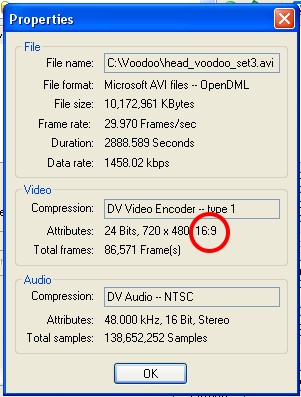Edit: Wow. this post has been up for a week, and no replies. Was it because of its length? If there's something about my post that goes against forum rules, or there's a general bad form, please let me know so i don't make the same mistake in the future. when i composed it, i tried to include a useful, informative account of my situation.
Is it true that when authoring (and encoding the source AVI file) w/ DVD MovieFactory 3, the user has no control over the output aspect ratio?
i'm not a newbie to DVD authoring, but this IS the first i've tried this program... happened to find the disc here amongst some things i was shuffling through-- so i tried it. at first, i was really amazed at how great it worked-- the flexibility of the menu layout is better than anything i've tried so far-- and it seemed to encode a VCD about as fast as Canopus Procoder 2! so, i was excited to try the start from scratch encode/ author as i've done in the past w/ neoDVD and Nero Vision Express. I was delighted that DVD MovieFactory accepted an AVI file that neoDVD wouldn't process-- so i proceeded w/ to author my first "widescreen" avi dvd rip w/ this my new favorite.
it took about 4 hours total on my AMD Athlon XP 1.1 Ghz 512 RAM system (which is an average, i'd say-- might even have been 3 hrs, i wasn't really paying attention -- thart first hour was probably me tweaking my menu in photoshop!). very excited to check out the results, i popped it in my set-top player, and enjoyed my beautiful moving menu which i labored in photoshop to make it just right-- and then... doh! it looks like CinemaScope! ugh! i'm so bummed.
are there any plugins? anything out there to tweak it so i can achieve my desired aspect ratio? or am i stuck w/ the app's default settings?
if i can't get it by way of MovieFactory itself, then how might you suggest i get the aspect ratio that i want, and yet still authoring w/ DVD MovieFactory so i can enjoy deluxe menu capabilities?
i'm familiar w/ G-Spot, so i know all about that process-- the formula for maintaining aspect ratio-- i used to do it all the time w/ Mainconcept Mpeg Encoder. and Canopus of course does it for you but, i can't think how i'd do it so that i'd author the disc w/ a pre-encoded movie-- so i can just grab it and burn w/ the Ulead MovieFactory. forgive me, but i feel brain-dead on this one right now. urthermore, i've had troubles in the past w/ encoding, for example, w/ TMpegEnc for the DVD output-- i don't know what to do w/ a 4GB mpeg file! i think i'm missing a step-- nero wants a VIDEO_TS folder, but TMpecEnc doesn't create one-- and procoder gives me an m2v file, etc
so, my question boils down to this-- how do i author w/ Ulead DVD MovieFactory while maintaining the desired aspect ratio of the original movie?
thanks for reading. i hope someone can help-- i know you're out there!

+ Reply to Thread
Results 1 to 9 of 9
-
Expand your intellect: Search your favourite PC / Web Dev/ Linux / tech-terms at NoviceNotes™
-
It might help if you told us the codec.Originally Posted by e-nation
Are we supposed to guess DivX?
AVI is just a wrapper. You could have ripped your DVD to DV format for all we know. Actually DV would look like that.Recommends: Kiva.org - Loans that change lives.
http://www.kiva.org/about -
Not sure about MM, possibl that version doesn't support 16:9, I really don't know..... I read you other post as well.
Not sure about DVDWS2 but this should work if you can't find a 16:9 setting because it works in 1.3. I haven't tried it with AVI's but if you have DVD compliant mpeg's in 16:9 format you simply put them on the timeline and select "do not convert compliant files". You can in fact use multiple clips with different ratios doinf this. You can use 4:3 and 16:9 on the same disc and it will display correctly. Matter of fact this one of the few authoring apps that support that feature. Whether or not it works with AVI's I don't know because I've never had a reason to try it because all my video is already encoded before it gets to DVDWS.got a copy of both DVD Workshop 2 and VideoStudio 8 from a friend who told me that one of the two in fact has a customizable setting for the video proportions / aspect ratio, but i couldn't find it in either of those software progs. should i give up?
For VS8.....again I don't know about AVI's but if you encode your AVI's with a 16:9 to mpeg it should work fine. -
hmm. that is promising news. thank you.
the strangest thing is (and i believe this is in all three apps in which i have looked for this elusive feature), in DVD Movie Factory 3, under the "Project Settings" > "Change MPEG Settings" > "Customize" > "Video Save Options" > "General" tab, there are two "radio buttons": "Standard", which has a selectable drop-down menu w/ four settings from 352x240 through 720x480, and "User Defined", which has a text area for the values of the x and y axis-- but it is greyed out, unselectable. i don't have DVDW2 or VS8 on this partiuclar system to verify if it's in those apps, but i seem to recall that it is-- greyed out also. i don't understand why the setting would be there, unselectable, as if some other setting somewhere must be changed in order for the option to customize the video proportions/ aspect ratio to become available. that very puzzle most likely been what drove me to post this thread so long ago, and to continually revist it every so often. thanks for your feedback! much appreciated. any clue as to why the custom feature is "present" but "greyed out"?
and one other quick issue... DVD Movie Factory 3 also has the "Do not convert compliant MPEG files" checkbox. so, let me make sure i understand you correctly. assuming i have some DVD compliant mpegs which i have encoded, for example in Main Concept or Procoder (not sure how to do procoder however 'cause i tried putting an m2v file in there, and it didn't pick up the audio automatically as TMPGEnc DVD Author does), i could put those on the timeline and, assuming i DVD MovieFactory functions the same as your 1.3, it will burn the disc w/ the aspect ratio intact? hmm. i guess that makes sense.
here's a question... when an MPEG is in 16:9 vs 4:3, are the "black areas" above and below the video in 16:9 actually a part of the MPEG, or is it simply blank area which shows as black in the set-top player? if it is in fact part of the 16:9 MPEG, then couldn't it really be considered 4:3 by the set-top player? know what i mean?
so, i guess then the idea i get from your reply is to try converting my AVI's to a DVD compliant MPEG using another encoder as a pre-process, then just put 'em on the timeline and check the Do not convert compliant MPEG files, and i should be good to go?Expand your intellect: Search your favourite PC / Web Dev/ Linux / tech-terms at NoviceNotes™ -
that is true of any of the Ulead products. What's avaialble depends on the codec/template you have selected. For example if you select a DV codec there won't be any resolutions selectable, if you select a DVD template only DVD compliant resolutions will be selectable, if you select mpeg2 you can select custom resolutions. Depends on what is supported by the codec/preset.Originally Posted by e-nation
I really don't know much about MM, at the very least by selecting that it won't reencode compliant video audio. Whether or not it will maintain the 16:9 flag I don't know. And that's only if your source video contains the 16:9 flag....... read on.i could put those on the timeline and, assuming i DVD MovieFactory functions the same as your 1.3, it will burn the disc w/ the aspect ratio intact? hmm. i guess that makes sense.
Depends on the footage,"Real" 16:9 is called anamorphic. 16:9 or 4:3 are the same resolution whether it be 720x480 or any other compliant resolution. The display aspect is adjusted by the player or software. This goes back to the flag I mentioned before. If you import your video into any of those apps and right click to get the properties if it's 16:9 then it should say that in the properties.when an MPEG is in 16:9 vs 4:3, are the "black areas" above and below the video in 16:9 actually a part of the MPEG, or is it simply blank area which shows as black in the set-top player? if it is in fact part of the 16:9 MPEG, then couldn't it really be considered 4:3 by the set-top player? know what i mean?
......but.........
16:9 is sometimes recorded onto 4:3 video, in this case the black bars are part of the video. The video is really 4:3. Confused yet? :P
You can probably use DVDWS to convert to 16:9 if the flag is incorrect but I don't have it so I can't tell you how. 1.3 doesn't officially have 16:9 setting, at least as far as I have seen, even the preview will be displayed incorrectly but the final disc has the correct flag. -
ah ha! i have seen this before, i believe when i encoded my DVD compliant MPEG's in MainConcept, and put 'em in DVD MovieFactory, if i'm remembering this correctly, i was surprised to see the preview looked like "cinemascope", or stretched from top to bottom, as i have described above. so, you're saying as long as the Vid was encoded properly, and your Ulead product did in fact display the preview as if it had lost proper proportion, it looked right when you played it in the set-top player?Originally Posted by thecoalman
by the way, sorry everyone for beating this dead horse so much. i think i'm now finally satisfied w/ what i wanted to know... it was all about the template/ codec issue, and Ulead's greyed out features. now i get it!Expand your intellect: Search your favourite PC / Web Dev/ Linux / tech-terms at NoviceNotes™ -
Yes but that pertians to DVDWS 1.3 with the video encoded with the correct 16:9 flag. The 16:9 flag is contained in the header of the video, again you should be able to right click and get the properties in those apps. Not all software supports 16:9, the first piece of crap (pinnacle 7) I used didn't. You can try using g-spot too for getting the properties of the video.Originally Posted by e-nation
The flag for the DVD disc is contained in the ifo file, -
i have g-spot, and i'm fairly savvy w/ files and encoder apps, etc.
what should i look for when doing the ol' right-click? i apologize for being such a back-yard-mechanic when it comes to some of this stuff. i admit i haven't read many guides except those that i needed to read for some particular function. but, i have a vast amount of experience w/ media both digital and analog... mostly pro audio though. at least i understand a good bit about what's going on under the hood-- i just need to know what to look for so i don't tighten the wrong bolt and have all my oil leak out over the driveway. that would be a mess! hehe...
 Expand your intellect: Search your favourite PC / Web Dev/ Linux / tech-terms at NoviceNotes™
Expand your intellect: Search your favourite PC / Web Dev/ Linux / tech-terms at NoviceNotes™
Similar Threads
-
Ulead DVD MovieFactory 6 Plus Menu Option Question
By SCDVD in forum Authoring (DVD)Replies: 3Last Post: 26th Jan 2009, 14:42 -
Ulead DVD Moviefactory 6 Plus (trying to get to grips after UDVDWorkshop2)
By dvdfever in forum Authoring (DVD)Replies: 3Last Post: 3rd Jan 2009, 21:01 -
dv/ulead capture, aspect ratio problem
By Statick in forum Camcorders (DV/HDV/AVCHD/HD)Replies: 7Last Post: 5th Jan 2008, 16:46 -
Ulead DVD Moviefactory 5
By Flying Doctor in forum Authoring (DVD)Replies: 2Last Post: 2nd Aug 2007, 11:43 -
Questions about Ulead DVD MovieFactory 6
By cheeseandcrackers in forum Authoring (DVD)Replies: 5Last Post: 18th Jun 2007, 11:46



![Computer details: Lenovo K330-B
Win7 64 [crap edition]
Intel i3 Quad
Mutli-TB
8GB RAM
Lenovo/ Onboard Intel Video garbage
“Optiarc” DVD+/-RW
Lenovo K330-B OEM Mobo Comp](/images/buttons/computer.gif)


 Quote
Quote