I could add an automatic resize script when you post too wide screenshots, the resize quality is not the best but I could make the image linked to the original.
I hate to scroll...
+ Reply to Thread
Results 1 to 30 of 38
-
-
That is a good idea. I also hate to scroll to, especially when reading text in other posts and it too wide because an image has streteched it.
-
I installed one of those scripts on another forum using GD2. I'd have to say the resized quality is excellent. Only trouble was with really large images it would take forever to process, additionally I don't think the server was caching the images which lead to the image being processed each time..... of course I'm just a php newb though.
 :
:
You could just ban BJ_M and 90% of those oversized images will go away. :P
Full size: (edit: being resized by browser now, click for full size)

Resized using GD2 @ 80 compression:

-
One thing I've never understood here is that avatars are limited to 6KB or 8KB supposedly to aid those still on dialup (despite the ability to turn off avatars and/or signatures in your profile), yet a 150KB image (or images) displayed inline is/are OK ???
Personally scrolling doesn't really bother me, but I wonder whether an alternative could be for the IMG tags to just put a URL link to the uploaded image, instead of displaying them inline. You wouldn't need any auto-resizing mods or anything then. People could then just click the link if they really wanted to see the picture, and pages would remain quick to load for those on dial-up.If in doubt, Google it. -
I prefer images in the topic. Dialup users can always disable images.
Didn't I increase the avatar size to 10k? -
Guess it doesn't worked for hot-linked images, which still leaves 90% of the absolutely huge images intact since BJ_M links to them.Originally Posted by Baldrick

-
I would like to add my thanks to the list.
I find this really a pain to deal with.
It's scrolling to look at the picture, it's the scrolling to read all of the following posts.
Thanks MIke -
i think it should work now. at least for new posts...i might fix old post later.
-
automatic resize is fine with me only if clicking on image let me still see it in its original size... (like your last example). otherwise its plain stupid form of "PC-ism" with lowering down everyone and everything to a lowest common denominator (in this case 800x600 resolution).
-
Originally Posted by thecoalman
I don't know, man.
Resized version looks very distorted to me, like a picture taken with my phone camera...
I.e. dude's head seems to have some reddish glow around in the resized version, while on the original I can clearly tell its just usual jpeg compression artifacts.

Either Baldrick is using different code or different settings (apparently its bigger), but his latest resize script seems to be right:

-
nah, its just a-holes with crappy equipment always whining because they envy those who don't have such problems :POriginally Posted by p_l
-
I just set the width to 700 in the html code so your browser will resize...it wont look that good but you can click on it.
-
My equipment's just fine, thank you very much.Originally Posted by DereX888


-
HA! you should see GD1.Originally Posted by DereX888
 That's horrendous. GD is a server side resizing program, the image is actually processed just as if you did it in photoshop. I'd imagine it has been optimized to use as little CPU as possible. Although the quality is not 100% it's ideal where applicable. Also keep in mind it's 80% compression...... The upside to this you don't get bad looking pics by resizing them via browser which really doesn't resize but cram them into the specified space. If you look at the second guy on the left on one of the large pics, check out the outline of his shirt. You'll see it all jagged. That's not how it looks in the original or the GD2 version.
That's horrendous. GD is a server side resizing program, the image is actually processed just as if you did it in photoshop. I'd imagine it has been optimized to use as little CPU as possible. Although the quality is not 100% it's ideal where applicable. Also keep in mind it's 80% compression...... The upside to this you don't get bad looking pics by resizing them via browser which really doesn't resize but cram them into the specified space. If you look at the second guy on the left on one of the large pics, check out the outline of his shirt. You'll see it all jagged. That's not how it looks in the original or the GD2 version.
Best thing about GD2 is it's used in web applications like photo albums and catalogs to name a few. It generates the thumbs and intermediate pics negating the need for you to do it.
Looks good enough for me for the web. Especially considering it saves me hours and hours of work.
Does that come with it's own Nuclear power plant. How come no spinny wheels? ROFL, it even has your avatar on it. On the upside if your ever in need of hair dryer you could always fire up Doom3 and use that exhaust pipe.Originally Posted by p_l -
Realtime gd2 resizing of big images takes way too much cpu and I don't want to host/cache hotlinked images...so I prefer browser resized ones that you can click on.
-
I'd have to agree with you there Baldrick, GD2 probably isn't a very good option for this site if you don't want to have the resized images hosted here. I know the server I was using it on was taking a long time to process them on the fly. And that was on a small site, I'd imagine it would kill the CPU on a site like this.Originally Posted by Baldrick
-
This site chewed through 3 gigs of bandwidth in about 5 hours. Why would that be? I know it's popular but 3 gigs? Even your highest stat only comes out to 35 gigs in one day. That's like 10%.... You doing a DOS attack on me?

Looks like it leveled off, glad it did beacuse the bandwidth for the month would have been half gone by now.

Similar Threads
-
automatic video resize in Premiere Pro where there was none before
By turk690 in forum EditingReplies: 4Last Post: 26th Apr 2010, 02:52 -
How do I upload screenshots ?
By jimmalenko in forum Newbie / General discussionsReplies: 18Last Post: 9th Jan 2010, 18:16 -
Screenshots index like this one, how can I do this?
By miraniec in forum Newbie / General discussionsReplies: 4Last Post: 28th Apr 2009, 20:26 -
Need screenshots advice...
By sohaibahmad20 in forum Newbie / General discussionsReplies: 2Last Post: 9th Mar 2008, 08:25 -
Web screenshots to DVD
By richgb in forum Authoring (DVD)Replies: 5Last Post: 2nd Nov 2007, 00:53




 Quote
Quote



 Thank you!
Thank you! 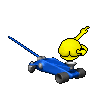 messes up a thread with an oversize pic.
messes up a thread with an oversize pic.


