Got a question about Tmpgenc Dvd Author and computer hardware.
I record on a JVC DR-M10 to a dvd-r/w, then move the video to harddrive#3 on my PC, then edit/author with Dvd Author 1.5, saving the vob files to harddrive#2, and burn with ImgTools to dvd-r.
It takes 15-20 min for Dvd Author to create the folders & VOBs. Iím curious why it takes that long, since there is no re-encoding being performed. Itís not the harddrives (4GB/20min is 3.3 MB/sec and my system moves files between harddrives much faster than that). And it isnít the CPU (task manager shows ~ 45% CPU utilization). Is it the RAM? FSB speed? IDE ports? Some other bottleneck?
If I moved my operation to a PC with a 800Mhz FSB and PC3200 RAM, would the process be faster? How much faster?
My current configuration: Athlon XP 2200, PC2100 512MB, Shuttle MB w/266Mhz FSB, win2k, HD#1 is an ATA100 on primary/master IDE port and has the OS, HD#2 is an ATA100 on primary/slave IDE port, HD#3 is SATA on a PCI controller card. (Secondary IDE port has a DVD burner and a CD burner).
Thanks in advance.
+ Reply to Thread
Results 1 to 10 of 10
-
-
Demultiplexing (if you feed mpg into TDA) and multiplexing takes time too.
15-20 min doesn't seem all that wrong. What's the rush?
/Mats -
Well, I'm using the family computer for all my video work and there have been scheduling conflicts.
Also, if an upgraded system would give faster results, I might use that excuse. . .ah, justification for doing an upgrade.
Thanks -
I am using a athlon 2200, 512MB PC2100, XP, to author with Ulead DVD MF. 15-20 min sounds about right. when I feed it mpgs that do not need to be reencoded.
I don't know why your cpu usage isn't at 100%, it should be.
A faster CPU + DRAM would speed things up. Great excuse for a new system. -
mats.hogberg: Ah, yes of course
 So it's not a simple transfer of files there is demux of video/audio then remux of same. Should of guessed. That helps.
So it's not a simple transfer of files there is demux of video/audio then remux of same. Should of guessed. That helps.
qpskfec: I too am puzzled by my CPU usage, it should be 100% but based on your results I'm not going to lose any sleep over it. Thanks.
I'm still curious. Would a faster system make a big difference or a little one? Anyone out there who authors with TDA with say a 800Mhz FSB and PC3200 that would care to tell us how long it takes to do a disc?
-
I have been testing TMPPGEnc DVD Author as well. These tests were run with dvd-ram ( X2-X3 disks ) on a 2.56 GHz Pentium machine.
It takes about 30 minutes to load a 4 GB file to the hard drive. The Toshiba SD-R5272 drive can only read dvd-ram at X2. It takes about 15-20 minutes to create menus and chapters. Author then creates a dvd folder taking about 16 minutes. The time to burn the dvd to a dvd-r, X8 disk is nearly 19 minutes which seems a bit long.
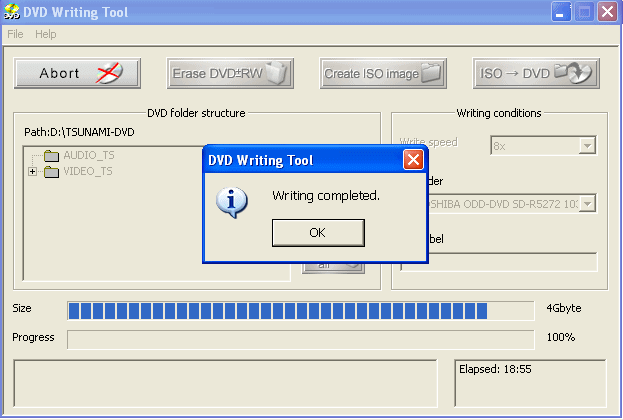
Total time for all these processes is about 85 minutes.
A second method was to create the menus and chapters without loading the file to the hard drive. This computer has two dvd burners. The position of the chapters was first determined in the dvd recorder. Locating these positions reading from dvd burner to dvd burner is very slow compared to using the hard drive so it works better to know in advance where to place the chapters. The process of creating the dvd folder increases from 16 to 34 minutes with this method but 30 minutes loading the file to the hard drive is eliminated. Total time is about 73 minutes. -
Could be the harddisk. I don't have TDA, but for dvdauthor I know for sure that overall speed is highly dependend on the harddisk speed.~ 45% CPU utilization). Is it the RAM? FSB speed? IDE ports? Some other bottleneck?
But as you already use different harddisks for source and destination it may also be something else.GUI for dvdauthor:
https://www.videohelp.com/~gfd/ -
trhouse: Interesting. Your results lead me to conclude that an upgrade, even to the latest state-of-the-art stuff, will not save me that much time (and family conflicts).
(sigh) Instead of 1 really screaming computer maybe the more effective solution is 2 mediocre ones where 1 of them is devoted to video work. I was sort of resisting that solution but the logic is inescapable.
Instead of 1 really screaming computer maybe the more effective solution is 2 mediocre ones where 1 of them is devoted to video work. I was sort of resisting that solution but the logic is inescapable.
I found your post quite intriguing. The idea of direct disc-to-disc authoring never occurred to me. It's one of the reasons I like this website so much; folks here are bright, clever AND knowledgeable.
Thanks
-
For what its worth I useTMPGEnc DVD Author 1.6 and it took 8 minutes to do 3.9 gb . The menu has 2 tracks with track 1 having 8 clips.Then using it to burn the dvd at 6x took another 13 minutes.When i author its from one hd to the other hd.I don't know if these times are good or average but i'm happy with the results.
-
The following test was done to minimize computer time. First all editing and creation of chapter points was done on the dvd recorder with dvd-ram. The dvd-ram file was not imported to the hard drive. TMPGEnc DVD Author was set only to import the chapter points.
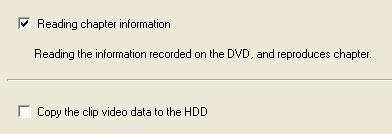
Author was used only to set up the menus, then a dvd folder was created. The dvd-ram drive can only read at X2 speed so this takes about 33 minutes.
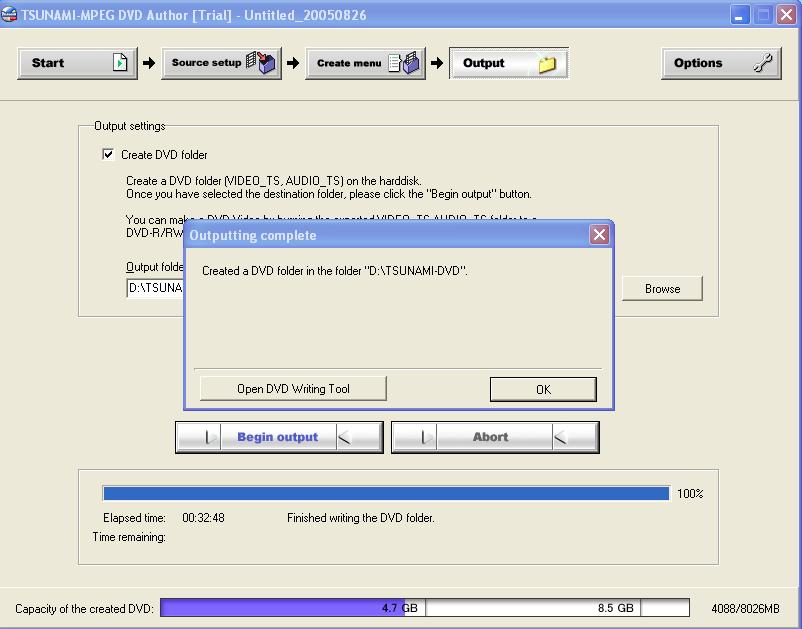
This time a Taiyo Yuden, dvd-r, X8 was used to burn. Burn time was just under 10 minutes.
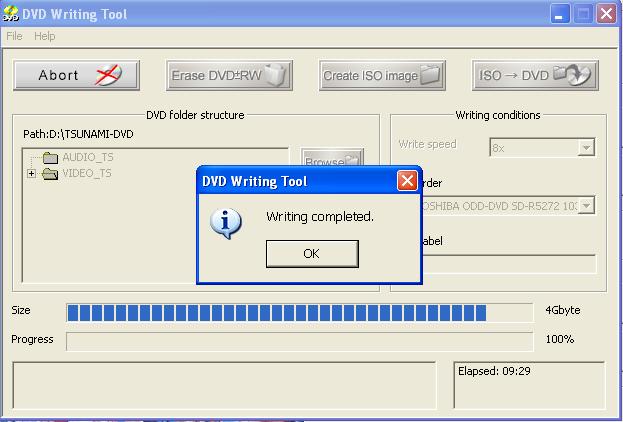
Total computer time is 43 minutes. I would guess if you were using X4, dvd-rw media in VR mode, creating the dvd folder might drop to about half of the 33 minutes for X2 dvd-ram resulting in total computer time of about 27 minutes. Food for thought. My recorder does not do dvd-rw VR mode.
Similar Threads
-
Tmpgenc dvd author 3 will not author my m2v files????
By biged670 in forum Authoring (DVD)Replies: 1Last Post: 28th Sep 2009, 12:10 -
TMPGenc DVD Author 3 will not open file from TMPGenc Xpress 4.0
By artyjeffrey in forum Authoring (DVD)Replies: 4Last Post: 8th Nov 2008, 14:23 -
Help.... Conversion & Author Problem with TMPGENC Xpress V.4.4.1.237
By milindb1 in forum Video ConversionReplies: 19Last Post: 22nd Sep 2008, 03:40 -
BIG Problem TMPGENC Xpress V.4.4.1.237 + TMPGEnc DVD Author ver.3.1.2.176
By milindb1 in forum Authoring (DVD)Replies: 1Last Post: 20th Aug 2008, 03:41 -
difference btw.TMPGEnc 4.0 XPress and TMPGEnc DVD Author 3 with DivX Auth??
By geronemo in forum Authoring (DVD)Replies: 5Last Post: 18th Nov 2007, 16:07




 Quote
Quote