A couple of DVDA3 menu questions...
1. What's with the error...
Duplicate layer name encontered. Layer '</Layer group>' is used more than once in the same file.
There was an error in retrieving layer information from this file.
...when I try to import a PSD that most definitely does not have any duplicate layer names, but follows the help file's layer naming conventions with regard to button-0n-group, button-0n-thumbnail, and button-0n-highlight? This PSD has two layer sets (buttons) and a background-01 layer which is all the other stuff merged into one layer. In this case, the thumbnail layer in each layer set is non-rasterized text, and the highlight layer in each layer set is a non-rasterized photoshop custom shape.
1a. What's with the spelling of "encontered?"
2. I can avoid the error described above if I ungroup the button thumbnail and highlight layers, and when i import the PSD as a new menu, the text and some space to the right of the text (where the highlight layer object would be) are shown as one whole button...cool. However, when I preview the menu, the highlight object is shifted over to the left and appears on top of the text part of the button...not cool. It's odd that the two buttons' highlights appear to have shifted over the same distance to the left during the preview, because their position on top of their text objects is the same relative to their position to the right of the text (the text is "play" and "scenes", left justified, and "scenes" is wider than "play.")
Any ideas on either problem? I'd prefer to group button layers logically, but I could survive without the layer sets. Problem #2 is not acceptable, but hey, I'm probably doing something wrong.
Thanks!
Gary
+ Reply to Thread
Results 1 to 16 of 16
-
-
Six days without a single reply? So no one has any suggestions? Am I the only DVDA3 user here who's creating PSD menus? Come on, Cunhambebe...I see you helping folks left and right in here.

I captured some screenshots of my problems, in the hope that they might give you all a better idea of what I'm seeing.
These show the button highlight "placement." Note how the button area has space to the right of the text where the heart should be, but when it's previewed, the heart jumps to the left.
.jpg)
_(button_1).jpg)
This is the error I get when importing a PSD that has one or more layer sets defined.
.jpg)
Here's a link to a zip file with the screenshots and two test psd files.
http://semel.tzo.com/public/dvda3_tests/dvda3_tests.zip
Does anyone have any thoughts on this???
Thanks!
Gary -
Hi Gary, sorry not to have tried to help you earlier, but I am on vacation, on the beach
 Let me get back to São Paulo to try to find a solution for you. Anyway, you can also post your questions at DVDA forum...
Let me get back to São Paulo to try to find a solution for you. Anyway, you can also post your questions at DVDA forum...
http://www.sonymediasoftware.com/forums/ShowTopics.asp?ForumID=22
BTW, there's a tutorial at Abobe's on how to do it. You can try that tutorial with DVDA
http://www.adobe.com/tips/enc15menu/main.html
Hope this helps
-
Not yet. Haven't really tried anything new since about a week ago. I was able to reproduce the problem on several different simple PSD, so I just gave up until someone can offer any help.
Have you grabbed the zip file off my website, to see if you see the same problem?
BTW, how does a brazilian go on vacation to the beach? I mean, you walk out your front door and you're on the sand, right?
Thanks for your help!
Gary -
Hi Gary, sorry for this late reply. I replied as soon as I got back from the beach last week....but I haven't had much free time lately to be around here. Sorry for that...
LOL LOL. I wish I lived on the beach. In fact I live in São Paulo, which is located in the countryside, on a mountain range called Sea Mountain Range - and São Paulo is a city with more than 12 million inhabitants. So going out on vacation in Brazil is as the same as you would propably do in the USA or in any other country in the worldBTW, how does a brazilian go on vacation to the beach? I mean, you walk out your front door and you're on the sand, right? Anyway, if you want to take a look at some beaches on the northen shores of our State of São Paulo, please go to www.litoralvirtual.com.br (there's an American Flag there for the English version).
Anyway, if you want to take a look at some beaches on the northen shores of our State of São Paulo, please go to www.litoralvirtual.com.br (there's an American Flag there for the English version).
Now, let me tell that...I'm going to download the zip file and see what I can do to help you, OK? I'll post a reply as soon as I get some results here.
Cheers,
Mark
-
I've got the same problem here. I've got an error message for one of the files due to this problem...."Duplicate layer name encontered. Layer '</Layer group>' is used more than once in the same file. There was an error in retrieving layer information from this file."
Anyway, the other file works OK if you resize the first button this way (this method is not working for the second button - that's why I believe you've missed something when you created the file in PS:
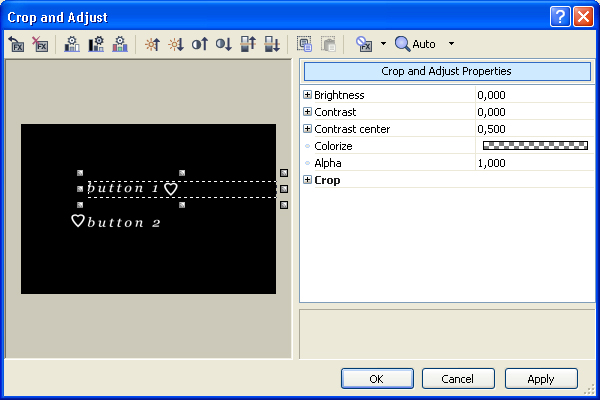
preview image
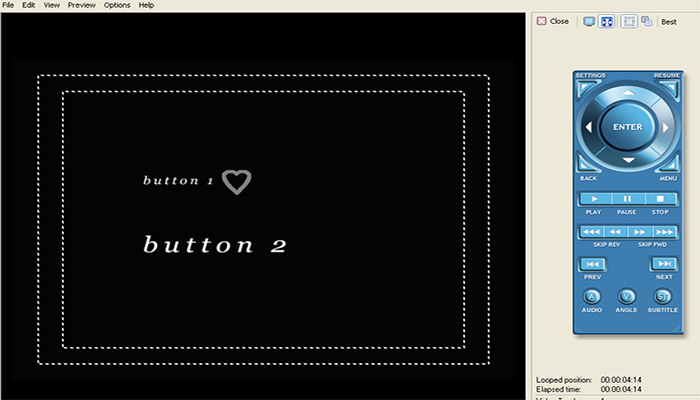
You must be doing something wrong when you save the image in PS. Is there anyone else to help us with this??? Thanks
-
I guess I have fixed the PS file..
Here's what I did...
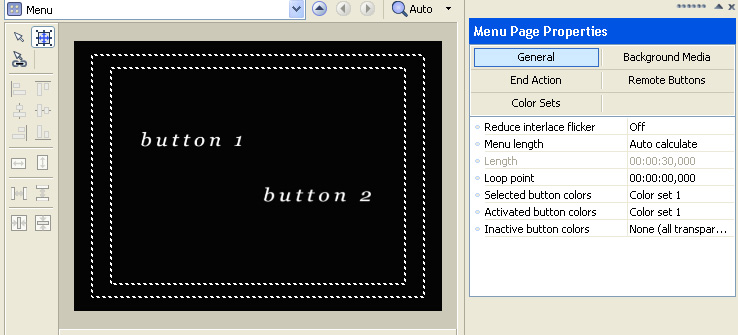
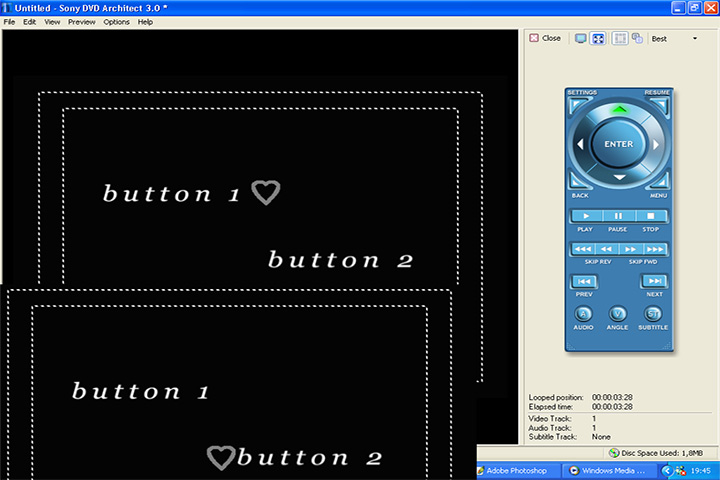
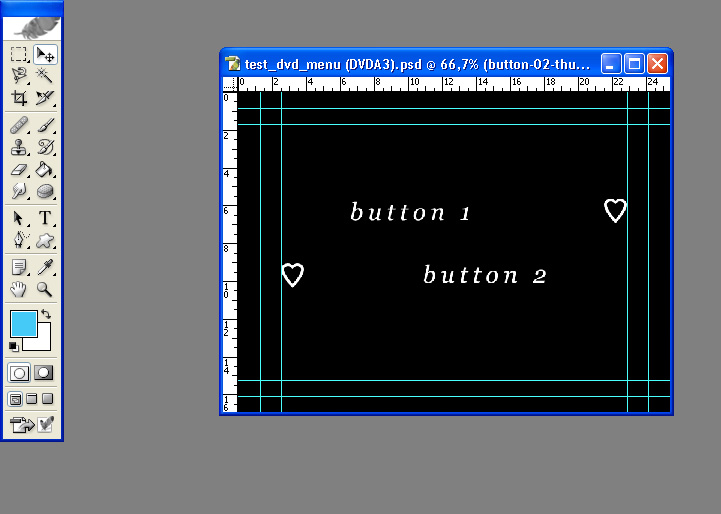
Although this is probably not the correct way to fix this, it's only a workaround...anyway, you should write to Sony since DVDA and Vegas are not cheap software (post a new topic at DVDA's forum). I think Sony must tell you what's happening here. One more thing, I've got a new zip file for you - if you want, of course. Please feel free to leave your e-mail here (or PM me) that I'll send the file for you right at once.

Cheers,
Mark
PS: (Hey Gary, hope you don't think we use sombreros or speak Spanish in Brazil...lol lol lol....I love this site!) -
Sombreros and spanish??? What a silly thought.
It's thongs and portuguese for everyone!!!

I'll eventually follow through with a post on the Sony forum, but I'll need to use my friend's Sony account, because it only lets registered users post on those forums (I'm still in eval mode of DVDA3, so I don't have a serial number).
Not to worry about your zip file. I can see how you've done your workaround to get the images to line up better, but I'm not comfortable doing that for all my DVDA projects.
Thank you very much for all your help. Maybe someone else will read this thread and offer up some advice.
On a side topic...what are your feelings of DVDA3? Thumbs up/down, good/bad points.... Have you used any other authoring tools (Encore, DVDLab, etc.)?
Take care.
Gary -
- I'm not so sure about thongs, but you're right about Portuguese, Brazilian Softened Portuguese that for some people sounds as a mixture of French, Italian and Spanish - spoken in Spain, not the one spoken in South America - all wrapped in the same languageIt's thongs and portuguese for everyone!!!

My thoughts about DVDA 3.0a? Well, it's almost a wonderfull piece of software, isn't it? Of course some professionals who are used to authoring with Maestro and/or Scenarist dislike this application, but let me ask you something...Would you buy a piece of software like Scenarist? Is it really worth for home productions or even small business? I guess you know how to answer these questions, don’t you? Personally, I believe DVDA 3.0a is far much better than Maestro, simply because it's been updated and Maestro has not. The new version has so many new features that leaves Maestro far behind. The only one thing, in my modest opinion, that is wrong with DVDA is that you're not able to configure the NEXT button on the remote control the same way you configure links and everything else there. One of my friends who lives in Australia and currently works authoring DVDs professionally, says the NEXT button has or at least “should” work this way:
-first movie;
-hit NEXT;
-back to main menu with the next button highlighted.
This cannot be achieved with DVDA because the NEXT button on the RC can only be configured following a certain sequence; the one you added the videos to the menu. This way, someone who keeps hitting the NEXT button will watch the video number 1 and then the second one and so on. The NEXT button will be disabled for the last movie. There you have 2 options: restarting or hitting <menu> to get back to the main menu. Personally, I don’t think this is so disgusting, but it is definitely annoying.
Another good piece of software is DVD Lab Pro, despite the fact I never authored a single DVD with it. I’m sure this software will let you program all buttons the way you want, but I guess DVDA has more important features than DVD Lab such as the ability to blur menus, otherwise you’ll get all that flickering! Well, that’s it. I think that among all pieces of software that work with templates such as DVDA, U-Lead (can’t remember the name now), Encore and the rest, DVDA IS the best option available and besides, it comes along with Vegas (or Vegas comes along with DVDA- lol). I can assure you can do a pretty good job with both applications. I would suggest you buy Sony DVDA because it is definitely good. On the other hand, if you’re thinking about something cheaper, I would recommend DVD Lab PRO.
Here's one of the pics I took in Itanhaém, on the beach. hope you like it

-
...LOL
Hi there...how've you been?
Very funny! I took the picture from the beach...this was the background So, do yo have any ideas how to fix this problem for our friend, Gary?
So, do yo have any ideas how to fix this problem for our friend, Gary?
Thanks..
Mark -
Sorry, no ideas to help Gary.
It's beyond my knowledge.
Hey, the big soccer game Croatia-Brazil is tomorrow here in Split!
I'll be there hoping that Brazil will have mercy on us. -
I wouldn't worry about the game...Brazil has a horrible soccer team. No tradition, no world-class players. I mean, how many World Cups have they won...3?...5?...8?
If you want to see some quality soccer, you should try to catch a MLS game on ESPN. With supreme talent such as Freddie Adu and Landon Donovan, the USA's going to win the next 14 World Cups.


</kidding> -
I'm just back from the game.
What a magnificent spectacle!
1:1 was the score at the end. Fair enough for both teams.
Those Brazilian players play soccer like they are all some kind of supreme beings. Unbelievable technique and movement. -
Glad you enjoyed the game, Jeremiah58....but unfortunately I was working and didn't have time to watch it on tv. Gary, you are definitely very funny

Similar Threads
-
DVD Architect pro 5: problem with playlist, brancing and next (skip) button
By alfini in forum Authoring (DVD)Replies: 0Last Post: 25th Oct 2010, 07:28 -
DVD Architect 3.0 - Next button does not work right
By the soundsmith in forum Authoring (DVD)Replies: 0Last Post: 11th Oct 2009, 13:44 -
Blu-ray (1080p) menu template .PSD? Anyone got one?
By Asterra in forum Authoring (Blu-ray)Replies: 4Last Post: 18th Jul 2009, 17:50 -
DVD Architect-trouble with Character sets in Subtitles
By goanna300 in forum Authoring (DVD)Replies: 2Last Post: 20th Dec 2007, 06:06 -
Photoshop question (applying a transparent layer to multiple psd's)
By Alex_ander in forum Authoring (DVD)Replies: 3Last Post: 15th Aug 2007, 09:34




 Quote
Quote