Hi,
There are a solution to the problem of Interlace Video that made image very "dragging" and with very noise.
The solution it's very easy, using TMPGEnc you must to sellect "MPEG Settings", "Advanced" and "Deinterlace(Even Field)", that's all...
Thank's
AC
+ Reply to Thread
Results 1 to 3 of 3
-
-
sure -- and of course you have a file that is now half the resolution
"Each problem that I solved became a rule which served afterwards to solve other problems." - Rene Descartes (1596-1650) -
Please read up on interlacing before deinterlacing. If you deinterlace video intended for an interlaced display (i.e. a non-progressive TV set) you're going to have even more problems.
Similar Threads
-
How to de-interlace captured video without artifacts?
By krumm-krumm in forum EditingReplies: 10Last Post: 29th Sep 2011, 00:36 -
is it possible to de-interlace MBAFF video?
By deadrats in forum Video ConversionReplies: 4Last Post: 17th Feb 2011, 21:08 -
Question about HD to SD and interlace>progressive>interlace
By ayim in forum Video ConversionReplies: 4Last Post: 10th Dec 2009, 12:21 -
Capturing DV tape to PC, need to interlace video
By nashmarkt in forum Capturing and VCRReplies: 5Last Post: 12th Jul 2009, 16:07 -
Video Solution / Advice
By air@icubed.com in forum Newbie / General discussionsReplies: 3Last Post: 7th Mar 2008, 18:53




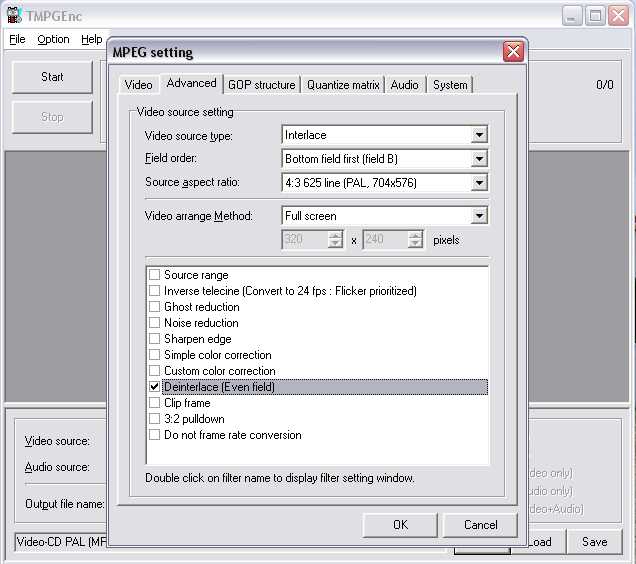
 Quote
Quote