Hi
I am capturing my HD camcorder DV tape to my PC (Vista) using HDVsplit and ffdhow (as it was required by HDVsplit). I capture the video with default settings of ffdshow and it is interlaced. I like to capture the video deinterlaced or deinterlace it after capture (whichever works).
I have so far tried the following:
In ffdshow Video Decoder Configuration I selected deinterlaced and captured the video. The video still looks the same. I can tell because of the horizontal lines and they go away one I select deinterlace in VLC.
Anyone can help me get this video deinterlaced at capture or post capture with minimum loss in quality?
Thanks
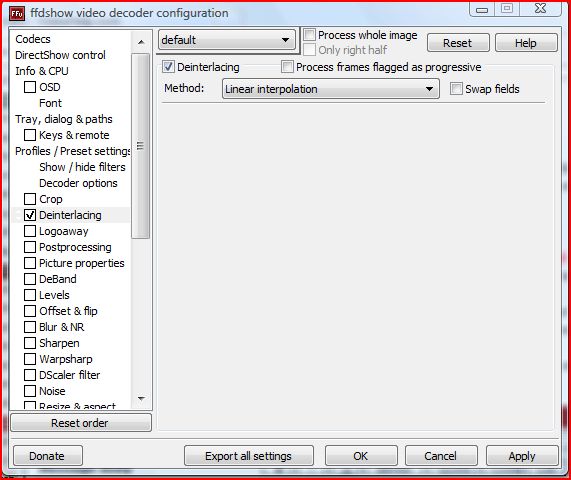
+ Reply to Thread
Results 1 to 6 of 6
-
-
what is the destination format? dvd, blu-ray, avi? what's it going to play on? are you going to re-size it also? are you going to edit it?
you can't capture HDV 30i as anything but 30i.
i would be easier if you want 24p or 30p to set you camera to tape it that way. -
Destination is my PC. I like to play them back on my PC but also I would stream or copy them to my TiVo HD for playback.
Regarding 30i vs 24p, I do understand what you are saying. I need to see if my Canon HV10 has a way to record 24p. Then I guess I will not have this problem anymore.
Nevertheless I have this problem for 30 hours of tape I have recorded so far.TiVO HD still rocks. -
Deinterlace will be lossy and if necessary should be done as a second step (non-realtime). The capture pass essentially copies camcorder data to the hard disk in realtime without processing.
If HDTV playback is the goal I'd recommend keeping interlace since the HDTV generally does a better job deinterlacing and scaling and this will improve with each HDTV upgrade in the future*.
If you must deinterlace for h.264 net distribution or file size reduction, remember that 29.97fps progressive will be noticeably more jerky on a large HDTV screen whereas interlace will be smoother (especially for 120Hz models). I always keep my HDV originals for archive.
*For computer playback you should be using a deinterlacing software player.Recommends: Kiva.org - Loans that change lives.
http://www.kiva.org/about -
I think I understand now.
I need to see if the copying to TiVo will still produce comb edge effect or not.
ThanksTiVO HD still rocks. -
i don't know about the hv10 but the hv20/30 record 24p as 30i on the tape. it has to be inverse telecined to true 24p before you can use it.
if at all possible i'd go with eddv's suggestion and use the 30i for the tv. and for viewing on the computer use a good software dvd player like vlc or mpc to play the .m2t files.
Similar Threads
-
Capturing video from a European VHS tape through RCA out
By c627627 in forum Capturing and VCRReplies: 71Last Post: 23rd Mar 2010, 15:19 -
Capturing audio from analog tape - use NR or no?
By sphinx99 in forum AudioReplies: 5Last Post: 6th Mar 2010, 23:47 -
Capturing SD DV tape lossless
By nashmarkt in forum Camcorders (DV/HDV/AVCHD/HD)Replies: 1Last Post: 3rd Jan 2010, 04:37 -
capturing PAL Beta tape
By sickyd in forum Capturing and VCRReplies: 5Last Post: 1st Aug 2007, 23:14 -
Winfast PVR Interlace capturing, is it possible?
By quanz in forum Capturing and VCRReplies: 2Last Post: 11th Jun 2007, 22:46




 Quote
Quote