G'Day,
I registered SVCD2DVD today and have it installed on my laptop. Everything installed and registered correctly but when I run the program it would appear as though some parts of it are missing.
There is no menu bar with the File, Process Assets, Tools or Help (Help is way off to the right at the end of the toolbar that is visible).
On the Menu bar I only have Movies and Menus. There is no Settings tab.
I've had a look around at what is visible and so far have not found a way to enable what is missing. I've also looked at the online help (that's how I know what it's supposed to look like) ...... I wish there was a PDF type manual that I could print. Having to be online to get help is not good!
I just noticed that I can attach an image file to this post so I have created a screen dump of what I am seeing. That will make it a lot easier to understand what I am on about.
No doubt I am missing out on a lot of functionality so I would like to get this sorted out as quickly as I can.
David.
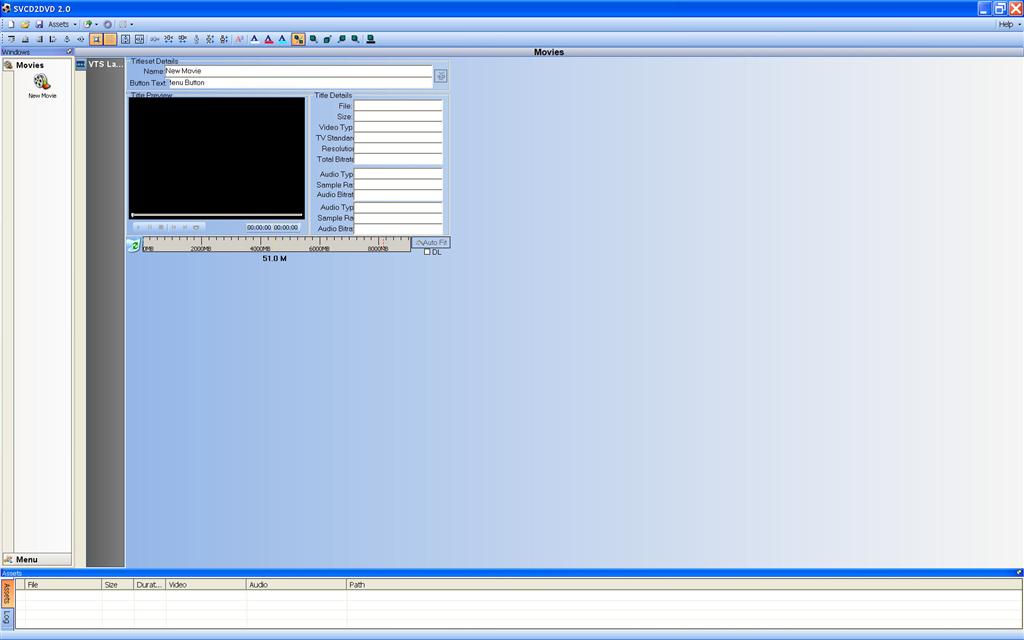
+ Reply to Thread
Results 1 to 6 of 6
-
-
Damn. The image didn't post. Not sure why as I followed the rules of no spaces etc. Anyway if anybody wants to see it I can e-mail it.
-
Wow. You have the world's largest screen!
What you have is correct. The menu bar no longer exists. It is replaced by:There is no menu bar with the File, Process Assets, Tools or Help (Help is way off to the right at the end of the toolbar that is visible).

Again this is correct. Settings is now provided by:On the Menu bar I only have Movies and Menus. There is no Settings tab.

The existing online help is ancient and will be replaced ASAP.SVCD2DVD v2.5, AVI/MPEG/HDTV/AviSynth/h264->DVD, PAL->NTSC conversion.
VOB2MPG PRO, Extract mpegs from your DVDs - with you in control! -
G'Day ChrissyBoy,
Thanks for the quick reply.
The screen isn't really that big. It's a 15.4" widescreen laptop (Dell Precision M70) but it runs at a native resolution of 1920x1200 so it appears larger than it really is.
I'm pleased to learn that it has in fact installed correctly and that I'm not missing something. I'll have to play with it a little more over the weekend.
I look forward to seeing the new documentation/help. Please consider providing it as a PDF or Word document as well as the online help.
Now I'm off to install it on my other machine here at home. I'm assuming that is allowed under the terms of the licence. I guess I will find out when I try to register it.
Again, thanks for the pronto support.
David. -
Here's a suggested tweak to ease things for thousands of users.
There are a few icons on that toolbar that do not have associated
dropdown text when one hovers the mouse. The new GEAR is one of them.
I found it because, as icons go, it holds meaning for me.
Even better is text, as for the ASSETS choice, if you need an ICON for that, maybe 2 English pound signs, 2 EURO signs or "$$" if you like; or a mixture of all three
Cheers, P-PA
-
Good point. Will implement. Thanks!
SVCD2DVD v2.5, AVI/MPEG/HDTV/AviSynth/h264->DVD, PAL->NTSC conversion.
VOB2MPG PRO, Extract mpegs from your DVDs - with you in control!
Similar Threads
-
Is Yahoo using more local news in its main news window?
By yoda313 in forum Off topicReplies: 3Last Post: 12th May 2010, 23:09 -
replace subtitle of blu-ray main file on tsmuxer 1.10.6 problem
By ps3z in forum Authoring (Blu-ray)Replies: 0Last Post: 8th May 2010, 15:02 -
Problem with window size when encode mov to flv
By amedeop in forum ffmpegX general discussionReplies: 1Last Post: 16th Feb 2010, 18:23 -
Backup main movie from DVD9 to DVD5 with main & chapter menu's.
By ChibiTomo in forum User guidesReplies: 18Last Post: 18th Jan 2010, 20:27 -
How to full backup (no encoding) BR main movie, main audio with subtitles ?
By meico1234 in forum Blu-ray RippingReplies: 2Last Post: 2nd Feb 2009, 04:37




 Quote
Quote