Ok so I have a tennis match in MPEG2 that takes up 15 gigabytes on hard drive and I want to encode it to MPEG4 to save space. The problem is that even if I turn the bitrate up to 2500 kilobytes a second with gordian knot the video result is still a little blury around the ball. I have no problem with this video taking up 4 or 5 gigabytes. What are the key settings that need to be adjusted in Goridan Knot for video with a lot of motion. Any ideas on how to make this video come out quality?
Thanks a lot
Tim
+ Reply to Thread
Results 1 to 9 of 9
-
-
How long is it? Also very importantly, what type of audio??
Seth:star: :star: :star: :star:
Archived DVD Scans
Nero V ImgTools V Decrypter
:star: :star: :star: :star: -
Ok it is 4 hours long and it's an MPEG2 video and I think it's like MPEG audio? most likely. VirtualDub says that it's layer 2. I'm just wondering what things I should fiddle with in Gordian Knot to keep the video quality high enough that you can see the ball clearly.
-
If you don't need a specific size consider using Xvid's Quantization mode -- constant quality, single pass. Use a Q value between 2 and 4 (lower Q = higher quality, valid values between 1 and 31).
-
Ok can you instruct me how to get there in Gordian Knot because I'm not quite sure where it is in the Xvid codec=settings? I set up Gordian Knot according to this guide: http://www.rita.lt/guides/GKnot_MPEG2toAVI.htm
Also, is there any other settings that I could possibly adjust, because I think I already enabled what you're talking about.
Thanks again guys -
I don't use Gordian Knot but on the Xvid configuration dialog select Encoding Type to Single Pass, then press the Target Bitrate button to make it say Targe Quantizer. Set the number next to it to the value you want. I suggest you start experimenting at 3. As you encode you can watch the estimated final file size to see if it's going to be in the range you want.
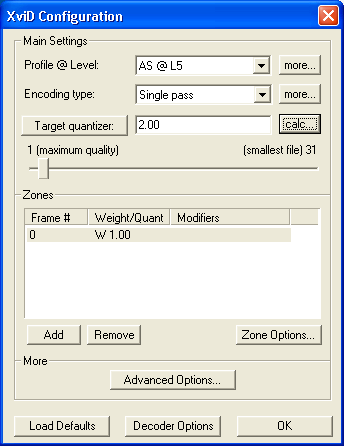
Using a Quantizer value of 2 will give results almost indistinguishable from the source even when looking at enlarged still frames. At 3 you start to see macroblocks if you look at still frames but you don't really notice them at normal playback speeds. At 4 or higher you start to notice macroblocks at normal playback. You can use decimal values too, like 3.5. -
i am yet to see a sport that has encoded well to xvid or divx
iv tried it from some of my quiksilver dvds and even then the outcome is nowhere near as good as a film ripped to xvid
svcd seems to handle sport better
if its 4 hours you could split in 2 and make 2 dvds
or attempt to make 1 4 hour disk
i dont know if quality will be high enough
but is worth a try -
I'd have to agree with that. Live sporting events are always broadcast fully interlaced. And analog TV can also be rather noisy. Divx/Xvid doesn't deal with either of those very well.Originally Posted by hhhhbk
-
Hi-
GKnot only allows 2-pass encoding. For a single pass, either do as junkmalle said, or use AutoGK in Quality based 1-pass mode. Since you're encoding what was probably an interlaced source for AVI, I assume you're deinterlacing it. The deinterlacer used will go a long way towards determining how much blur you get. I don't know which deinterlacer you chose in GKnot, but FieldDeinterlace at default settings will blur a lot more than will Kernel Deinterlace. In any event, you won't be able to entirely get rid of the blurring. It's called motion blur and is the same reason stagecoach wheels go backwards in a western movie. That ball is just moving too fast to be captured clearly. So, as also mentioned, you might get better results by keeping it interlaced and encoding for DVD or SVCD instead of MPEG-4 XviD.
Similar Threads
-
Video Editing - Embed motion video into Still Frame/Photo?
By staticGenerator in forum EditingReplies: 2Last Post: 4th Apr 2012, 18:54 -
Airport extreme
By Marccc in forum MacReplies: 3Last Post: 26th Oct 2010, 13:30 -
Unable to capture video with Blackmagic Decklink HD Extreme
By jeff_porridge in forum Capturing and VCRReplies: 2Last Post: 31st Aug 2010, 03:09 -
Problems with Decklink HD Extreme
By stunner21 in forum EditingReplies: 1Last Post: 27th Oct 2009, 12:31 -
having extreme difficulty downloading this video
By jimdagys in forum Newbie / General discussionsReplies: 2Last Post: 28th Nov 2007, 03:09




 Quote
Quote