Can someone tell me if I can use Virtualdubmod to convert some video and NOT have it take up the whole PC?
I find that it takes up all my resources and I can't use other applications.
I've seen a few things that say 'full processing mode'.
Does this mean if I don't have this, then it won't take up my whole PC?
Unfortunately the help files are no good.
Thanks.
OM
+ Reply to Thread
Results 1 to 3 of 3
-
-
Two distinct ways I can think of:
After you start virtualdubmod, and before you load your source file(s), press Ctrl - Alt - Delete and go to Task Manager. Click on Processes tab, and find VirtualDubMod.exe in the list. right-click on it, and go to Set Priority, and then try setting the priority to either BelowNormal or Low.
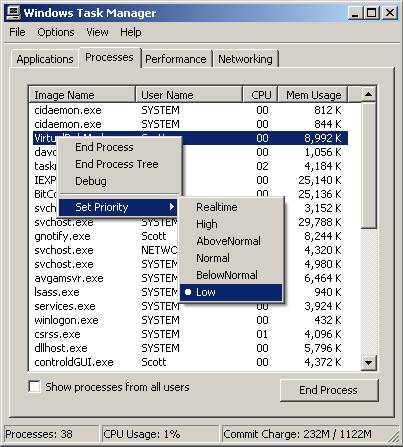
... or you could try going to Options > Preferences, and setting the process priority to Lowest, EvenLower or Lower.
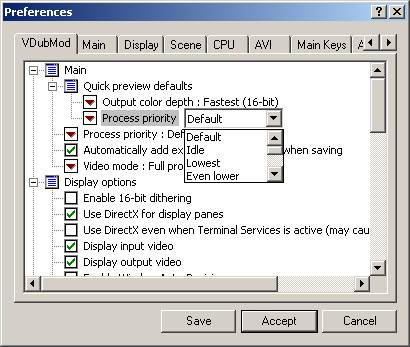 If in doubt, Google it.
If in doubt, Google it.
Similar Threads
-
640x480 14,9fps video from mobile to 25/30 fps posible?
By mammo1789 in forum Camcorders (DV/HDV/AVCHD/HD)Replies: 4Last Post: 17th Mar 2012, 07:06 -
Pal users when capturing always use scart when posible
By mammo1789 in forum Capturing and VCRReplies: 1Last Post: 21st Oct 2011, 12:28 -
Need help with VirtualDubMod
By Brakiri in forum Newbie / General discussionsReplies: 3Last Post: 17th Dec 2010, 06:28 -
Virtualdubmod
By Irolaan in forum Newbie / General discussionsReplies: 0Last Post: 19th Sep 2009, 13:57 -
How Do I convert DVD Episodes in AVI in 350MB in highest quality posible
By Rockstar452 in forum DVD RippingReplies: 4Last Post: 29th Oct 2007, 04:39





 Quote
Quote