Can someone tell me what alternatives there are to Virtualdubmod?
My only purpose is to get video from DVD's.
I need to get the video and compress it in Sorenson Squeeze to get Flash video files.
I've tried importing xdiv and divx files into Sorensen Squeeze, but it doesn't like it.
So, what I need is 'normal avi'.
'Normal avi', can be mpeg or something similar.
Virtual dubmod is OK and does the job I need it to.
BUT... the only problem is that I have to load one vob file at a time.
Typically I've found that a DVD will have a couple of vob files.
Converting each vob file takes time.
What I've like to do is set the program off overnight and just come back to it when it's finished.
I can't do this if I have to come back fro every vob file seperately.
Any help would be appreciated.
Thanks.
OM
+ Reply to Thread
Results 1 to 8 of 8
-
-
Hi-
You can set DVD Decrypter not to split the vobs. Or you can leave them split, open them all in DGIndex, and create a D2V project file which you can then use in an AviSynth script to feed the frames into the encoder. Or you can let an easy-to-use app like AutoGK create the XviD or DivX file for you pretty much automatically. Just about the only requirement is that you decrypt using DVD Decrypter's IFO Mode, as it needs the IFO and Stream Information.txt file to do its work.
All 3 methods will use VDubMod as the encoder, but it's the best in the business, so you may as well learn to use it, or accept that AutoGK is going to use it. -
thanks for the reply.
i was wary of using autogk.
i find it suprising that it's got spyware and openly known for this!
how safe is it to use (after following instructions to remove the spyware?)
i've found a few links off yahoo that show how to batch process in virtualdubmod.
i'm giving that a go now.
thanks. -
You're fast.

how safe is it to use (after following instructions to remove the spyware?)
It'll be 100% safe after removal of the Dae.dll. -
just remembered though that autogx creates divx or xdiv which is no good to me as mentioned in my original post.

-
trying to us dvd encrypter.
how can i select just the vob files i need?
and how do i specifiy that i only want one big vob file?
thanks.
-
I'd do as manono suggests, and set File-Splitting to None in DVDDecrypter so that you have one big VOB to load in virtualdubmod.
Go to Mode > File, and then just select the VOB(s) you want:Originally Posted by OM2
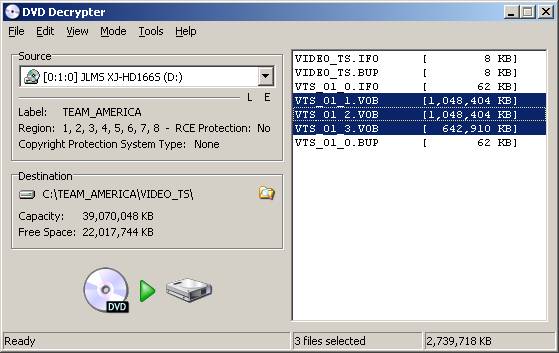
(Hint: Hold down Ctrl and you can click on multiple files, or select the "top" VOB, then hold the Shift key down and press the bottom VOB, and all files inbetween should be selected)
Before you do this, go to Tools > Settings, then go to the File tab, and set File-splitting to None:
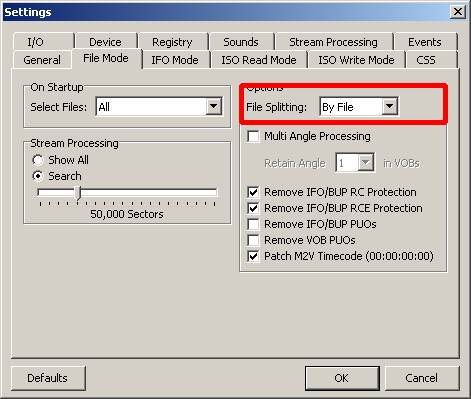
Oh and BTW, DAE.DLL and the associated spyware has now been taken out of AutoGK 1.96 Stable and 2.08+ Betas ...
http://forum.doom9.org/showthread.php?s=&threadid=72679
Originally Posted by [url=https://www.videohelp.com/tools?tool=AutoGK
 If in doubt, Google it.
If in doubt, Google it. -
jimmalenko... thanks for the reply.
really appreciated.
much more clearer now.
Similar Threads
-
Alternatives to DVDfab?
By MrMcD in forum DVD RippingReplies: 11Last Post: 27th Apr 2012, 08:24 -
Alternatives to Rapidshare ?!
By Delta2 in forum ComputerReplies: 15Last Post: 3rd Dec 2009, 18:51 -
Alternatives to ripit4me
By 123fish123 in forum Newbie / General discussionsReplies: 31Last Post: 7th Mar 2009, 14:43 -
Alternatives to Anydvd hd?
By yoda313 in forum Blu-ray RippingReplies: 3Last Post: 15th Aug 2008, 12:22 -
Alternatives to PowerProducer?
By Nilfennasion in forum Camcorders (DV/HDV/AVCHD/HD)Replies: 1Last Post: 25th Jul 2007, 11:32




 Quote
Quote