Many of the older video files at the Prelinger Archives are encoded at a resolution of 368x480, which is incompatible with DVD. From their site:
Now, there's tons of (public domain) goodies on there that I want, and to get them compatible I have to run them through TMPGEnc and convert them to 352x480, 704x480, or 720x480. The problem is it takes forever, plus, after they're converted, there's frame-dragging/jerking/strobing problems with the video. Why they were originally encoded this way I have no idea; in the info above it says that bit about dropping horizontal pixels during encoding which are interpolated during decoding to produce a 720x480 picture. Whatever that means. In any case, it ain't no 720x480 file, which does me no good with TMPGEnc's DVD authoring program. I posted about this a long time ago, and was told to take the re-encode-thru-TMPGEnc route, but is there a way to do it without causing the frame-dragging picture problems? Do I not have certain parameters on TMPGEnc set correctly?The files were encoded at constant bitrates ranging from 2.75 Mbps to 3.5 Mbps. Most were encoded at 480 x 480 pixels (2/3 D1) or 368 x 480 (roughly 1/2 D1). The encoder drops horizontal pixels during the digitizing process, which during decoding are interpolated by the decoder to produce a 720 x 480 picture. (Rod Hewitt's site Coolstf shows examples of an image before and after this process.) Picture quality is equal to or better than most direct broadcast satellite television. Audio was encoded at MPEG-1 Level 2, generally at 112 kbps. Both the MPEG-2 and MPEG-4 movies have mono audio tracks.
+ Reply to Thread
Results 1 to 18 of 18
-
-
what is the source frame rate?
is it interlaced? then be sure to leave it interlaced when you encode.
and try other faster encoders like mainconcept mpeg encoder, cce basic, quenc. -
Don't forget Procoder (and Procoder Express)
Want my help? Ask here! (not via PM!)
FAQs: Best Blank Discs • Best TBCs • Best VCRs for capture • Restore VHS -
I looked at a few of the Perlinger Archive files from archive.org. Both were MPEG2, 368x480, 29.97 fps telecined from film.
In the Settings dialog of TMPGEnc, on the Advaced tab, select:
Video source type: Interace
Field order: Top Field First
Source Aspect Ratio: 4:3 525 line (NTSC 704x480)
Video Arrange Method FUll Screen.
Assuming you want NTSC output, on the Video tab select:
Size: 720x480, 704x480, or 352x480
Aspect Ratio: 4:3 Display
Frame Rate: 29.97
Encode Mode: Interalce
The result should work fine on a DVD. -
Ok...I set the settings as you described. I also set it to "film movie". The Inverse Telecine box you didn't mention, so I tried it both ways, with it checked, and without. I encoded it to 352x480 both times. And, alas, both times I got the stroby-jerky frame-dragging, just like before.

If I used a different encoder, might the picture run smoothly like it's supposed to? Is TMPGEnc just not that great? -
No, no inverse telecine. If you had it on, that's why it was stuttering.-edit: OK maybe not.
It sounds like TMPGEnc is trying to (badly) convert frame rates. Don't use the wizard. Load the unlock template, then load the DVD (NTSC) template, then go into settings and set everything manually as posted above. -
It sounds to me like you have a field order or frame rate conversion problem. Maybe there's something different about the file you're trying to convert. I tested with these two files:Originally Posted by WaverBoy
Classic Television Commercials #1
http://www.archive.org/download/ClassicT1948/ClassicT1948.mpeg
My Japan
http://www.archive.org/download/MyJapan1945/MyJapan1945.mpeg
TMPGEnc is slow but it works about as well as any other encoder. For testing purposes you should use Constant Bitrate or Constant Quality encoding (both single pass methods) so you can work faster.Originally Posted by WaverBoy
Oh, be sure you didn't use the Deinterlace filter on the Settings -> Advanced dialog.
And what are you viewing your results on? TV? Computer? Use a TV as your final reference to determine if the conversion was done correctly.
The two files I reference above were perfectly telecined -- there were no breaks in the 3:2 telecine pattern. They can easily be IVTC'd. When I IVTC with TMPGEnc I usually use the "Deal after this frame according to selected pattern" method. It works much better than any of the automatic methods. If you IVTC you should set the Encode Mode to 3:2 Pulldown When Playback, and the Frame Rate to 23.976 FPS (internally 29.97 fps). -
No, didn't use the deinterlace filter. I think these files are just doomed to be strobey/jerky after you convert them. I had all the settings just as you describe, and it didn't work any better.
Where are those settings located in TMPGEnc? In any case, if I don't IVTC, the picture still shouldn't be jerky, should it? Should I try setting it to bottom field first? Oh, this is enough to drive a man INSANE...When I IVTC with TMPGEnc I usually use the "Deal after this frame according to selected pattern" method. It works much better than any of the automatic methods. If you IVTC you should set the Encode Mode to 3:2 Pulldown When Playback, and the Frame Rate to 23.976 FPS (internally 29.97 fps). -
When at the IVTC dialog in TMPGEnc right click on a thumbnail. A menu with a bunch of options will appear. One of them is "Deal after..."Originally Posted by WaverBoy
You'll need to figure out the pattern first. It's a series of 1's and 0's. Each digit represents a field pair -- one of the thumbnails, starting with the thumbnail you clicked on. A 1 means "use that pair" a 0 means "don't use that pair". A normal 3:2 pulldown will use a pattern like:
10100
or a rotation of that pattern (ie, take the leading digit and move it to the end, repeat..).
The two files I converted worked perfectly on DVD/TV. I also IVTC'd the two of them with VirtualDubMPEG2 and made them into 23.976 fps progressive AVI files. In the past I've IVTC'd full length movies from that site.Originally Posted by WaverBoy
It's worth a try. Exactly which video are you working with? I'll download it and see what might be wrong. Is the source jerky when you play it on the computer?Originally Posted by WaverBoy -
The film file I'm trying to work with is entitled GOOD EATING HABITS:
http://www.archive.org/details/GoodEati1951
But, in the past, I've also tried to convert the two files you're working with, with jerky results. I'd be overjoyed if you could check out GOOD EATING HABITS and see how it looks for you once you've converted it, and better still, list every single setting in TMPBEnc you used to convert. Thanks so much...I really appreciate it, as these wrongly ratioed files are causing me serious mental and emotional anguish.
-
It may be your MPEG DECODER causing you all the trouble, and why others cannot duplicate it.
Want my help? Ask here! (not via PM!)
FAQs: Best Blank Discs • Best TBCs • Best VCRs for capture • Restore VHS -
WaverBoy, I saw your messages at the Prelinger site and downloaded the Good Eating Habits video. I did a quick test with VirtualDubMPEG2 and found that it was perfectly telecined and made an 23.976 fps AVI file that played perfectly smoothly. I'll give you the TMPGEnc settings later today... Smurf may be right that the problem is the player on your computer. That's one reason I asked what you were viewing the results on -- computer or TV (via DVD).
-
WaverBoy, I used TMPGEnc's Wizard's NTSC DVD template to create a DVD compatible MPEG2 file:
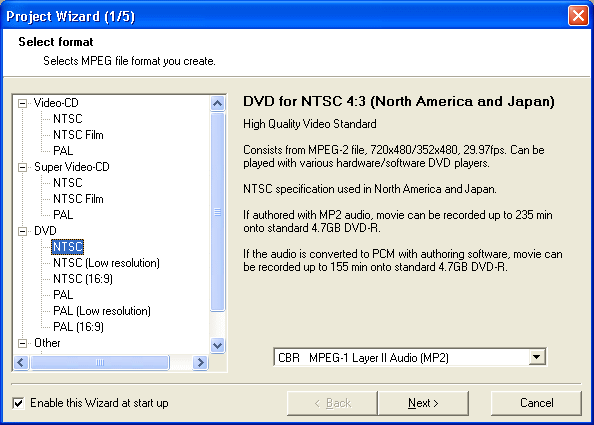
After selecting the Good Eating Habits file it detected the file as interlaced, Top Field First, Video Movie. Since I know it was a telecined film I changed it to Film Movie (to make it IVTC):
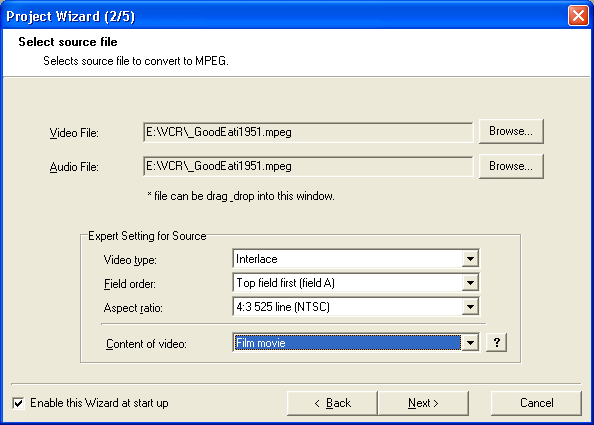
I left the stuff on the next dialog unchanged but you can change the Video Resolution and Bitrate parameters:
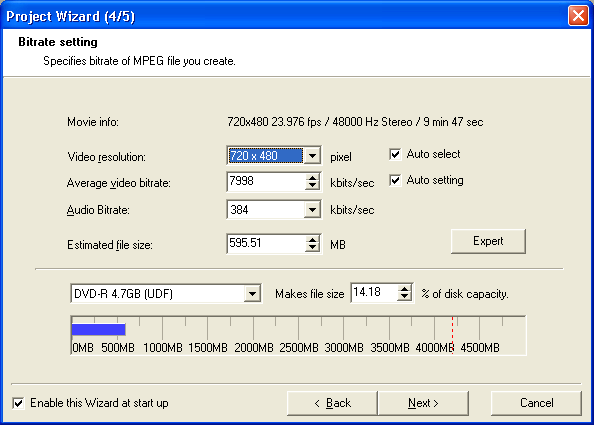
Before encoding I changed the Source Aspect Ratio to 4:3 525 line NTSC, and I left the IVTC at the default setting:
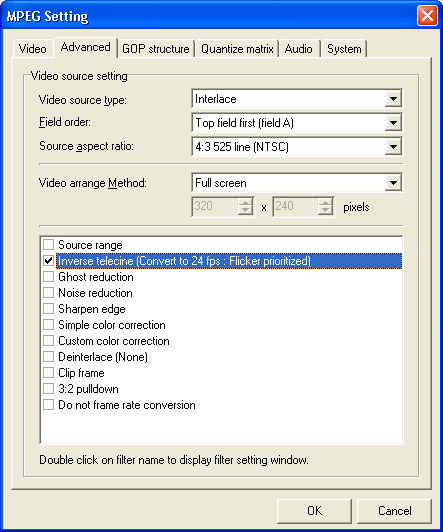
I didn't change anything on the Video tab but be sure 3:2 Pulldown When Playback is selected:
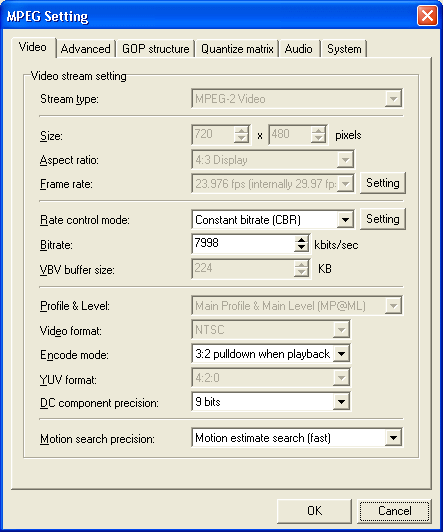
Encoding with these settings resulted in a clean 23.976 fps progressive video.
For a second test I used a manual IVTC setting. After right clicking on the very first frame I selected "Deal after this frame according to selected pattern". At the pattern dialog I picked 00101 (which I had already determined was the correct pattern by stepping through the thumbnails):
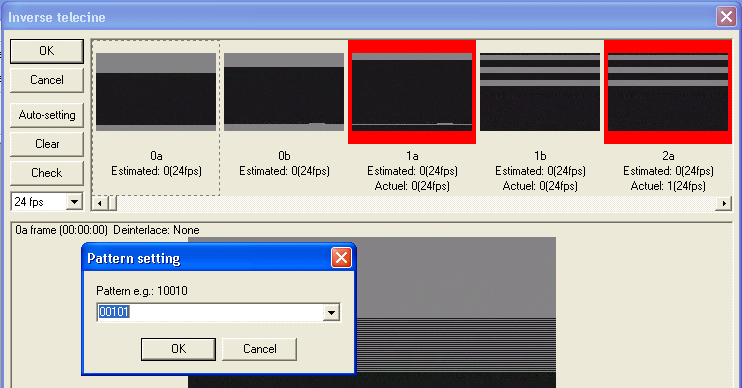
This also resulted in a 23.976 fps progressive MPEG2 file which played back smoothly and had no interlace artifacts.
Note that the video is a little jumpy because the film didn't feed properly through the projector during the original telecine process -- there's some projector bounce now and then. But the IVTC worked perfectly and motions were perfectly smooth otherwise. -
OK, I did it again, using exactly the settings you described. And again, it's jerky. What the...? I don't get it. It just won't work. Is there a better mpeg-2 decoder than Cyberlink that will work with TMPGEnc? I tried Ligos, and then tried to to convert the file again, but it said it wasn't supported. So I unchecked Ligos and checked Cyberlink again, and it took it, so apparently Cyberlink is the only compatible decoder?
ARRRRRGGGGGGHHHHHHHH!!!!!!!!!!!!!! -
Want my help? Ask here! (not via PM!)
FAQs: Best Blank Discs • Best TBCs • Best VCRs for capture • Restore VHS -
Try opening the MPEG files you've created with VirtualDubMPEG2 or VirtualDubMod. Step through the film frame-by-frame to see if any interlaced frames got through the conversion (inproper IVTC) and look for irregular motions. That may tell you if the problem is in the file itself or if it has something to do with decoding of MPEG2 files on your computer.
Similar Threads
-
How to convert Blu-ray to standard DVD-Video (or MKV,MP4) using free tools
By Baldrick in forum User guidesReplies: 4Last Post: 22nd Oct 2015, 20:39 -
How to convert a Blu-ray to a standard DVD using free tools
By Baldrick in forum User guidesReplies: 5Last Post: 11th Aug 2013, 21:50 -
Any way easy to convert blu-ray and hd-dvd to standard def dvds?
By tecnition_teds in forum Blu-ray RippingReplies: 40Last Post: 6th Mar 2011, 20:39 -
Bugs in MKV2VOB??? Won't transcoded automatically with non standard res.
By figdog in forum Video ConversionReplies: 1Last Post: 19th Oct 2010, 03:17 -
BEST way to convert HD video to standard DVD?
By senorroboto2k5 in forum Authoring (DVD)Replies: 43Last Post: 14th Sep 2008, 02:35




 Quote
Quote