I'm trying to reduce and clean up an mpg file that plays fine in WMP 10, but when I load it into tmpgenc 3.0 Xpress, It opens, but the preview window is black, but I can hear the audio. It used to not open at all until I loaded the "Ace Mega CoDecs pack". Now it opens in tmpgenc, but I can't see it.
I anilyzed the file in gspot, and I got the following information:
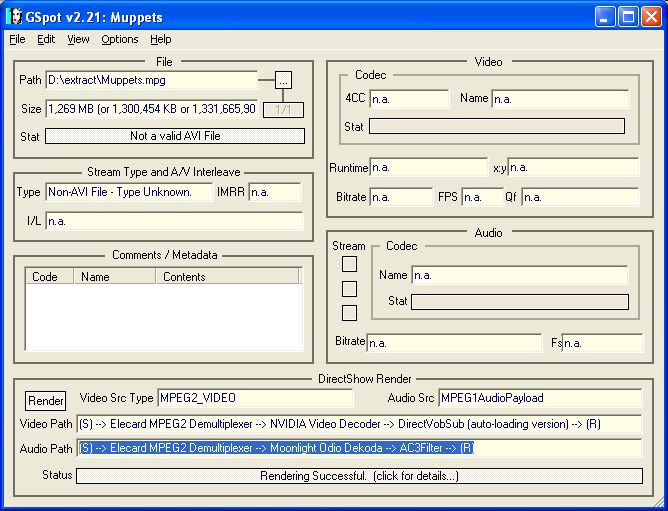
Does that look right? Why can't I see this mpg file in tmpgenc?
I have other mpg files that Tmpgenc CAN open just fine. When I run one of them through Gspot, I get different information, plus Gspot sees them as valid mpg files (at the top):
Any ideas? Thanks in advance!!!
+ Reply to Thread
Results 1 to 5 of 5
-
-
Use GSpot 2.52 b1. It can handle mpeg files.
I think you need mpeg2 codec.
Like this one:
https://www.videohelp.com/tools?tool=Stinkys_MPEG2_Codec -
Thanks for the reply. I'll d/l that new version of gspot and report what I find. I also posted the following that the admin "Baldrick" spanked me for b/c I posted it in "dvdauthoring", although I'm pretty sure that's what I'm doing. Anyway, here's what I'm trying to do. Any advice from anyone?
I have an Mpeg-2 file from my "DVR" that is about 5+GB in size and it plays perfectly in WMP 10. I use Sonic MyDVD to Author DVD's, but it doesn't shrink the mpeg's to fit and this one's too big. So, what's an easy way to shrink this mpeg-2, while maintaining the best quality, into DVD compliant mpeg-2, so that it fits on a dvd-r?
I know Tmpgenc is most people's choice, but I can't get it working. I've tried moving the directshow filter to the top in the environmental settings, but no go. I'm pretty much giving up on it, so I'd love some recommendations of other progs that can do the same thing. Is ReJIG a good alternative? Thanks!!! -
Have you tried DVD Shrink?
It works everytime for me!
Cheers!
TTWC"I've got a present for ya!" - TTWC -
Well, I fixed my issue. Just so anyone curious wants to know, I uninstalled the Nvidia DVD decoder I had installed, which you see in the gspot pic was being utilized, and my system defaulted to Ligos MPEG Video Decoder. *AND*, now I am able to see video in TMPGenc 3.0 Xpress!!! All issues resolved.
Similar Threads
-
Pegasys released TMPGEnc Video Mastering Works 5 (aka TMPGEnc 5.0 XPress)
By roma_turok in forum Latest Video NewsReplies: 6Last Post: 24th Jun 2011, 16:42 -
TMPGEnc to License x264 Encoder for TMPGEnc 4.0 XPress
By poisondeathray in forum Latest Video NewsReplies: 17Last Post: 28th Jan 2011, 16:07 -
TMPGenc DVD Author 3 will not open file from TMPGenc Xpress 4.0
By artyjeffrey in forum Authoring (DVD)Replies: 4Last Post: 8th Nov 2008, 14:23 -
BIG Problem TMPGENC Xpress V.4.4.1.237 + TMPGEnc DVD Author ver.3.1.2.176
By milindb1 in forum Authoring (DVD)Replies: 1Last Post: 20th Aug 2008, 03:41 -
difference btw.TMPGEnc 4.0 XPress and TMPGEnc DVD Author 3 with DivX Auth??
By geronemo in forum Authoring (DVD)Replies: 5Last Post: 18th Nov 2007, 16:07




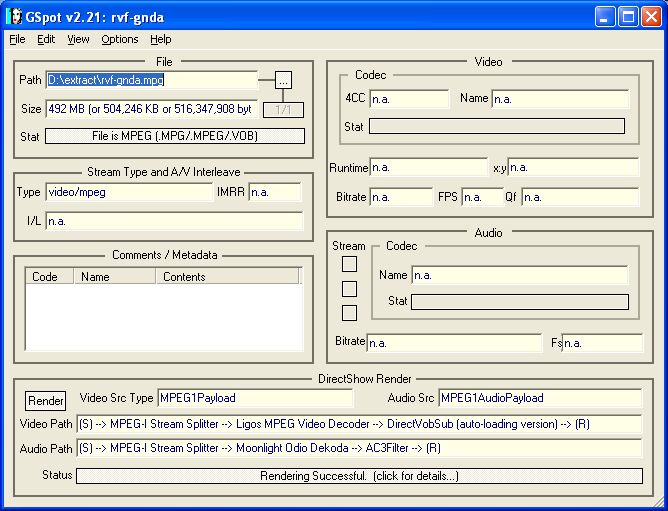
 Quote
Quote
