Does anyone know of any side-by-side comparisons, or examples of how the Canopus card is better?
What is better about it?
Can anyone help me understand why the Canopus Mpeg Pro is over $500 and the Hauppauge is $200 or less?
I really want to know what the difference is.
+ Reply to Thread
Results 1 to 27 of 27
-
-
The Canopus MPEGpro has a SERIOUS issue ... at least for some of us.
Now for all I know the problem has since been addressed by Canopus as I heard about this sometime ago ... but ...
Apparently the internal and external version is "hard-wired" to accept a source with a IRE 0.0 BLACK LEVEL.
This is proper for PAL video sources as well as Japanese NTSC but just about all other forms of NTSC (including the USA and Canada) use a IRE 7.5 BLACK LEVEL thus making the Canopus MPEGpro pretty much useless for such sources.
According to an old thread Canopus said that the devices are "hard-wired" at IRE 0.0 BLACK LEVEL input and therefore no firmware change could "fix" it to accept a IRE 7.5 BLACK LEVEL.
I read about this ... my memory is foggy here a bit ... but it had to be at least 1 year ago, maybe 2 at the most.
So if USA/CANADIAN etc. NTSC is something you will be working with then you need to check with Canopus on the current state of affairs on the BLACK LEVEL input issue.
People who have used it (this does not include me) claim that the quality is outstanding if doing PAL or Japanese NTSC.
This makes sense because it has features almost no other similiar device has including:
1.) Digital 3/D Y/C Comb Filter
2.) Digital 3/D DNR (Digital Noise Reduction)
3.) Digital 3/D Frame Synchronizer and Line based TBC
These features are typically only found on stand alone DVD recorders instead of capture cards/devices for computer use.
- John "FulciLives" Coleman
P.S.
Just to be clear I am talking about the Canopus MPEGpro EMR (External USB2) and the Canopus MPEGpro MVR (Internal PCI card).
Let us know what Canopus says when you call/e-mail them regarding this issue. It's about time for an update on this ... in other words it would be nice to know if this has been fixed or not."The eyes are the first thing that you have to destroy ... because they have seen too many bad things" - Lucio Fulci
EXPLORE THE FILMS OF LUCIO FULCI - THE MAESTRO OF GORE
-
Does the Hauppauge not have this issue?
If so, how do I tell my Hauppauge card whether to use 0 IRE or 7.5 IRE? I can't find any such setting.
Also, I have a TBC that has a built-in full proc amp, so I could get around this problem by adjusting the Setup (black level).
What I really want to know is, how much better is the MPEG2 encoding on the Canopus card? -
If I am so picky about the quality, should I just throw in the towel and capture to AVI then use a software encoder to encode to MPEG2? I hear this yeilds better quality than any MPEG2 hardware encoder. But damn.... So time-consuming!
If I was to go this way, what is a good card to use to capture AVI? -
I do not have a Hauppauge WinTV PVR-250 (or any Hauppauge WinTV PVR capture card/device) but I have never heard anyone complain about this issue in regards to them.Originally Posted by Hellbore
If it works like most other capture cards (the "standard" TV Tuner PCI type that capture to AVI) then you select PAL or NTSC in the software and there are two NTSC options one for 7.5 IRE BLACK LEVEL (usually called NTSC_M) and one for 0.0 IRE BLACK LEVEL (usually called NTSC_M_J).
I guess you could. I know a user on these forums talked about how he had a Panny stand alone DVD recorder ... one of the earlier models that was also fixed to 0.0 IRE BLACK LEVEL ... and he also had an AVT-8710 Full Frame TBC with "proc amp" like controls and was able to do what you are talking about.Originally Posted by Hellbore
It has been a long time since I've read a thread where someone with a Canopus MPEGpro talked about it.Originally Posted by Hellbore
Well this way is capable of giving the best quality but there are a lot of pitfalls that make it complicated.Originally Posted by Hellbore
One of course is the time required. Not such a big deal if you are dealing with pre-recorded sources like VHS tapes or LaserDiscs or Camcorder footage etc. but when it comes to live TV this option may not be the best if you like to do a lot of recording since the computer will always be "tied up" encoding this capture or that capture.
Also, even with a fast computer (like what you have), some people will sometimes encounter audio sync problems with such capture cards.
Some popular choices include:
1.) The AverMedia DVD EZMaker PCI since it uses the Philips chipset which is a great chipset for quality. Other cards also use the same Philips chipset. Only problem with this type of card is that you are open to possible audio sync issues. One nice feature though is that the card is free from copy protection and will capture anything.
2.) ATI AIW (All In Wonder) is another option. This card can do AVI like the first one I mentioned but it also is good at doing direct-to-MPEG capture since it does this partly with hardware and partly with software. Not 100% software like the above card would do but not 100% hardware either like the Hauppague WinTV PVR cards/devices. However you computer (as you filled out your computer specs) should do fine with direct-to-MPEG capture with an ATI AIW so the benefit of this card is that yo have BOTH options (AVI or MPEG capture). Downside is you are still open to possible audio sync issues and unlike the first capture card I listed here the ATI AIW is very sensitive to copy proection although your Full Frame TBC will filter copy proection so that shouldn't be an issue.
3.) Canopus ADVC-100/100 or DataVideo DAC-100 are highly rated external FireWire devices that convert to DV AVI format (that is the only format they capture in). The plus with these devices is that they almost never ever have audio sync issues. Another plus is that DV AVI is very easy to edit should you need to do extensive editing (mostly talking camcorder footage here as most captures of movies or TV shows only require simple editing like trimming the start and end and cutting out TV ads ... all very simple). Because of the rock solid performance and apparent lack of audio sync issues these two devices are thought to be "the best" when it comes to capture. However there is an "ugly" side to the DV AVI format in that NTSC color is sampled at 4:1:1 whereas PAL is sampled at 4:2:0 which is bad for NTSC but fine for PAL. So if you do mostly NTSC then that is something to think about since the 4:1:1 issue tends to "degrade" the image. However there is a VirtualDub filter and an AviSynth filter designed to "smooth" this flaw out (I'm not sure if it can be completely eliminated). Those that have used these devices seem to claim that the 4:1:1 issue is NOT that big a deal and that the 4:1:1 filters work extremely well. Please note that the Canopus ADVC-100 has a "trick" to make it ignore copy protection. The newer Canopus ADVC-110 has no such "trick" but again your Full Frame TBC will filter out all copy proection. The DAC-100 needs no "trick" as it totally ignores copy protection by default.
So really, when it is all said and done, there is no "perfect" capture card/device.
- John "FulciLives" Coleman
P.S.
I just wanted to add that the reason why AVI capture is considered superior is because you can apply "video noise" filters (amoung other types of filters) and then do a software MPEG encode which can of course include doing a multi-pass VBR encode which tends to look better than a direct-to-MPEG encode done in real time.
Also MPEG files can be tricky to edit (not so with AVI files). Thankfully MPEG-VCR by Womble Multimedia is a program that seems to work very well when editing MPEG video but again this is best for simple editing like trimming stuff out as opposed to more advanced editing such as what is usually needed with camcorder footage (where you tend to re-arrange things and maybe add transitions or titles etc.)."The eyes are the first thing that you have to destroy ... because they have seen too many bad things" - Lucio Fulci
EXPLORE THE FILMS OF LUCIO FULCI - THE MAESTRO OF GORE
-
Thanks for the info.
I have purchased Mpeg VCR and I like it a lot. All I do anyway is cut out dead air from home videos. I find editing with any kinds of special effects and wipes and other gadgetry to be very obnoxious on a home video. What I care about is preserving the footage, not trying to geek it up with some cheezy special effects. So Mpeg VCR is good for me.
I do have a DV camera. Maybe I should record some home video footage using my DV cam as passthrough, then encode into Mpeg 2 and compare the results with the same footage captured on my Hauppauge card. That way I can do an A / B comparison and decide if I think the software encoding is enough better to warrant all the extra time and trouble.
A friend of mine has the CCE-SP encoder program and he said he thinks it is the best. He says a 2 hour movie in DV AVI takes less than 2 hours to render into Mpeg 2 and his computer is about the same specs as mine. I find this impressive, as when I have tried rendering with TMPGENC which is so popular, it seems to take double the length of the footage (i.e. 4 hours for a 2 hour movie). I will have to try this.
I may decide that in the end, VHS quality is not high enough to warrant anything better than my Hauppauge card. However, for now, I am really not happy with the large amount of macroblocks I see all over. I really hope it's a noise issue that can be solved by the digital noise reduction circuits in my JVC HR-S9911U that I haven't received yet. -
The passthrough method will give yout the same results as using the Canopus ADVC-100/100 or DataVideo DAC-100 so you might want to give that method a try and see how you like the results.Originally Posted by Hellbore
Yes Cincema Craft Encoder is very nice (CCE BASIC is cheap too) so I would suggest using that over TMGPEnc Plus since CCE is much faster and looks as good (if not better).
I would look into the AviSynth 4:1:1 filter. It is called ReInterpolate411 and can be downloaded from the following website:
http://mywebpages.comcast.net/trbarry/downloads.htm
Here is a link to a guide on the doom9 website that talks about encoding DV AVI to MPEG-2 DVD format including using AviSynth and Reinterpolate411
doom9 DV AVI to DVD Guide
Here is another related link of interest on this issue: CLICK HERE
Good Luck !!!
- John "FulciLives" Coleman"The eyes are the first thing that you have to destroy ... because they have seen too many bad things" - Lucio Fulci
EXPLORE THE FILMS OF LUCIO FULCI - THE MAESTRO OF GORE
-
I hope you don't mind me throwing in my 2¢A friend of mine has the CCE-SP encoder program and he said he thinks it is the best. He says a 2 hour movie in DV AVI takes less than 2 hours to render into Mpeg 2 and his computer is about the same specs as mine. I find this impressive, as when I have tried rendering with TMPGENC which is so popular, it seems to take double the length of the footage (i.e. 4 hours for a 2 hour movie).

CCE-SP, Canopus Procoder Express, and Mainconcept mpeg encoder are all at least twice as fast as tmpgenc.
CCE with Avisynth has unlimited possiblities for filtering, resizing and stuff, but a steep learning curve.
Canopus is great at PAL<->NTSC stuff.
Mainconcept seems to give the best output on single pass (vs 1 pass on other encoders), thus it's extremely fast.
For VHS, I think the Hauppauge is plenty. I cap at 4000kbps, which is just about right for dvdr once the commercials are edited out.
Just my opinions Cheers, Jim
Cheers, Jim
My DVDLab Guides -
As far as I am concerned the Hauppauge WinTV PVR does a great job when the source is very clean (like cable TV for instance) but with VHS you need to filter to make it look best hence capture to AVI first.Originally Posted by Hellbore
Some people however get the same affect more-or-less by capturing at a CBR of 12,000kbps to 15,000kbps with the Hauppauge then do a multi-pass encode with CCE using filters etc. to clean it up.
When you capture at such a high rate with MPEG you get a very clean capture, perhaps not as clean as DV AVI or HuffyUV AVI but close enough that re-encoding doesn't produce noticeable artifacts while allowing you to clean the image with filters and tweak the bitrate with a true multi-pass VBR software encode.
- John "FulciLives" Coleman"The eyes are the first thing that you have to destroy ... because they have seen too many bad things" - Lucio Fulci
EXPLORE THE FILMS OF LUCIO FULCI - THE MAESTRO OF GORE
-
Fulci, again you got me thinking...
I'm going to have to do a 15000kbps cap, then re-encode 2 pass in Mainconcept, and compare it to a 4000kbps cap.
I wonder if it's worth the extra time...Cheers, Jim
My DVDLab Guides -
Someone needs to come up with a convenient medium that will store 2 hours of UNCOMPRESSED digital video on a disc... That would be awesome, no more need for DVD's and MPEG2... Bye bye! I, for one, would not miss them. If you think about it, compression has never been much of a solution, it's always a compromise. Damn lossy formats...
-
yeah that would be really great. I think, though, that we are many years away from a cost effective solution to make that a reality for novices/pro-sumer/less than big pocket pros.
With that, there are some really good compression codecs out there. H264 MPEG4, XviD, WMV and even DivX are all very good to promising as they offer better compression than MPEG2 at a similar bitrate. Check out a WMV High Definition (1920x1080 for example) @ 5 or 6 Mbps. Puts MPEG2 to shame. Looks to be the platform for the future of video compression. -
So...all we need now are standardized players that will accept wmv.
 Cheers, Jim
Cheers, Jim
My DVDLab Guides -
Does anyone have any screen shots of some footage they captured from VHS to MPEG2, using a Hauppauge card, so that I can see what "good" results with a Hauppauge card look like, and compare to my results? I would like to know what I am shooting for in terms of best results with this card.
-
Uncompressed .bmp's, direct screen caps from WinTV2000.
If you want some full D1 frame grabs from a recorded vid, just let me know.

 Cheers, Jim
Cheers, Jim
My DVDLab Guides -
See, those look pretty nice, but not tons better than what I am getting now.
There are stull blocks and artifacts. There are blocks all over the place. Some parts are worse than others.

And I bet the fuzz there around the edge of her hair "dances around" when the picture is moving. Believe me, you can see all this on a big screen.
Maybe I am just too picky... -
I agree those 2 screen shots don't look that good but we don't know anything about the source or what the MPEG properties were.
I would like to point out that I have seen some very high quality screen shots in other threads from the WinTV PVR-250 and I once got a smaple MPEG clip from SHS that looked really good (sorry but I don't have it no more).
- John "FulciLives" Coleman"The eyes are the first thing that you have to destroy ... because they have seen too many bad things" - Lucio Fulci
EXPLORE THE FILMS OF LUCIO FULCI - THE MAESTRO OF GORE
-
Okie...I have some captured video at 720x480 NTSC 6000kbps average.
How would you like your screenshot?Cheers, Jim
My DVDLab Guides -
Best to load it into VirtualDubMod then do the COPY SOURCE FRAME TO CLIPBOAD function ... open up your image editing program and PASTE it into that and then save it as a high quality JPG (I think the limit here is 100k)Originally Posted by reboot
I have a capture I'm working on now from a VHS. This was done HuffyUV AVI and maybe I will encode it to MPEG-2 DVD spec and post some screen shots when I get a chance here.
- John "FulciLives" Coleman"The eyes are the first thing that you have to destroy ... because they have seen too many bad things" - Lucio Fulci
EXPLORE THE FILMS OF LUCIO FULCI - THE MAESTRO OF GORE
-
I have server space, so I can save uncompressed .bmp or whatever you want.
Here's an uncompressed .bmp from a few minutes ago. It's an "I" frame according to vdubmod.
Capture made with WinTV2000, mpeg settings: VBR 6400, 8000 Peak.
 Cheers, Jim
Cheers, Jim
My DVDLab Guides -
These may not be the best quality in the world, but they sure are faster than a software encoder!
So far, stuff I capped and burned looks VERY nice on the TV. (27" flatscreen).
Some stuff, from some channels actually looks better than the original, because of noise, which the PVR seems to filter nicely.Cheers, Jim
My DVDLab Guides -
Reboot is the football guy captured from the tuner or from VHS? It looks better to me than the picture of the girl.
If the football guy is from VHS then I am impressed, but I think the issue is VHS is much harder to get a good encoding from than using the tuner. -
It's a tuner cap.
I'll get a VHS cap later, and we can compare
Picture is better, because it's uncompressed .bmp.
The other two are compressed at a smaller res.Cheers, Jim
My DVDLab Guides -
For what it is worth (if anything) here are some screen caps of a captured NTSC VHS video (SP speed pre-record).
Capture done with a PCI type capture card (BT chipset) using the HuffyUV codec then processed with AviSynth and CCE to a standard MPEG-2 DVD compliant file using a CBR of 6000kbps. The images below are 720x480 and taken straight from the MPEG-2 DVD file using VirtualDubMod and compressed to JPEG format with PhotoShop.





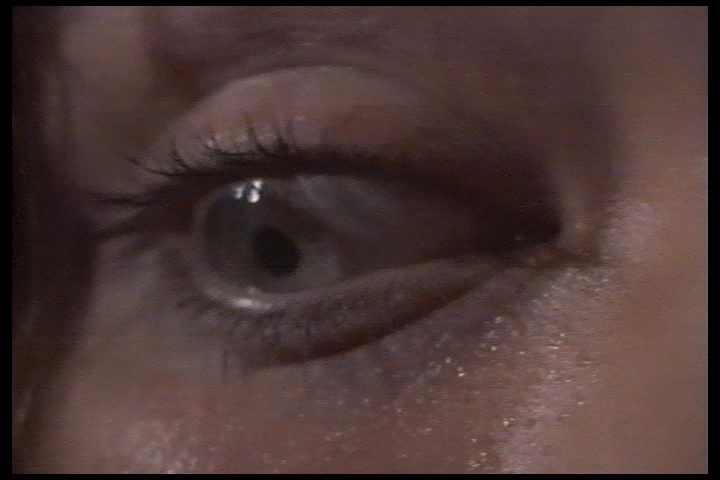
All of these images are from "I" frames except the last which was a "B" frame. That last shot was a fast action close-up and the "B" frame was the only clear frame (due to lack of camera movement at that point).
- John "FulciLives" Coleman"The eyes are the first thing that you have to destroy ... because they have seen too many bad things" - Lucio Fulci
EXPLORE THE FILMS OF LUCIO FULCI - THE MAESTRO OF GORE
-
This has not been addressed yet. I received the following response from Canopus tech support yesterday (6/20/05):Originally Posted by FulciLives
"It is set to 0 IRE and it is not adjustable. If you are using this for broadcast purposes then you should look more at a card like our MVRD-2200 that has adjustable IRE levels. If this is for more consumer use then you shouldn't see a visable difference in the captured video from the original." -
Canopus doesn't seem to think consumers are to smart
 "Each problem that I solved became a rule which served afterwards to solve other problems." - Rene Descartes (1596-1650)
"Each problem that I solved became a rule which served afterwards to solve other problems." - Rene Descartes (1596-1650)
Similar Threads
-
Hauppauge WinTV-PVR 250
By thatsgame1 in forum Newbie / General discussionsReplies: 5Last Post: 22nd Jun 2011, 07:54 -
Hauppauge PVR-250 creating corrupt MPEG file
By jedi34567 in forum Capturing and VCRReplies: 2Last Post: 16th Sep 2009, 00:53 -
Hauppauge WinTV PVR 250
By kenmo in forum ComputerReplies: 10Last Post: 28th Apr 2009, 14:21 -
new pc and my hauppauge pvr 250
By heman28 in forum Media Center PC / MediaCentersReplies: 1Last Post: 27th Jan 2008, 08:33 -
Want to replace Hauppauge pvr 250, what should I get?
By heman28 in forum Capturing and VCRReplies: 9Last Post: 25th Jan 2008, 09:25




 Quote
Quote