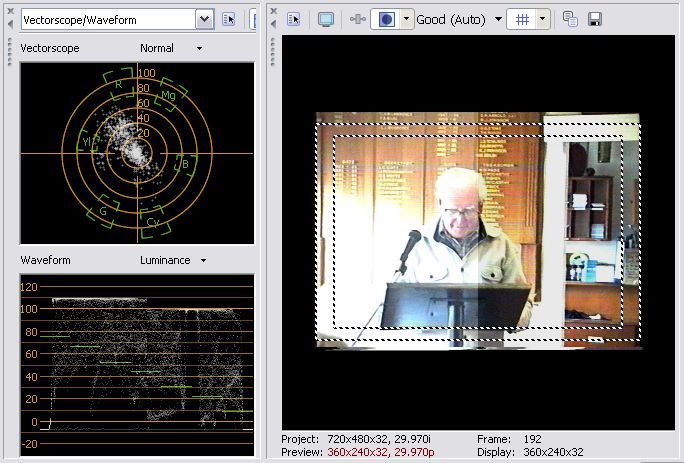Hi
I have captured video from a very old camcorder but the video has many flickering colour lines etc. I have tried capturing the video a number of times but the lines are always there. Anyway... i was wondering if there were any filters or any other way of cleaning the video up so that i can remove or reduce the presence of these lines.
Thanks!
+ Reply to Thread
Results 1 to 7 of 7
-
-
Here is what it looks like on the scope.
The areas that are clipped to white will be difficult to improve.
What software do you have there?
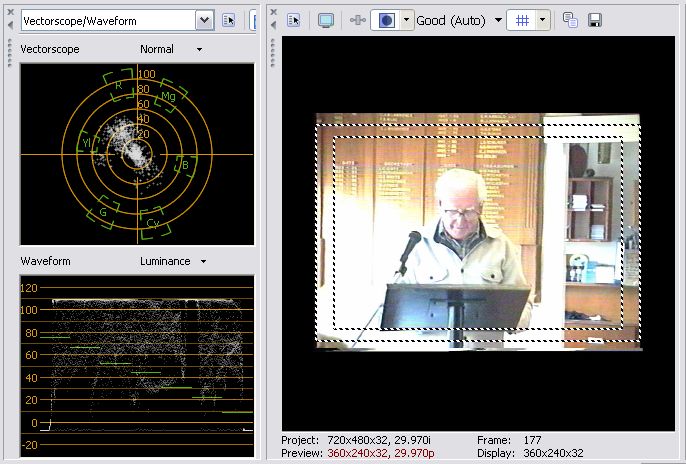
-
I have VirtualDub, TMPGEnc, and Adobe Premiere Pro.... obviously i can download any other free software too.
Thanks for checking it out in Vegas... it certainly does look improved. However i am more concerned with the horizontal coloured lines (quite prominent in the top half of the image)... is there any way to clean them up a bit? Its just when the video is playing they are very distracting and annoying. I can't really tell in the picture of the image you cleaned up whether they are improved much.
I am quite new to this stuff so yeah consider me a newbie to video editing. -
Premiere Pro can easily do the same levels and gamma. I did nothing with the lines.Originally Posted by VWW
Those blueish lines seem irregular and will be difficult to correct. You can't just apply a filter to the whole image. -
Ah ok... i will check out Premiere Pro's stuff then... see what i can come up with.
I had a friend that just suggested to me that i run deinterlace on it.... should i? I think i read somewhere that you shouldn't if you are going to burn the movies onto a DVD later. -
Best not to deinterlace. You can experiment as you wish.Originally Posted by VWW
The errors would show in the deinterlaced video as well.
Similar Threads
-
homemade video needs a cleaning
By snafubaby in forum Capturing and VCRReplies: 2Last Post: 11th Dec 2010, 01:16 -
Cleaning Up/Remove video noise
By Soixante in forum Video ConversionReplies: 5Last Post: 5th Apr 2010, 18:34 -
No Audio In Encore/Bad Aspect Ratio/Bad Files/Bad ISO/Bad Everything
By koberulz in forum Newbie / General discussionsReplies: 35Last Post: 24th Jan 2010, 04:48 -
cleaning video, does this make any sense?
By deadrats in forum Video ConversionReplies: 44Last Post: 9th Dec 2009, 21:03 -
cleaning the video
By alp in forum Video ConversionReplies: 2Last Post: 25th Oct 2007, 17:49





 Quote
Quote