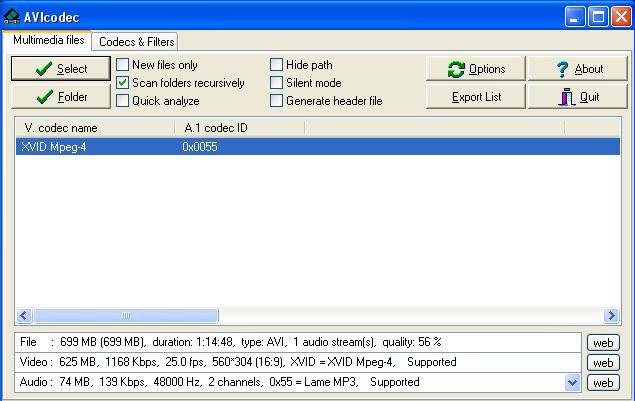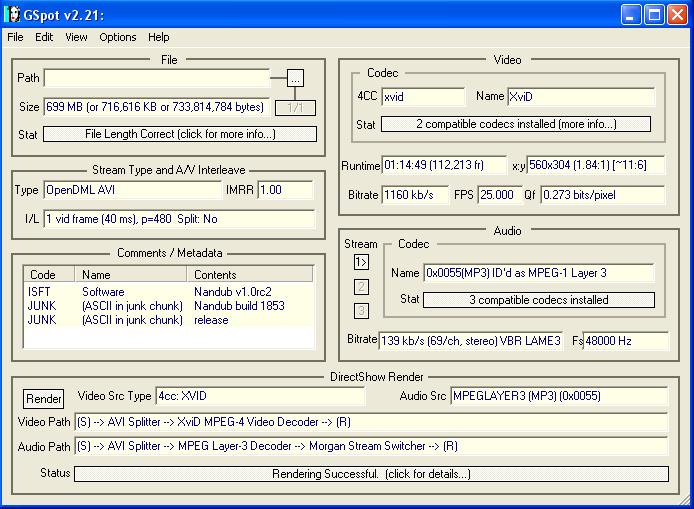I couldn't really figure where to post this, so i went with the "problem deciding what section"
I seem to have an issue with a certain movie (it's really 2 cd's, but I figure the problem is the same). I've checked it (several times) with Gspot and it tells me that I'm s'posed to be able to view this (AVI)file - but I'm not, except if I use VLC, which, along with vdub-mp3-freeze and Gspot, is the only program that can load the movie without crashing.
Should I choose to play it with VLC, I will encounter no problems whatsoever, but if i load it into vdub-mp3-freeze and check for freezes i find 122212 bad frames - out of a total of 122213!
Now, was I just to see the movie, this would not be a problem, but I would like to re-encode it so I can burn it (not even Nero can handle the file - crashes on encoding.) Other that that, every other player/encoder I've tried crashed (TMPGEnc, DVD-lab, WMP, Winamp, PowerDVD and BS Player.)
PS: Of course I've already searched the forum thin, without results...
+ Reply to Thread
Results 1 to 7 of 7
-
Rather live life and die, than not living and never dying
-
What format does Gspot say the video and audio are? VLC will play most anything as it uses it's own codecs. If you can't play it with other players or open it, most likely you DON'T have the right codecs.
Also try AVIcodec. I find it a little simpler than Gspot and easier to read the results. Look for MP3 VBR audio. That may be your problem.
If you can post a screen shot from Gspot or AVIcodec (With the video name blacked out) it would be helpful. -
If Vdub-mp3freeze will read it, just select video, compression, choose a codec, and resave it.
You should then be able to encode it (if that's the thing you want to do).Cheers, Jim
My DVDLab Guides -
Try saving out the audio as a WAV in Virtualdub and using that as the audio source for TMPGEnc, along with the original video source.
I just tried one with very similar sound specs, but with Divx 3, 4:3 video, and MP3 freeze accepted it OK. I would try using the WAV to encode with, though. I generally use VDMod, haven't used VDMP3 that much.
My video doesn't show 'Nandub' in Metadata, just Vdub for contents, but I don't have Nandub installed, otherwise all the rest is very similar, but no problems. TMPGEnc accepts it, but I just tried a minute or two encode with the vid using the MP3 sound. Maybe someone else can spot something in the screen shots. -
Are you sure you have the very latest version of the Xvid codec ? I had a video that did something similar to this once before, and it was because I had fallen behind a couple of versions.
VLC is also designed to allow the playback of partial downloads, so it is very tolerent of corrupt or incomplete files. It may be that your file is in fact corrupt and you may be on a hiding to nothing trying to get it to work.Read my blog here.
-
I was using a very old ACE-bundle, and I must say, it never even occured to me that codecs would get outdated... Anyways thanks for helping me - I updated the Xvid-codecs and it plays just fine now
 Rather live life and die, than not living and never dying
Rather live life and die, than not living and never dying
Similar Threads
-
MKVMerge output file and windows explorer crash
By majid_aryaee in forum SubtitleReplies: 13Last Post: 19th Oct 2012, 04:26 -
New ish and need help with audio/video sync
By Shatter Points in forum Video ConversionReplies: 5Last Post: 18th Mar 2011, 15:22 -
Crash on renaming AVI files
By Captain315 in forum ComputerReplies: 10Last Post: 7th May 2008, 06:05 -
2 Small-ish AVI -> 1 Larger AVI = HUGE File. Why?
By cxp36 in forum Newbie / General discussionsReplies: 2Last Post: 6th Mar 2008, 18:31 -
Pinncle Studio 9.4.3 worked just fine, now CRASH CRASH CRASH
By maxtrack in forum Newbie / General discussionsReplies: 18Last Post: 11th Sep 2007, 01:38






 Quote
Quote