I have an ilo dvd recorder and my recorded dvd are in a dvd_vr format and i want to make copies for my friends and dvd decypter and nero do not make a dvd file because it does not recognize this format any suggestions please help.
Closed Thread
Results 1 to 7 of 7
-
Useful guides here: https://www.videohelp.com/forum/viewtopic.php?t=269728Originally Posted by mike28
-
DVFun,
Not sure if DVD Author will work on these files. The ILO manual says,
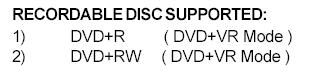
but dvd-vr and dvd+vr are not the same. The following is from BurnWorld,
"Another issue with VR technology to make note of is that there are two different video recording standards available today: DVD-VR and DVD+VR. With a DVD-VR disc, created using a DVD-RW burning device, you can only playback the contents on a DVD-RW compatible device, and not on a standard home DVD player. However, with DVD+VR format the discs created can be played on DVD+RW compatible devices "and" home DVD players."
DVD Author's web site says,
"5. Supports DVD-VR (VRO format) files recorded on a DVD-RAM recorder as input files.
You can create a DVD-Video from your VRO files recorded on a DVD-RAM recorder. Editing can be done easily. "
-
one topic is enough. please do not cross post!
https://www.videohelp.com/forum/viewtopic.php?t=269657&highlight=
Similar Threads
-
DVD_VR: Recover missing video using free/freeware tools
By xPi in forum EditingReplies: 0Last Post: 9th Jan 2009, 21:38



