Hello,
I took some small video clips on my digital camera. When taking snapshots with the camera turned on its side, it would snap the picture upright. I thought it would do the same with the video clips, but they are sideways. What is the best way to go about doing this(freeware). The files are .MOV
Thanks
+ Reply to Thread
Results 1 to 13 of 13
-
-
Take your pick:
1. Use QuickTime to convert to uncompressed AVI, then use VirtualDub "Rotate" filter.
2. Open with TMPGEnc (w/ QTReader.vfp), then save project. Open the project file with VFAPI convert, and save pseudo-AVI. Open in VirtualDub and use "Rotate" filter.
3. Frameserve with AVISynth using QTReader.vfp and rotate with script, then open with compatible encoder.
4. Etc., etc., etc.
There's gotta be a thousand ways of doin' this! -
Thanks,
Well i thought it worked fine, but it seems that I have lost the audio... -
just use quicktime pro
go to graphic>size adjust..doesn't re render like virtual dub
look at result with apples ad below
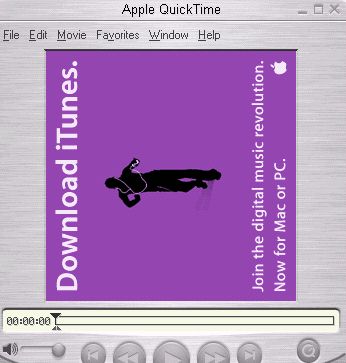
-
That sounds handy, where exactly can i find that function? What menu is that under?
-
go to graphic>size adjust
its under movie properties or get movie info in 6 or higher -
to preserve the change...save as self contained movie but you must make a new filename
-
Windows movie maker is a very easy way to rotate a video file. I tried virtual dub at first, gave up and was impressed with the movie maker method of dragging the template onto the story board frame.
-
Because the easiest answer was not here and this is where i first looked for it. Now I know my help aint wanted I'll go.
-
Since when does WMM open .mov files?
"Shut up Wesley!" -- Captain Jean-Luc Picard
Buy My Books
Similar Threads
-
rotating video
By rosmari in forum EditingReplies: 17Last Post: 7th Nov 2011, 17:49 -
Rotating Video
By Debful in forum Newbie / General discussionsReplies: 5Last Post: 22nd Apr 2011, 10:22 -
Rotating a video
By vain in forum Newbie / General discussionsReplies: 2Last Post: 25th Jan 2011, 11:52 -
Rotating Your Video
By PinkComputer in forum EditingReplies: 0Last Post: 23rd Oct 2009, 09:36 -
Rotating video
By CapeKO in forum Newbie / General discussionsReplies: 3Last Post: 21st Aug 2008, 22:09






 Quote
Quote