In a previous post I mentioned I had to format my PC. In doing so, I've completely forgotten how to get all the Japanese to work on my PC (I run an English OS). I get most of it, but in instances like the pic below, I get gibberish in the subject heading and the Japanese in the email.
Sometimes, when I'm on a Japanese site that uses flash, I also get gibberish. Any idea why...or how to fix it??
+ Reply to Thread
Results 1 to 3 of 3
-
Smile
 Smile
Smile -
Look at the"Regions and language" icon in your control panel, and have your XP disk ready.
-
Moji-bake no naoshikata
http://bythebay.web.infoseek.co.jp/pc/mojibake01.html
Similar Threads
-
Convert DVD with choice of audio language and burned-in subtitle language
By theproof in forum DVD RippingReplies: 2Last Post: 24th Jun 2010, 18:34 -
RipIt4Me "Packs Removed" -- What are the "packs"?
By CobraPilot in forum DVD RippingReplies: 3Last Post: 7th Dec 2009, 12:04 -
Guide Needed for Authoring Multi Language DVD with multi language menus
By kemimich in forum Authoring (DVD)Replies: 2Last Post: 24th Dec 2008, 17:46 -
Authoring Multiple Language DVD with multiple language menu options
By kemimich in forum Authoring (DVD)Replies: 7Last Post: 8th Sep 2008, 17:29 -
Go away codec packs
By BleuKousuke in forum Newbie / General discussionsReplies: 4Last Post: 19th Aug 2007, 10:32





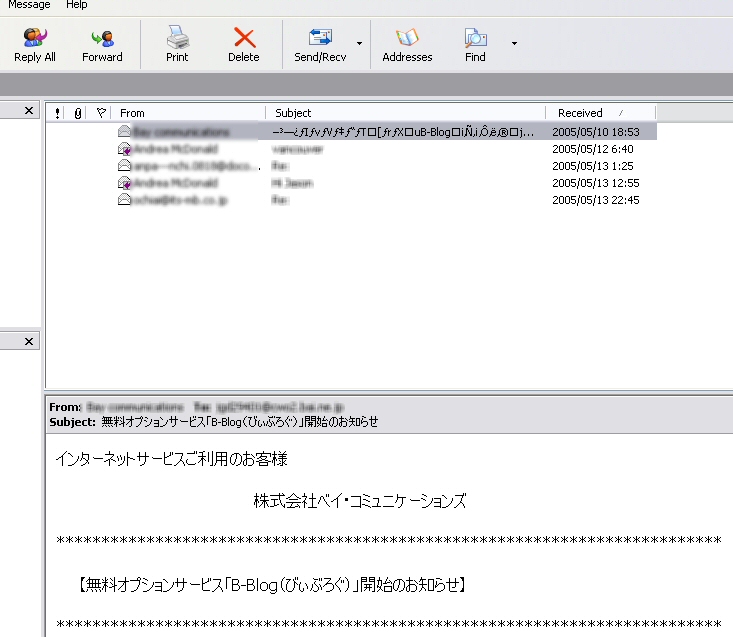
 Quote
Quote