... has capacity of 110MB less than -RW or +RW.
Here is couple screen shots from Nero's InfoTool:
Memorex -RW 2x disk:
-
-
Panasonic -RAM 3x disk:
-
Also,
-RAM disks are written at 50% less speed off their marked speed because other 50% goes to data varification. So, 3x Panasonic -RAM disk is actually written at 1.5x. In minutes, it takes 38 minutes to write full 3x -RAM disk on my LG-4163B burner, and it takes 14 minutes to write full 4x +RW disk.
+ Reply to Thread
Results 1 to 21 of 21
-
-
Well, it doesn't matter if it is "more like" an HDD. Here is scan of the RAM disk cover:Originally Posted by handyguy
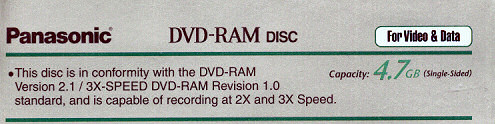
It clearly says: 4.7 GB (4.38 Gb) and it is not. It is 4.6 GB (4.27 Gb)
And it clearly says: 3x speed. But it burns at 1.5x.
With +-RW I have an option to verify data after the burn, so it is not mandatory. Wtih -RAM it is mandatory and it slows down burning time in half.
I hate mandatory things. -
Formatting?
Your 200GB HDD is only about 185GB for the same reasons.Want my help? Ask here! (not via PM!)
FAQs: Best Blank Discs • Best TBCs • Best VCRs for capture • Restore VHS -
Of course, and he knows that. What he is pointing out is that the RAM disc is advertised as 4.7 like the other formats, BUT it shows up as even SMALLER than the rest. The discrepancy he is talking about is that the RAM disc isn't even the normal 4.38 like it should be.Originally Posted by lordsmurf
-
If you haven't noticed, +R is about 7Mb less than -R.....same deal, overhead and slightly better error correction.Originally Posted by jarvis1781
As far as critical data storage on re-writable optical media.....I'd trust RAM over RW any day. RW media I use for testing my movies. Both media types have a place in my arsenal.
-
Thanks jarvis1781 for helping out. That is exactly my point.Originally Posted by jarvis1781
@lordsmurf,
Every 200GB HDD from any manufacturer (Maxtor, WD, Seagate and others) marked 200GB on the package is only about 185GB if you look in its properties in Windows Explorer. Yes I know that. -
Hawseman,Originally Posted by Hawseman
I know that too. BUT 7MB difference is not a 110MB. -
iPod is advertised the same way. I think after formatting my 40Gb is somewhere around 37.6 or something...
-
This comes as no surprise to some of us.
Let me guess the background for this--you wanted to put your finished VIDEO_TS project on DVD-RAM (in case you wanted to erase it later), but it wouldn't fit? If so, just go ahead and waste a DVD-R or use a DVD-RW for testing.
If not, why does it matter?
Scott -
Scott,Originally Posted by Cornucopia
You are almost right, except it was not VIDEO_TS folder. It was a set of folders and files on my HDD that I back up every week to +RW disk.
After I got LG burner I decided to try DVD-RAM disk to see with my own eyes how "The greatest and bestest format of all time" will perform.
First frustration was to find out that all those folders and files that fit on +RW don't fit on -RAM. I had to remove files worth 110 MB from DVD compilation.
Second frustration was to find out that 3x RAM disk was actually burning at 1.5x.
So much for the "bestest RAM format" -
Reason I think DVD-RAM is great for data: est. 100,000 rewrites, as opposed to 1000 for + or -RW. Also best error correction strategy.
Needles-to-say(TM), I'd never use it for something like DVD-Video authored material, but it works great for backups.
Scott -
I'd second that opinion.......very strange situation to have 4.3gb of backup files and folders.Originally Posted by Cornucopia
"Bestest" format is hogjizz. It's a better optical format for data storage because of it's 110MB extra of error correction and it's burn verification ability. That doesn't make RAM bad, just more reliable. -
" I think after formatting my 40Gb is somewhere around 37.6 or something... "
One size is metric, one size is binary, but they are the same size. -
Does your job depend on your backups?
Are your backups worth backing up ?
Will you have the need/desire to read your disks back in 5-10yers time ?
If yes continue to use dvd ram
no use cheaper/faster/less reliable RW or RCorned beef is now made to a higher standard than at any time in history.
The electronic components of the power part adopted a lot of Rubycons. -
Has anybody noticed these 1x -RW discs from HHB which claim 100,000 rewrite cycles like -RAM. Is this possible for a -RW disc?
http://www.tapeworld.com/product_detail.asp?id=684&title=DVD-RW%204.7+DVD-R&brandname=...ducttype=DVD-R -
Still is deceptive though, to say the least. 98% of the world thinks they get a full 40 gigs. And yes, they have it written in legalese... but that's a crock, too. Who reads that... .4% of the population?Originally Posted by handyguy
-
Yeah, I am actually in the marketing industry. I do stuff like that, I just don't like it done to me (I have no conscious
 )
)
Similar Threads
-
Salvaging CPU, RAM and Hard Disk from Laptop
By pchan in forum ComputerReplies: 6Last Post: 24th Nov 2011, 20:06 -
Tfr file from PC to DVD Recorder via RAM disk
By barry_w2 in forum Newbie / General discussionsReplies: 4Last Post: 6th Mar 2010, 10:47 -
Playing DVD-RAM Video Disk On PC
By Rayvyn007 in forum Software PlayingReplies: 2Last Post: 23rd Jan 2008, 14:01 -
Burning to DVD RAM DISK and then play on your TV
By pmorris1 in forum Newbie / General discussionsReplies: 5Last Post: 25th Dec 2007, 19:15 -
How do I transfer Video from PC to DVD Recorder using a RAM Disk
By barry_w2 in forum Newbie / General discussionsReplies: 5Last Post: 17th Aug 2007, 14:14




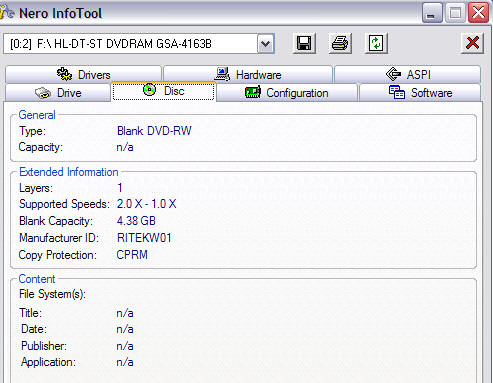
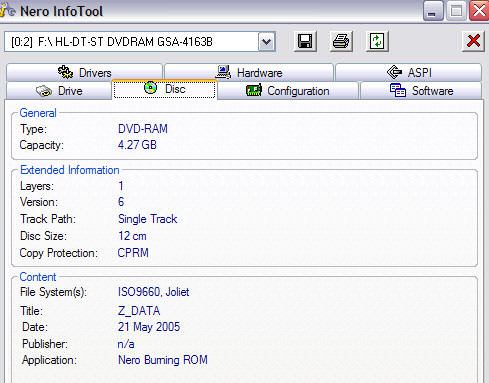
 Quote
Quote