I have a canopus advc-100 and am getting some macroblocks and blurriness on my football videos. The blurriness comes around the icons. I tried opening the avi file with windvd to see if it was just the interlaced video doing it with my monitor but it still shows up. Can anyone help me with this? thanks.
I have a 2.8 ghz p4 with 512 ram. I am using ether WMM2 or WinDV to capture the video.
+ Reply to Thread
Results 1 to 22 of 22
-
-
here is a pic of the video, but it doesnt seem to be that clear.
http://auto-comm.net/video.jpg -
Could you post a sample still (see below) and identify the source of the video?
-
You beat me to it.
Resolution is low.
I see significant chroma delay (displaced right vs. luminance). Note color offsets around players. -
ok here is a 10 second clip:
http://auto-comm.net/test222.avi
maybe this will help out a little more. -
The problem also has crosstalked into luminance in the JPG but JPG compression does that. Need to fix the source.


-
what do you mean by source? this video is coming straight from a directv box, via composite cable to a canopus advc-100.
-
The software you're using is scaling and deinterlacing the image. Here's the first frame from the AVI you posted, extracted with VirtualDub:

-
wmm2 = softwareOriginally Posted by diat150
dv codec (to decode the picture so you could see it) = software
directshow driver (to put the image on the screen) = software
graphic cards drivers = software -
ok my bad, so I guess my next step should be to encode it at a around a 8k rate and see if the blocks and stuff still show up?
-
You can see the color displaced to right at arrows.
The levels look good. There may be other issues but this stands out.
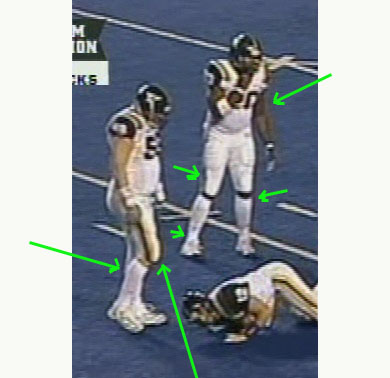
Here is Y only from DV-AVI
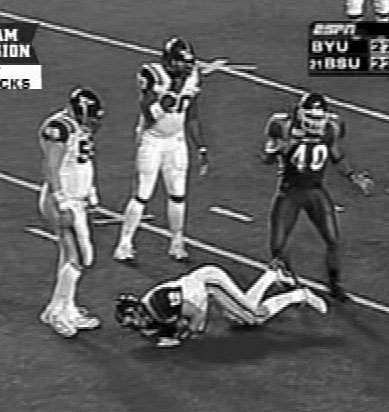
-
Yes. I didn't see anything so unsual with the clip -- considering it's captured from cable TV via a composite cable. An s-video cable may help with the color shift problem.Originally Posted by diat150
-
Chroma luma delay is a normal transmission and recording problem. Can also be caused by long unequalized cables.
-
im gonna try the s video cable, the other cable is only 5 or 6ft long, so I dont think this is the problem.
-
Try it, the problem is most likely with the transmission path (network or DirecTV problem). This would be out of your control unless you can find a YUV Luma Chroma delay correcting filter.
If you do use a filter, the S-Video cable may help keep Y separate from UV. -
I tried the s video cable and it didnt make a difference, I think its something with the directv feed, I tried capturing a dvd that I had but its still not sharp and has some artifacts and blurriness to it, though it did improve when I changed the ire from 7.5 to 0...
ok, I looked around and tried changing the NTSC setup level on my advc-100 to 0 instead of 7.5ire. that seems to have improved it some... now what I tried doing was capturing some video that I shot from my digi cam and am uploading it now, it seems to be much better, maybe you guys with the sharp eye can check it out and see if the flaws are still present. it seems to be much better with the IRE at 0 and high quality source. -
here is the link to the file that I captured from my cam with the advc-100
http://auto-comm.net/cancam.avi -
Got this when I loaded it. What did you capture to WMM2 ?
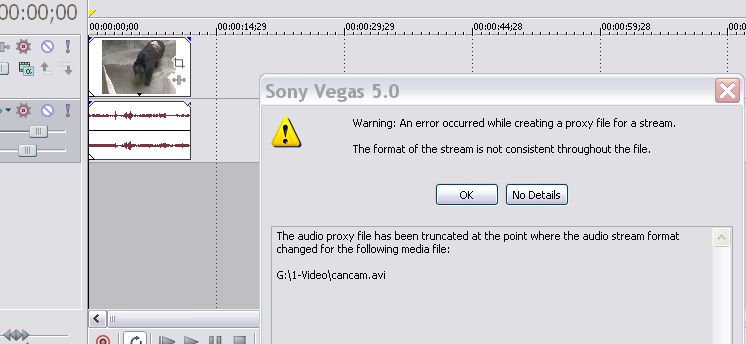
Levels are close as they should be.
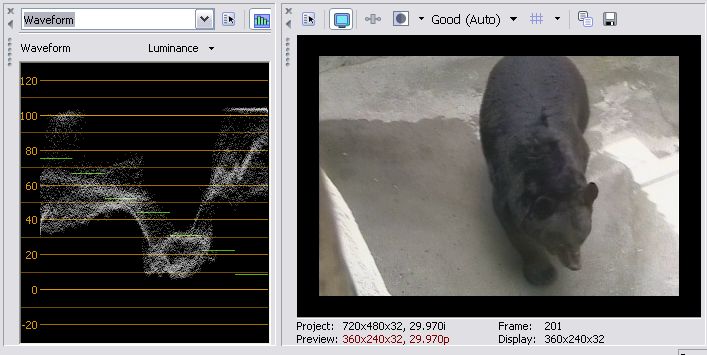
-
White level is high in your video, this is normal for bright sunlight. It's not clipping.
Black looks good in this shot.
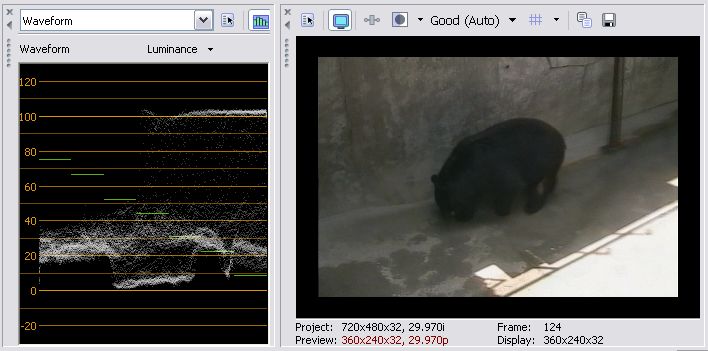
Audio issue may be from the way WMM2 cut.
I need to look closer at WMM2 some day.
Similar Threads
-
MEGUI & X264 = Macroblocks
By Cunhambebe in forum Newbie / General discussionsReplies: 1Last Post: 8th May 2008, 11:00 -
DV to H264 at 3100kb/s and still has macroblocks?
By SatStorm in forum Video ConversionReplies: 12Last Post: 25th Jan 2008, 05:39 -
VHS to DV to DVD, Macroblocks on final DVD
By hysteriah in forum Video ConversionReplies: 38Last Post: 20th Sep 2007, 12:20 -
CBT-100 TBC Causing 'Blurriness' and 'Hockey Stick' Bending?
By snivlle in forum RestorationReplies: 10Last Post: 11th Sep 2007, 20:44




 Quote
Quote