latest batch of Supermediastore 8x printable DVD-R's are F01.More results coming soon..will run CDSPeed, Kprobe etc etc.
Burning at 8x with a NEC 3500AG.
Seth
+ Reply to Thread
Results 1 to 30 of 30
-
:star: :star: :star: :star:
Archived DVD Scans
Nero V ImgTools V Decrypter
:star: :star: :star: :star: -
Here's a kprobe.
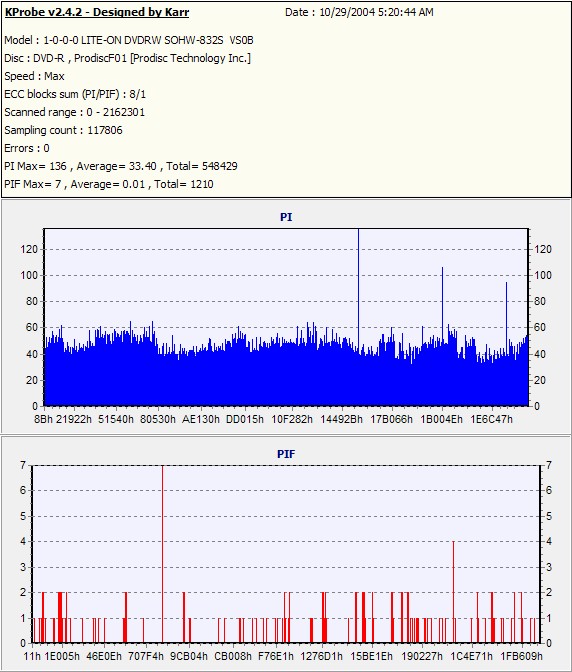
And here's a CDSpeed.
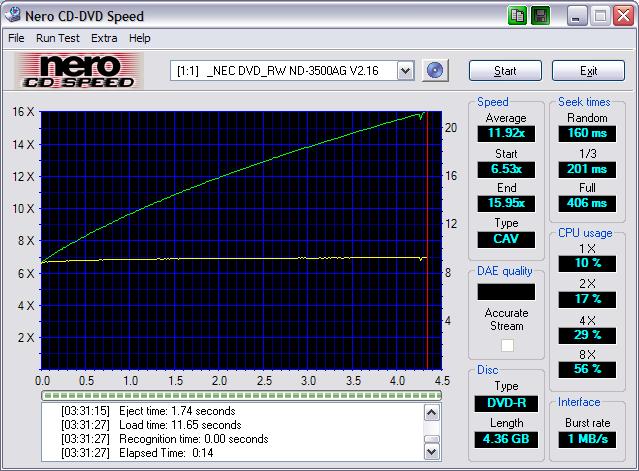 :star: :star: :star: :star:
:star: :star: :star: :star:
Archived DVD Scans
Nero V ImgTools V Decrypter
:star: :star: :star: :star: -
I bought the non-printable Prodisc from supermediastore.com, the code is also F01, but they burned terribly on Plestor 712A at 8X. Had to reduce the burn speed down to 4X in order to get OK results. I'm still debating on whether to return the discs or buy a NEC3500 just to use this media -- the latter is almost easier.
Spiffy -
It also burns fine on my Liteon 832..
 Maybe you just got a bad batch of media?
Maybe you just got a bad batch of media?
Seth:star: :star: :star: :star:
Archived DVD Scans
Nero V ImgTools V Decrypter
:star: :star: :star: :star: -
Don't worry so much about kprobe. That's just one test. How do they play back, read back data?
Want my help? Ask here! (not via PM!)
FAQs: Best Blank Discs • Best TBCs • Best VCRs for capture • Restore VHS -
Um, if I got a bad batch, how do I convince supermediastore? I ordered a 200 pack, received four 50 pack cake boxes. I've used two discs from one spindle already. Do I have to open every single spindle in order to prove that I got a bad batch? Their return policy is to exchange for the same item only, what if I still get the same results from the next batch? I never had to return media before, do I have to send back the ones I've used as well?
That was why I said it was almost easier just to get a different burner...
Spiffy -
In reading a pro article , addressing a professional media duplication organization. the author never mentioned kprobe or nero cd/dvd speed in his media tests . He simply played media are different players to judge the quality.
I am coming to believe that kprobe and nero scans are nothing more than video games. -
I am not suprised it was never mentioned as the professionals have much better test equipment. I see mention of it in articles from Germany all the time.
As to the value of Kprobe; I would agree if it didn't already show rather well the difference between very good media and junk. I have had worse scans than above with S03s on a Pioneer and better scans than above with S03s on my 3500. They all were less than 100 PI and they all played just fine. Now that you mention it, in a way you are right. Even if Kprobe is right about good-better-best, they all play and only time will tell if there is a difference after a few years. We already know what is junk and what is good. It is still useful on new media codes (mostly thanks to Prodisc, the current leader in the "well, what media code did I get this time" game).Still a few bugs in the system... -
I think "in store" medias still own this award.Originally Posted by chas0039Want my help? Ask here! (not via PM!)
FAQs: Best Blank Discs • Best TBCs • Best VCRs for capture • Restore VHS -
Spiffy,
If you want to return the prodiscs to Supermedia store they should give you a refund with no problem. Go to http://www.supermediastore.com/prodisc-dvd-r-media.html. It lists 5 reasons to buy prodisc media. Number 5 states you have a 60 day money back guarantee. You don't have to exchange them for another batch.
And how did you determine they burned terribly in your Plextor?It doesn't matter who you vote for. The government always gets in. -
When I played back the burned disc, there were a lot of pausing and skipping; so I ran a check using Plextools, and found there were a bunch of errors on the disc. I looked through the Media List, and saw that someone had commented that these F01's will burn OK at 4X. So I burned the same data at 4X. then ran Plextools again, and this time there were no errors -- plus the playback was smooth. None of the reviewers used Plextor though.Originally Posted by Laddydaddy
I suppose I could get a refund, but then I'm not sure what to buy as substitues. I don't trust Ritek; so unless I spend more and get the TY...
Spiffy -
Playback thus far has been excellent in a PS2, and a couple other generic standalones I have (A GE cheapie being the main player I use).Originally Posted by lordsmurf
No pausing, skipping, stutters etc. Dont know about expensive high-end DVD players, though. Already burned about 25, and used DVD decrypter to re-backup a few of the backups just to make sure they read back ok..and it worked very well.
Curious to hear other peoples experience with these discs, if they're going to become the primary of Prodisc 8x -R's..
Seth:star: :star: :star: :star:
Archived DVD Scans
Nero V ImgTools V Decrypter
:star: :star: :star: :star: -
You're right, of course. Some times I overlook the obvious.Originally Posted by lordsmurfStill a few bugs in the system...
-
Maybe your Plextor just does not like Prodisc Media. I have a Pioneer Dvr-108 and it loves Prodisc media It's the only media I use . I would try something different.Originally Posted by spiffyJames B Elder
-
I've had nothing but good luck with the PRODISCF01 media and my LG-4120 with the latest firmware. I had previously been using Verbatim (MCC02RG20) 8x DVD-R media, but I'm glad the Prodisc blanks are working out so well. The price is certainly more agreeable.Originally Posted by Fandim
-
Fandim,
I picked up two 50 packs of the PRODISCF01. I burned all 100 and only 1 coaster in the bunch. I believe that was my fault and not the media. It only burns at 6X using Nero 5.5.10 and an external NEC 2500 burner. With DVD Decrypter and the same burner it only burns at 4X. Still I'm satisfied with my purchase and have recently purchased 100 more from Supermediastore.com.It doesn't matter who you vote for. The government always gets in. -
Sounds like you're fine then. Nothing to worry about.Originally Posted by FandimWant my help? Ask here! (not via PM!)
FAQs: Best Blank Discs • Best TBCs • Best VCRs for capture • Restore VHS -
http://www.plextor.com/english/support/support_downloads.html#firm
Perhaps a firmware revision will help with the new media. -
I just received my Prodisc 8x dvd-r's from supermedia. I have only burned one so far, in my Pioneer a07XLA. The disk only burned at 4x, but that was my fault, as my setting in DVDECRYPTER was set to 4x. After burning, I put it into my R300 printer and printed an image to the surface of the disk. It looks great. Put dvd into my Onkyo CPD500 (which is extremely picky about media), and it played just fine. I will do another test burning at 8x, run scans on my Lite-on drive and report back the results. But, so far, I'm happy with the quality of the Prodisc F01's.
Rob -
Got through 200 of these...work great overall.
 A couple had problems on my wifes NEC 2500@2510...But all in all, I'd give these a thumbs up.
A couple had problems on my wifes NEC 2500@2510...But all in all, I'd give these a thumbs up. 
Seth:star: :star: :star: :star:
Archived DVD Scans
Nero V ImgTools V Decrypter
:star: :star: :star: :star: -
After 100 more of these... I'd say these are the most trustworthy Prodisc since the old-style S03's.
Seth:star: :star: :star: :star:
Archived DVD Scans
Nero V ImgTools V Decrypter
:star: :star: :star: :star: -
Originally Posted by spiffy
This is interesting to me -- I have a plex712A - and was using TY's but wanted a fullface inkjet printable dvd-r, which led me to prodisc. (I had read that there have been known issues with ritek and plextor, so I felt safer with prodisc).
The first spindle or 2 was fine, but this last batch from supermediastore is problematic. There were a few bad discs that could not be played, and a few with POF errors. In an effort to fix the problem I installed the 1.05 firmware, and am not sure yet if it helped, hurt, or had no effect. I've only done 5 burns with the 1.0 Firmware, so I'll know more after a few more burns.
In an effort to fix the problem I installed the 1.05 firmware, and am not sure yet if it helped, hurt, or had no effect. I've only done 5 burns with the 1.0 Firmware, so I'll know more after a few more burns.
I can say that the PRODISC F01 media looks great (data side) *before* you burn it - and after there are many visible defects - dots and lines in the dye. So, I'm not sure if this will work for me or not. Unfortunately, I have alot of them left.
I'd love to hear from someone with a plex 712 whos used the ritek G05 inkjet hub printables.
I am not encouraged with prodisc at the moment - WHERE ARE THE HUB PRINTABLE INKJET 8d dvd-r's from TAIYO YUDEN???!!!!!???@#@# ~~Tam
~~Tam
" -Once you eliminate the impossible,
whatever remains, however improbable,
MUST be the answer"
--- Lt. Cmdr. Data as Sherlock Holmes -
If you guys think the F01 media codes aren't very good, don't even think of buying the prodisc DVDs with the MCC 02RG20 media code. I had a positive experience with the F01 media and wanted to buy more. I accidently chose the wrong discs when ordering and got the MCC media. Literally everyone I burned has momentary freezes and pixelation in my Panasonic standalone. By contrast the same files burned with the same software on TDK (Ricoh) discs play flawlessly. I just switched over to Taiyo Yuden's since I now need media I can print on with a thermal printer.
It doesn't matter who you vote for. The government always gets in. -
I have had no problems with the MCC code. They burn and play just fine for me.
Boy do I love my avatar! -
I have tested the prodiscf01's 8x -r on both my Pioneer a07xl with Gradius 1.18 firmware, and my NEC3500(maddog) using 2fa stock firmware. On the pioneer they burn at 8x and have very low errors. On the nec, I get over 20 PIF average errors at 8x. They are fine at 4x. Has anyone else tried these on the NEC 3500 with different firmware and had better results.
Rob -
These scans were using liggy's beta 8 Firmware, harley2ride. My scans seem much better than what you're saying you got.

Seth:star: :star: :star: :star:
Archived DVD Scans
Nero V ImgTools V Decrypter
:star: :star: :star: :star: -
ProDisc F01 8x media burned at 8x with Plextor 712A (1.04) = pivelation on final part of DVD on all of my Panasonic players, but play on friend's Cyberhome without err.
Burned at 4X on either Toshiba SDR5112 or the Plextor = perfect playback on everything thus far.
I had problems with the MMC coded ProDiscs also - wouldnt play when burned above 1X, wouldn't burn above 2x on either the Toshiba or Plextor, did receive RMA from supermediastore on the two remaining cakeboxes, but will probably use them for low speed burns (i.e. PS2s), rather than pay $10 return shipping for a $33 credit.
I'm not upgrading the Plextor's firmware based on what I've seen thus far: some problems with the 1.05 firmware at this time.
The print quality and appearance of these discs are nice, but the quality is not what the vendor advertises. -
Here in Brazil I buy a DVD-R media called Smart Buy. I buy them spindle, sometimes only 1 or 2, sometimes more. The seller only knows they are imported but has no idea where from.
When I run DVDinfo on the blank media it says it is a PRODISCS03. I have used over 100 (recorded on my Panasonic 100H stand alone recorder) and had 100% success ! I've tested in several different DVD players and it played with no problem in all of them.
 I just bought this week a new batch of 30 Smart Buy DVD-Rs. Infopro tells me they are PRODISCF01. Tried recording 3 disks on my Panasonic 100H recorder and one wouldn't finallize, one finalized but the image freezes several times, one had to be finalized 3 times to get it to actually finalize. It played well on different DVD players after that. And then I tried copying a DVD with my LG 4161 DVD burner and again this media gave me a headache. Decrypter said the disk had errors. But it played 100% well on DVD players.
I just bought this week a new batch of 30 Smart Buy DVD-Rs. Infopro tells me they are PRODISCF01. Tried recording 3 disks on my Panasonic 100H recorder and one wouldn't finallize, one finalized but the image freezes several times, one had to be finalized 3 times to get it to actually finalize. It played well on different DVD players after that. And then I tried copying a DVD with my LG 4161 DVD burner and again this media gave me a headache. Decrypter said the disk had errors. But it played 100% well on DVD players.
I also bought a batch of Smart Buy PRODICSCS04. This one gave me mixed results. I was able to finalize all of them and got to play them on my dvd player and my dvd-rom but 4 out of 10 turned out bad, freezing every now and then, specially at the end of the disk, or in the middle. NEVER IN the first half of the disks.
Now I am going to go back to the store and return the remaining Prodisc media. I Don't trust it anymore.Ana C Costa
Rio de Janeiro
Brazil -
I've revisited the ProDisc 8X media that I had left - did not send back - after updating the firmware on the Plextor PX712A to 1.07 (www.plextor.be) and can now complete a burn at 8X.
I havent tested the final burn quality, but the results are more encouraging than last year.
Heck, the Plextor even burned the crappy Dupsonic media at 8X without puking, and it wouldnt get past 61% without trashing the burn before.
I believe Plextor did something in the (european) firmware to fix the drive's issues!
Similar Threads
-
JVC TY 16x 100pks for $20 at Supermediastore.com--1 day only
By terryj in forum MediaReplies: 15Last Post: 24th Jul 2010, 17:33 -
DiscSpeed quality scans of bad Verbatim DL's
By JohnnyBob in forum MediaReplies: 3Last Post: 22nd Jul 2009, 14:25 -
Remanufactured ink cartridges from supermediastore.com?
By stantheman1976 in forum Newbie / General discussionsReplies: 5Last Post: 1st Jun 2009, 11:03 -
Media Player Classic and subtitles inside TS files
By boulder in forum SubtitleReplies: 2Last Post: 19th Sep 2008, 17:55 -
Supermediastore.com DLT IV tape - $17.99
By sdsumike619 in forum MediaReplies: 2Last Post: 10th Jun 2008, 16:36





 Quote
Quote