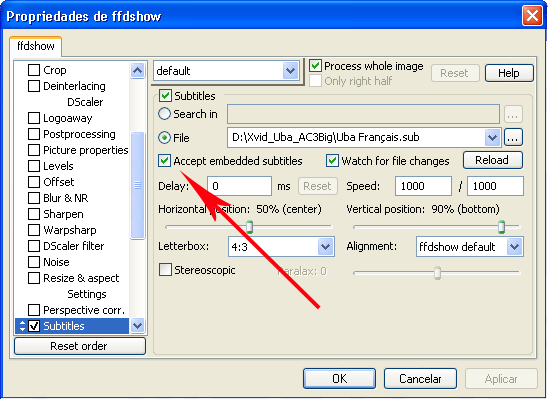I know Subrip can do a great job for subs when you burn your DVD. My question is about subtitles ripped with Subrip and convertions from MPEG2 to Divx or Xvid with VirtualDub-MPEG2.
I've read an excellent guide on how to get subtitles + Divx files (you put all files in a folder and choose subs on or off)
http://www.doom9.org/index.html?/subtitle_guides.htm
...but the thing is, I'd like to convert my MPEG2s with permanet subtitles with VirtualDub. Is that possible? Xvid Codec has an option for subs but as I open the Subriper file I don't see any subs in VirtualDub for preview.
Can I do that with VirtualDub-MPEG2? If I can do so, pls tell me how...
Do I need to use another applic such as Vobsub instead of Subrip? Thanks in advance
+ Reply to Thread
Results 1 to 23 of 23
-
-
-
Thanks for taking time to help me.
- Is this the only one way to do it? I mean, it's just that I can't spot any guide on this around here - thanks so much for the input. By the way, many people don't like subtitles (so in this case, Vobsub would be a better idea)...If I'm ripping subs with Subrip, can these files work for this method (folders - giving same name to subs and video file)?
About AVISynth....as Baldrick (one of the Admin. here) once stated...he's not an AVISynth user - neither am I. It's just that I'm not comfortable writting scripts (totally illiterate...lol). Maybe I'm lazy and afraid of that kind of stuff....I don't know where and how to start....Can you suggest a guide on how to write scripts?...
How about the options for single pass and 2nd one? It's bitrate calculator has an option for "Subtitles (kbytes)" , a window and a button next to it.XviD has no subtitle option, it is just a video codec.
Thanks in advance. -
That is for calculating the bitrate whilst taking into account the size of the subtitles.
Sure softsubs are great, but I was under the impression that you wanted hard subs.
About guides... Wouldn't know.
Another option for hard subs is to encode with ffdshow and use it to add them during encoding. -
Thanks to both of you...celtic_druid wrote:
- Let's see if I've got that righ.Sure softsubs are great, but I was under the impression that you wanted hard subs.
Firstly, you're right, I want both "hard and soft subs" - just learning here and choosing the best way to have the job done.
1. Hard subs is what you get when you're encoding and using the VSFilter and ffdshow.
2.Soft subs is what you get when you go Vobsub and giving both video and **.txt files same name.
Is that OK???
Now if I'm right, here are my questions:
1. What do YOU prefer? Soft or Hard subs when sharing your OWn video files on the web? Please, what do you suggest me do?
2. I assume this Xvid option is used for Hard subs, isn't it? (otherwise, I guess it's useless - am I right here??).That is for calculating the bitrate whilst taking into account the size of the subtitles.
3. Just in case I decide for Hard subs, can't I encode the video file and add the subs later as it can be done with AC-3 files?
Thanks in advance.
4.If I'm ripping subs with Subrip, can these files work for both methods (Hard and Soft subs)?
Abond,
Thank you very much for your help..Do you cnsider AviSynth superior to VirtualDub (please I don't want to star a war here)...
- By the way, I've got 2 "movies" I want to share with you (I have made them myself): Space Images (full of Hubble pics) and Ubatuba, the Tupinamba Land. Anyone???? -
I prefer soft subs as you can turn them on/off and not having hard subs makes the video more compressable which brings me to the next point. No it is for softsubs, softsubs take up space so just like the audio they need to be taken into account when figuring out the video bitrate.
No, the whole point of hardsubs is that they are encoded into the video.
Yes, for softsubs you can just take your subrip created textsubs and then either mux into your media file or leave as a seperate file named the same as the main media file. Alternatively you could use them for hardsubing, no real point though other than you get to control the font, etc. vs. using the original vobsubs. -
Thanks for answering...I've have authored some DVDs with subs in 3 languages with DVD Architect. It was difficult, but this time, things seem to be more confusing than ever.
About the Xvid option for calculating the bitrate....
No it is for softsubs, softsubs take up space so just like the audio they need to be taken into account when figuring out the video bitrate.
- Why do soft subs take space if the video had been already encoded?
your note: the whole point of hardsubs is that they are encoded into the video
As far as I know, for soft subs, there are separate files (demuxed), or even if muxed files, video has already been encoded, so what?
Yes, for softsubs you can just take your subrip created textsubs and then either mux into your media file or leave as a seperate file named the same as the main media file.
- this way will I be able to turn them off, right??? this takes me back to my first question. If I'm muxing text files into an already encoded video file, why calculate the subs bitrate???
Some more doubts...
As I've already said...I want to share my own videos. If someone downloads or even if I send someone a regular CD throug the mail, with these muxed files, will this person be able to convert again this file (Divx or Xvid) as an MPEG2? Will be possible to demux this MEPG2 and to get the subs back as **.text or whatever format to author for instance, a new DVD with subs? I want to share my OWN videos to let people watch them on PCs or convert them to author DVDs.
Yes, for softsubs you can just take your subrip created textsubs and then either mux into your media file or leave as a seperate
- Can you please tell me how?
Sorry for so many questions....thanks in advance. -
Geez, running around in circles here.
- Why do soft subs take space if the video had been already encoded?
Soft subs are separate, external subs, or subs muxed into the container. Of course they take up space. Depending on how many languages are included, VobSubs may take up well over 10 MB, and even if compressed, if not taken into account, may make the difference between being able to burn everything to CD and not being able to.
As far as I know, for soft subs, there are separate files (demuxed), or even if muxed files, video has already been encoded, so what?
You're not making any sense here. Whether separate or muxed into the container, they still take up the same amount of space. Are you confusing muxed subs with hardcoded subs burned into the video? Of course, hardcoded subs don't take up extra space. Nor can they be demuxed. They do, however, make the video less compressible, as celtic_druid mentioned.
- this way will I be able to turn them off, right???
Yes, of course soft subs can be turned on or off. Hard coded subs are permanent.
If I'm muxing text files into an already encoded video file, why calculate the subs bitrate???
You're allowing for their size when computing the bitrate for the video. Again, so that everything will fit within your predetermined total filesize (1 or 2 CDs, for example).
If someone downloads or even if I send someone a regular CD throug the mail, with these muxed files, will this person be able to convert again this file (Divx or Xvid) as an MPEG2?
Yes, if he knows what he's doing. The common formats for soft subs are either as VobSubs, or any number of text formats. Some authoring apps (DVDAuthorGUI or DVDLab Pro, for example), allow for import of certain sub text formats, which are then converted by the app into DVD compliant subtitles. Other apps require that the subs be already in DVD format. For those you'll have to convert to .sup or .sst (?) formats. There are guides around for that purpose.
By the way, it's in your best interests to learn AviSynth. The encoding will go faster (perhaps 30% faster), and the results will be better when compared to frameserving with VDub. Let GKnot make your .avs until you get the hang of it. -
- Yes, I am. thanks for making things a lot clearer. About learning AviSynth: yes, I hope someday I have time to learn it.Are you confusing muxed subs with hardcoded subs burned into the video?
So let's try to make things more concise here; I'm going to try these guides (let's make it clear also for other users):
Main tools: VirtualDubMod/VirtualDub-MPEG2 (for MPEG2s) or VirtualDub (AVIs)
Procedure for Soft Subs - muxed:
1.Open MPEG2 in VirtualDub-MPEG2. Configure Xvid (or Divx), checking the option for subs with Xvid (browsing fo the text file created with Subrip) - by the way does Divx have that too?
2.Encode the video file as Xvid or Divx (1st and 2nd pass);
3.Open AVI-MUX_GUI to mux the original AC-3 and the video file.
4.Now, please, how can I mux the video + text file for soft subs - so that I can turn'em on and off? VobSub seems to be the same as VSFilter; this tool and ffdshow are both for Hard/Forced subs.
Procedure for Soft Subs - separate file in the same folder
Follow the steps from 1 to 3.
4. Create a folder and place both video file and the text file (**.text?). Give them both the same name. Use Vobsub to turn on and off subs while playing the file.
Procedure fot Hard Subs
Same steps, even though on step 1 you add a VSFilter to the VirtualDub plug-in folder, renaming the filter as vsfilter.
Thanks in advance - let's see if this works. -
I just don't figure out how to click on that button and load the subs to take the size into account while converting with Xvid. My subs have already been riped by Subrip but as I press that button, browse, select and open the subs, I don't see any figure in the window next to it. ?How about the options for single pass and 2nd one? It's bitrate calculator has an option for "Subtitles (kbytes)" , a window and a button next to it. (...) - That is for calculating the bitrate whilst taking into account the size of the subtitles.
One more thing: for soft subs, I've created 2 folders, both with their respective .avi and .sub files. Video in foder 1 plays well with subs. Video in folder 2, does not play the subs. I've already checked ffdshow config. - I've selected, subs, etc... I need some help on how to configure ffdshow to play the video with subs. I've checked also both .sub files, no errors there.....Help will be greatly appreciated.
thanks. -
All right! I've already fixed that with Subtitle Workshop. It was a problem with subs themselves. Now, for Soft Muxed Subs I'd like to know how to mux and demux them. I've found some guides around here (one for AVI MUX GUI and the other one for VDMod). In fact after muxing the AVI with the **.srt (subtitle) I see no subtitles at all as I play the video with WMP or Media Player Classic. Any tips on how ot mux, demux and watch the video?
Thanks in advance
-
Well same as having external subs, you need a filter to render the subs, unlike with external subs the splitter also needs to parse them. Media Player Classic should be able to play subs muxed by AVIMuxGUI no problems though.
VDubMod I didn't think muxed subs to avi? Only ogm and mkv's.
Mux and demux? No point in that, just leave at the mux and you don't need the demux. Seperate subs should be more compatible anyway, -
Thanks for you help druid...
Well same as having external subs, you need a filter to render the subs(...)
- I have ffdshow. Maybe I am configuring something wrong there...
(..)unlike with external subs the splitter also needs to parse them. Media Player Classic should be able to play subs muxed by AVIMuxGUI no problems though.(...)
About muxing video + subs with VDMod - Well if I'm not mistaken the guide is intended to mux video and subs with it. It seems to be compatible with **.srt files
- Let's see if I can fix this. If he problem isn't here then I must be doing something wrong as I mux subs + video. Thanks, I'll reply later... -
Everything is OK now. AVI (Xvid) was muxed with English subs (I used AVI MUX GUI) and I configured ffdshow filter, checking the box <Accept Embeded Subtitles> to watch the video on my PC - I guess the ones who've got an Xvid DVD player compatible will select subs the way we usually do with regular DVDs.
But there are still some questions:
-Can I mux more subs into the AVI container (2 or more subs)?
-How do I select this or that subtitle with ffdshow?
-And please I'd like to know how to demux these subs......I can't figure out how to do that.
Thanks. -
Embedded subs probably won't work on standalone players. Either leave them seperate or mux xsubs via fuse to a .divx file.
Pretty sure that you can mux multiple streams. In something like Media Player Classic, you should be able to select them via the subs menu. If a player doesn't have built in support then I am not sure. Guess you could try Haali's avi splitter.
You can demux same as you muxed... with AVIMuxGUI. Just right click on the stream and demux it. -
- Embedded subs is a config. for ffdshow. Please note that I have muxed the subs with AVI MUX GUI - is that what you mean, that subs that have been muxed this way won't playwith Dvix compatible DVDs? I've heard of fuse but to use it with my Xvids I guess I have to change the FourCC.Embedded subs probably won't work on standalone players. Either leave them seperate or mux xsubs via fuse to a .divx file.
Is fuse the only way to mux subs with no problems when you play the file with Divx Compatible DVDs?
How about AVI MUX GUI?
Leaving the subs on the same folder will let DVDs play the subs (Soft Subs)???? Are you sure? I'd just like to find out the best way to do the job.
I couldn't find how to select this or that stream. I'll ckeck it out, thanks.Pretty sure that you can mux multiple streams. In something like Media Player Classic, you should be able to select them via the subs menu.
- Thanks. I had tried this last night, but nothing happend. I'm not at home now - I'll ckeck it out as soon as I get there.You can demux same as you muxed... with AVIMuxGUI. Just right click on the stream and demux it.
Thanks so much for all the precious tips. By the way I guess I'm gonna buy a DivX Compatible DVD - Samsung player here in Brazil may be the best choice. In fact Samsung has just released a firmware update to correct a problem with Divx and Xvid subs. I' m sure this model is available in other places - I' m sure it can be found in Europe. -
I tested embeded subs (muxed with AVIMuxGUI) on my player and it didn't like then. External subs work fine, you can even have more than one. Only 100% way to make sure that subs work is to hard encode them, although every DivX certified device should support XSubs as muxed be fuse.
-
But I guess I'll have to change the FourCC from my Xvids to mux subs with fuse. Can I change the FourCC back to Xvid after muxing the subs?although every DivX certified device should support XSubs as muxed be fuse.
By the way, junkmalle has sent a PM telling his player works fine with Soft Subs (folder>AVI+2 or more.SRT files). This is what he's said...
Well, what do you know! I tried placing three SRT files with one AVI file on a DVD.
movie.avi
movie.en.srt
movie.fr.srt
movie.it.srt
My player cycled through the SRT files with each press of the Subtitle button. I didn't know it would do that -- I've only ever needed to use one subtitle file!
note:
en for English; fr for French and so on
Maybe this is the best option nowadays to play your Xvid files with subs. Choose Soft Subs, creating a folder and inside this folder put one AVI - that of course can be muxed with AC-3 - and 2 or more SUBS (**.SRT), exactly the way our friend junkmalle has done it
celtic_druid:
I tested embeded subs (muxed with AVIMuxGUI) on my player and it didn't like then.
-so maybe the ones who are encoding to play the files with DVD compatible devices should not use AVI MUX GUI.
Thanks so much to celtic_druid and junkmalle for testing! -
movie.001.srt, movie.002.srt, etc. is also supposed to work. Guess it comes down to the player though.
Changing the fourCC back shouldn't be an issue, but then again for a standalone I can't really see it making a difference. -
celtic_druid:
Changing the fourCC back shouldn't be an issue, but then again for a standalone I can't really see it making a difference.
- changing the FourCC is a trick to make fuse compatible with Xvid files** (as you have stated somewhere else around here, that DivX tools are not compatible with Xvid - I guess it was you - ). Anyway, do you really think that statement** is true, I mean, changing the FourCC....
If it is, then I'd better leave the file as it is (DivX) after the change (if I ever use fuse) since you don't see any difference. -
What I meant is that on a PC, different FourCC's can mean different decoders. On a standalone you have one chipset that handles all MPEG4 I don't think it makes destinctions between fourCC's, at least not those for MPEG4 codecs. DIV3, etc. would be a different case.
Similar Threads
-
How to add permanent subtitles with AutoGK and convert to AVI DivX or XviD
By Baldrick in forum SubtitleReplies: 263Last Post: 17th Jun 2018, 16:18 -
Dual or Multi Audio AVI with subtitles (MPEG4 XviD DivX)
By DereX888 in forum User guidesReplies: 16Last Post: 20th Dec 2012, 16:24 -
ffmpegX - idx/sub subtitles lost in converting from avi to Xvid or DivX
By bonespur in forum MacReplies: 5Last Post: 4th Mar 2011, 03:25 -
adding subtitles to AVI (xvid or divx) WITHOUT re-compressing
By truthlesshero in forum SubtitleReplies: 2Last Post: 22nd Dec 2009, 11:43 -
help combining 2 xvid avis and 2 subtitles (srt) to 1 xvid avi
By hibbs in forum SubtitleReplies: 4Last Post: 14th Jun 2009, 20:05




 Quote
Quote