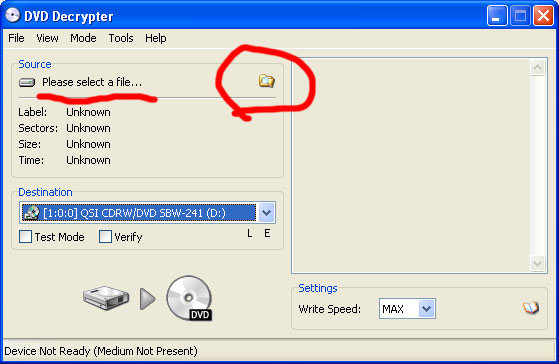OK,,, I followed the sticky on how to burn a DVD.....But, I cannot get past using the DVD Decrypter after I go to View, ISO, Write....But, from there it does not allow me to do anything......What am I doing wrong? and I cannot even come close to getting to the point where I use Nero......Please help.
Thanks
+ Reply to Thread
Results 1 to 24 of 24
-
-
what type of DVD Burner do you have? (internal or external). If external, is it on and recognized by your computer?
What type of disc do you have in the burner? ħR/RW?
Have you ever burned anything before to DVD Disc, or is this your very first time?George -
You mean mode, ISO, write.
Need more info, What DVD Burner do you have. Are you trying to burn a DVD+R or DVD-R, or a Dual Layer.
Did you compress your original DVD to fit on a DVDR. -
why bother with nero???Originally Posted by mobrzut
just burn with DVD Decrypter
after you've clicked Mode > ISO Write, click the Browse button near the top/middle and select the ISO you want to burn
then click the big HD > DVD button at the bottom (I must admit that when I first tried to use this program I did not realize it was a button and just thought it was a graphical part of the interface to 'visualize' the process you had chosen)"To steal ideas from one person is plagiarism; to steal from many is research." - Steven Wright
"Megalomaniacal, and harder than the rest!" -
ok,,,i did this and opened up the file...But, what the hell am i looking for?
-
what sticky ?
maybe you should follow one of the guides instead
find a guide and follow it, lots over to the left
lots of good ones here too www.dvdshrink.info -
you're looking for the ISO fileOriginally Posted by mobrzut
select it
then click the burn button
you're making this much harder than it needs to be"To steal ideas from one person is plagiarism; to steal from many is research." - Steven Wright
"Megalomaniacal, and harder than the rest!" -
Dude...you need to be a little more specific in your questions.Originally Posted by mobrzut
Process:
Author DVD
Have DVD Authoring program write the DVD as an ISO file
Save ISO file somewhere like "C:\Documents and Settings\Administrator\My Documents\xxxxx.ISO"
Start DVD Decrypter
Mode > ISO > write
Click the little folder Icon I circled in my first post
Browse your hard drive and find "C:\Documents and Settings\Administrator\My Documents\xxxxx.ISO"
Click on it and then click "OPEN"
Then Click the button on the following picture.
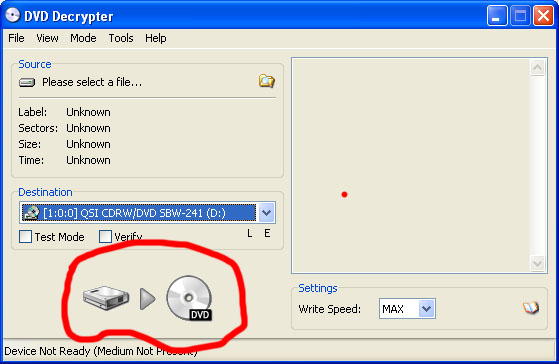
You need to put a blank DVD in your burner before you click that button and when you do, the pane to the right will be filled in with your media's information. Mine is not filled in because I do not have a DVD burner on my notebook that I am using right now. -
Originally Posted by northcat_8

Is that like, wayyyyyyy better than XXX pron ?



These two guides might help in regards to burning DVDs:
Burning DVDs with DVDDecrypter
Burning DVDs with NeroIf in doubt, Google it. -
Yeah, it has to beOriginally Posted by jimmalenko
 But is ISO = Is Sex Ok ??
But is ISO = Is Sex Ok ?? 
 When I was born I was so shocked that I could'nt speak for 18 months.
When I was born I was so shocked that I could'nt speak for 18 months. -
Oh and let's determine that he's not trying to burn a file over single layer. More than likely, he is missing the fact that his "Movie" has to be compressed, which DVD Decrypter will not do. Gee please do some reading.
-
I say it's even money he's only got a CD-writer.
If God had intended us not to masturbate he would've made our arms shorter.
George Carlin -
I'll take that bet. Twenty bucks on him only have a CD writer.
"It's getting to the point now when I'm with you, I no longer want to have something stuck in my eye..." -
I burned a DVD in the toaster. It worked just fine but I can't get it out.
-
Stephen, did you use the "Top Brown Only" Setting? Is it a dual layer toaster?! I'm still wondering about xxx.iso.pron...does it compare to tgpo.porn? Is there a comparison guide?! Inquiring minds need to know!
There are many ways to measure success. You just have to find your own yardstick. -
Funny. I usually use kerosene and a magneto for mine.
 "It's getting to the point now when I'm with you, I no longer want to have something stuck in my eye..."
"It's getting to the point now when I'm with you, I no longer want to have something stuck in my eye..." -
I don't know about your Decrypter, but mine gives me an error message if I try to burn an oversized DVD...Originally Posted by jdizzy40
-
This is pretty funny crap.
Life is like a pothole, you just have to learn to get around it.
Similar Threads
-
NEWBIE Burn HD DVD
By Wally 2007 in forum Newbie / General discussionsReplies: 7Last Post: 10th Aug 2011, 21:10 -
Trying to burn a dvd using dvd shrink and Nero 10, please help a newbie?
By KtuluAlly in forum DVD RippingReplies: 6Last Post: 30th Dec 2010, 14:33 -
VHS to DVD - Pulling hair with research
By SomeDay in forum Capturing and VCRReplies: 36Last Post: 16th Feb 2009, 16:32 -
newbie,i have a problem,i burn a dvd on playback i get stutter when panning
By goldenbhoy in forum Newbie / General discussionsReplies: 10Last Post: 28th Apr 2008, 15:00 -
Newbie Question: Can I use Alcohol default settings to burn DVD-5?
By ShadowRider in forum DVD RippingReplies: 1Last Post: 11th Aug 2007, 15:56




 Quote
Quote