Hi all,
I have a question, I currently have the iLO DVDR04 DVD recorder, I updated all firmware (I used the hacked ware). But ive been having a problem, it seems when I try to copy some VHS tapes (usually VHS tapes from EP mode but sometimes in SP) I get some weird horizontal lines in the middle of the image.. I even switched VCRs and the lines still appear on the DVD recorder (these lines are not present on the vhs tape, as they play perfectly fine on all the vcr's ive used). They go away and come back at random. Is there any way to fix this? ive included a screen shot.. I've had no problem copying home movies, but i am trying to copy a few live concert vhs's (non commercial) to DVD, and the vhs's are of varying generations, could this be the problem? is there any way to fix this? I even tried HQ, 2hr, 3 and 4hr modes, the lines still appear. They appear when attempting to record the video (input to dvd recorder) and play back on the recorded dvd of the video.
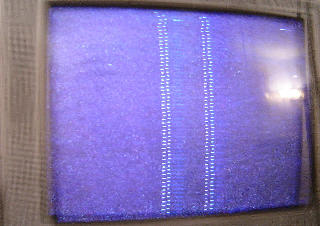
+ Reply to Thread
Results 1 to 10 of 10
-
-
Are using the direct video/audio input jacks on the ILO? The blue screen would indicate that no signal is getting to the iLO.
-
There is no blue screen. It might look blue on that shot but its not, I just captured during a part of a live video that was black. Everything is connected fine, I see video/hear audio fine. It occurs during the video when im trying to record it. I tried front inputs and back inputs, its all fine, its all connected fine bc ive had no problem again, with home movies from vhs (i guess bc those are master copies..) these lines only occur sometimes and only on certain videos im not sure why (im only thinking its bc they are various generations).. sometimes they appear and dissapear in a few seconds.. and reappear again.. and its annoying because I know its not on the vhs tape.. the lines are sort of white/green and its even visible if i try to fast forward a tape that its causing these lines on. any suggestions? thanks.
-
Am i the only one that is having this issue?
 maybe I should bring it back?
maybe I should bring it back?
-
I guess thats the only solution unless others have a suggestion.. i really didnt want to have to go through the hassle of returning it but if its a defect of sorts I might as well. Im still up for any other suggestions in the meantime. thanks.
-
I found it also does this with commercial vhs tapes. For kicks I tried copying a commercial anime vhs to dvd on the ilo. It worked fine for about 2mins and then every few seconds the video would jump and the weird green/white lines would appear. Has anyone had this problem too?? Im going to head over to walmart and trade in the ilo for the pioneer, and see how it goes. If anyone has any suggestions, please post. Thanks.
-
Someone suggested these lines might be macrovision? I understand it for commercial VHS (if its the green/white blips/lines i spoke of last post) but why the hell is it doing it for non commercial videos? Even with the hack I still get this problem..... Guitarman where are youuuu?
-
xdx,
It's not MV. It looks like either bad cables or a problem with the reocrder. I would try a different set of cables first, and don't use the front inputs. They cause a hum in the recording. If the different cables don't work, I would exchange it for another.
Someone suggested getting the Pioneer 220. I have a Pioneer 420 and it works great. BUT.....it can't be hacked and is very touchy with older video. If the signal is too weak, the video will black out.
I would stick with the ILO since it is hackable. It just sounds like you might have got a bad one. -
Thanks again, I replied to your PM, but Ill look into an exchange first. If it still happens I guess Ill have to opt for another recorder.
Similar Threads
-
Ilo DVDR04
By 2003 Hayabusa in forum Newbie / General discussionsReplies: 4Last Post: 2nd Sep 2010, 15:48 -
Replacing a DVD+R Drive in an Ilo DVDR04, is it really that simple?
By V Bot in forum DVD & Blu-ray RecordersReplies: 5Last Post: 7th Jul 2010, 10:48 -
Problem recording onto VHS from AV2 - but DVD works normally - help please!
By Sassie in forum DVD & Blu-ray RecordersReplies: 0Last Post: 5th Jan 2010, 08:15 -
Ilo DVDR04 replacement drive
By emyly7 in forum DVD & Blu-ray RecordersReplies: 11Last Post: 21st Aug 2009, 04:12 -
Convert ILO DVDR04 into LiteOn 5005x!
By D'oh! in forum DVD & Blu-ray RecordersReplies: 16Last Post: 21st May 2007, 13:35




 Quote
Quote
