I recently purchased a dvd burner Sony DVD RW DW-D26A with the burner I got NTI 7 software for free. I have been told by a lot of people that this software is very bad and I couldnt figure out how to use it. I had Nero 5.5.9.9 from my previous CD Burner and have been trying to get that to work but still have not been able to. I used DivxtoDVD converter on my movie file so nero could read it. I used someone elses setup so the audio_ts and video_ts folders showed up when I double clicked on DVD-video files.Once in the DVD-video files I double clicked the video_ts folder and drapped in the files.Then when I burn it, it shows in my real player that a dvd is there but only says title one and nothing happens and on my Samsung DVD-P242 dvd player it says loading and nothing happens.
If anyone has any suggestions or anything Id greatly appreciate it as I have had it since Sunday and Im getting worried!
O yes I have tried burning onto both Maxwell DVD+R and Imation DVD+RW
+ Reply to Thread
Results 1 to 12 of 12
-
-
Welcome to the forum.
Its most likely to be OEM which came with your cd burner and therefore restricted to work with your cd burner only.I had Nero 5.5.9.9 from my previous CD Burner and have been trying to get that to work but still have to been able to.
Does the burned dvd play fine on your PC. If so, try different media. Some media do not work in some standalone dvd players. Try DVD-R media instead of DVD+R. I dont think you burner supports bitsetting. -
This sentence is absolute mess. Try to describe more clearly at least with several sentences your problem.I used DivxtoDVD converter on my movie file so nero could read it and have someone else setup so the audio_ts and video_ts folders show up when I double click on video folder and drag the files in then I burn it, it shows in my real player that a dvd is there but only says title one and nothing happens and on my Samsung DVD-P242 dvd player it says loading and nothing happens.
Currently I can only suggest you a couple of guides here -
waheed-no when I try it on my computer the real player recognizes that there is a dvd but says title 1 and nothing happens. Its as if it doesnt read any video on it..
Abond-Ok I tried to reword with a edit see if you can understand it now, i'll check out some of those guides
thanks for the replys! -
Maybe try this guide for burning with Nero Express ...
Maybe try different media ...
Maybe try DVD-R's ...
Maybe try the DVDs you've already burnt on someone else's DVD Player ...If in doubt, Google it. -
My only problem is that is a newer version and when I click the DVD-video files the VIDEO_TS and AUDIO_TS folders dont show up
-
You need to choose dvd video compilation is your burning software. Or you can manually create it, choose to burn a data disc, ISO/UDF compilation using UDF 1.02 and create a folder for AUDIO_TS and VIDEO_TS. Drop all your files into VIDEO_TS. Ive tried this method in Nero and it works.
-
waheed
"choose to burn a data disc, ISO/UDF compilation using UDF 1.02 and create a folder for AUDIO_TS and VIDEO_TS. Drop all your files into VIDEO_TS. Ive tried this method in Nero and it works"
What is UFD 1.02? When I click data disc nothing about ISO/UDF shows up .
thanks for the reply -
I use Nero. Under new compilation choose DVD-ROM (UDF/ISO):
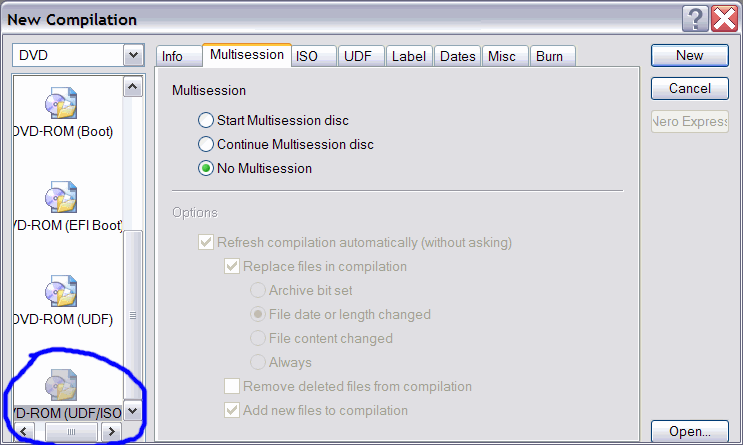
Under the UDF tab, Choose UDF 1.02:
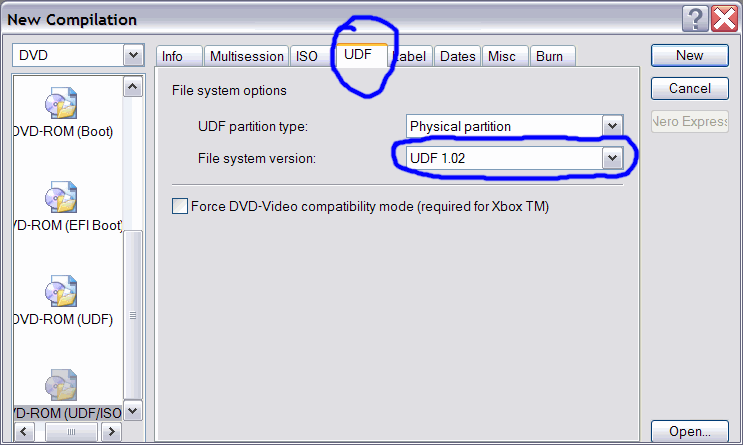
After selecting this compilation, create two folders, an AUDIO_TS and VIDEO_TS folder. The AUDIO_TS folder should be empty. Drag and dop all your dvd files (IFO, BUP, VOB) into the VIDEO_TS folder.
Burn the dvd. ensure you use all caps and no spaces for the title of your dvd. -
o I dont get any of those options when my stars I only have Nero Express when mine opens
-
Just choose the DVD Video compilation with Nero Express. The data disc method is more suited with using Nero.
Similar Threads
-
Trouble Burning on DVD Architect
By croonprince in forum Authoring (DVD)Replies: 0Last Post: 6th Dec 2011, 17:46 -
Having trouble burning a DVD off of my DVR
By RRFeeney in forum Newbie / General discussionsReplies: 2Last Post: 1st Oct 2009, 15:57 -
trouble burning MPEG to DVD
By desert_dick in forum Authoring (DVD)Replies: 1Last Post: 19th Aug 2009, 15:22 -
Trouble burning DVD+R DL with Pioneer burner
By RoyGBiv-inRI in forum DVD RippingReplies: 11Last Post: 17th Oct 2007, 11:43 -
Trouble burning/detecting DVD+R DL
By lowdirt in forum Authoring (DVD)Replies: 3Last Post: 21st Sep 2007, 03:23




 Quote
Quote