How to Capture directly to VCD, SVCD, or DVD
Tools Needed:
Intervideo WinDVD Recorder(Free Trial Available)
This is the best program I've found to do a software MPG Capture. Compared to the other MPEG capture programs, this one preforms much better. The video is decent, and the audio is clear and in sync. The program can also record directly to DVDRW and CDRW.
1. Open up WinDVD Recorder.
2. Go into the Recording Menu
3. Select the Profile You want; VCD, SVCD, or DVD. You can also try some of the other formats. Set the storage to Hard Drive, or if you want you can also record directly to CDRW/DVDRW, but the quality is usually somewhat worse. You can set a timer so recording will stop after a certain time.
4. Now Click the Record button. When your timer runs out, or when you click the stop button, you will be prompted to save your file somewhere.
Now you cut and edit in tMPGEnc, and Burn in any CD burning program that supports VCD, such as VCDEasy.
FAQ:
Q) My Audio has buzzing, cracking, or hissing in it. What can I do to fix this?
A) Your line-in volume is probably too high. You can fix this by turning down the Line-In volume. Go into the Volume control Application(Probably in your System Tray, or Start> Programs> Accessories> Entertainment> Volume) and move the slider for line in down 25-50 percent.
Note:
If you're using Windows XP, turning up the priority of WinDVD Recorder can make recordings better. Hit Crtl+Alt+Del. This will bring you to the task mangager. Go into the Processes tab, right click on WinDVD.exe and change the priority to "Realtime". *WARNING* Although I've never had any problems changing the priority of WinDVD Reocrder, on most applocations it will cause the system to lock up. CHANGING THE PRIORITY MAY CAUSE YOUR COMPUTER TO CRASH. You have been warned.
+ Reply to Thread
Results 1 to 24 of 24
-
-
I am using Windows 2000 pro & I have found that using WinDVD Recorder is very buggy? Maybe I am using the Beta version. Anyone else had this experience? Thanks
-
Windows 2000 doesn't have great compatibility, I've found. What errors are you getting? The program does have a few bugs, sometimes when you try to record the screen goes black, you still hear the sound, but it's not actually recording. This is just a random event, really...
-
I fixed the problem. I think I was using the Beta version, so I went to the Web-Site and got the latest version. I still get this file 1 is not found eveytime I open the program, but I simply go to whatever source I am recording from typically S-video under source & also the program does not crash now with version 1.0 . One thing that is odd that I don't like is that the progam saves what you capture after you hit stop and if it's a big file you have to wait for it to save it to your harddrive ( even with a fast system this can take a few minutes ) then the screen goes fuzzy & to rectify this you have to close the program and re-open it. I have been playing with the Profile Manager with the SVCD profile, however you can't increase the SVCD video bitrate it seems to only go to 2200 even if you drop the audio bitrate. Thats to bad since 224 audio is really overkill & you could use that much needed bits towards the video ..say at 128 low quality audio or maybe 192 if you really wanted great audio. I found 160 works great. I made my own profile by selecting MPEG-2 Generic Video Bitrate 2300 audio 128.. Total bitrate 2522. Unfortunately I'll probably have to run it through TMPGENC to make it svcd compliant. I'll play around with the VCD settings aswell. I have MMC 8.1 and although it has some good options and features and you can even change the settings using stinky's REG TOOLS. I have found that the svcd,vcd & DVD mpeg recording is not very good. So I agree with you that the recording quality using WINDVD RECORDER IS QUITE nice. Is there a variable bitrate settings Weeebl or is it constant bitrate? Best Regards, Will
-
There isn't VBR, only CBR. You can probably get away with just multiplexing it with an SVCD header in Tmpg. I capture to VCD with a bit higher Bitrate than standard, then just multiplex it with a Non-Standard VCD header, and it plays fine in my standalone.
-
 First post so forgive me if I stuff up.
First post so forgive me if I stuff up.
I just wanted to confirm that dvd recorder on my win2000 freezes at random even after a fresh install so I guess we'll have to wait for an upgrade as the picture quality is alot better that any other capture on the fly I've seen.
Also no one's mentioned that you can set the file size so theres no need to cut and no need to take it to tmpg or the like as you just drag it into nero and burn. The quality on a normal tv is pretty good to.
But I still think for tv capture best capture to avi take out the adds then frameserve back to encoder, cheers Dave.Without A Body You Can't Be Killed
Without A Mind You Can't Be Deceived -
Yes, you can set the split size. I'll probably update this when I get a chance telling how to create profiles(and multiplex as XVCD), set split size, etc. I agree that it is best to capture to AVI first, but for people wtihout the room to capture to a lossless codec, MPEG offers a reasonably good quality alternative with much more compression. ima2hd, as he posted earlier, did better using version 1.0 in win200 than the beta version, so if you are using the beta maybe you should get an earlier version. I'm using XP, and the program operates flawlessly except for the occasional recording glitch(Black screen, audio can be heard, but not really recording).
-
hi all,
i've read your guide and am interested in windvd recorder. some time ago i tried out the trial windvdr trial version since i wanted to capture some shows to mpeg withouth all the trouble of going through frameserving etc. (i keep avi captures and frameserving for stuff i'm really interested in). windvdr captured to mpeg quite nicely BUT in always added some audio out of sync which was very annoying in the end.
i dindn't know about windvd recorder so far and i would like to ask you how much "nicely" do you think windvd recorder captures compared to what other software. have you tried for instance cyberlink powervcr? that one seems to quite good. i would also like to ask you in what features you think windvd recorder is a better choice compared to other software.
thank you very much for your attention,
sunmanking -
Iv'e tried a few and I think windvd recorder has the best Svcd capture hands down.
Power vcr has good quality mpeg2 capture but the bit rate has to be dvd size to get a decent picture.
The same for all the others that I can think of like power director and ulead.
Wintv pvr only does vcd and the quality is soso if they bring one out for Svcd it would be good.
As for the audio Sync I'm not sure as to different programs, untill recently I had no sync problems with any but all of a sudden my sound card is skewing out. Even after a format so how frustrating is that.
Hope this helps Dave.Without A Body You Can't Be Killed
Without A Mind You Can't Be Deceived -
newbie question..........

it's not possible to capture video like a real dvd and keep the digital audio???
no matter how many space it will need, i just need that....
-
just got it and........ first problem

it won't let me record
it keep saying: no hardware available for recordin (or something like that, my ver is in a diff language)
i did not know that i need a vga with capturing ability i thought it was via software
i thought it was via software
-
WRONG!!!!!!!!!!!!!!!!!!!!!!!!!!!!!!!!!!!!!!!!!!!!! !!!!!!!!!!!! Idiot. Realtime will lock up your computer 100% guaranteed. NEVER ever use realtime, you don't leave any cpu cycles for the rest fo the sytem. Above Normal is usually enough of a boost on systems strapped for resources.
To Be, Or, Not To Be, That, Is The Gazorgan Plan -
well, can anyone help me out with that recording problem?
i cannot even push the red recording button, then the msg appears
-
I get alot of popping/cracking in the audio when capturing to DVD quality
with Intervideo DVD.
I have a Winfast 2000XP card. This is the only program however, I have found that will capture at DVD quality and not screw up the lip sync. Any have this video card and know of another capture program that will do DVD quality and corrupt the audio where you have lip sync problems? -
Clinckhead.
Anyone with audio problems capturing, try turning down the recording volume. Sometimes too much volume into the line in will just distort and give crackle and weird noise. Most inputs are really sensitive, you can turn down recording in windvd recorder but if the line in volume is full it's still too loud. In winfast pvr I turn down the recording volume to 15 - 25% to avoid problems, regards Dave.Without A Body You Can't Be Killed
Without A Mind You Can't Be Deceived -
Thanks for the info. I tried that and the popping/cracking did go away. Now if it wasn't for that slurring every 1-2 minutes (I assume its trying to drop audio frames or something) it would be great. I going to give Pinnacle a try and see what happens. Really appreciate your help on this.
-
Gazorgan, you don't have to be so hostile about it. I know with most things setting priority to Realtime is something you never do, but with this program I've found it to work better if priority is set to realtime. Oh, and turning the recording volume down does usually fix problems. If the volume is really low you can allways turn the internal volume up when re-encoding.
-
Hi,
could somebody tells me how i use the scheduled recorder in WinDVD?
i tried but it didn't work?!!
thanks in advance. -
weeebl:
Great guide - thanks. When recording, what's the best setting for the Motion Vector, in your opinion? I know the profiles come set with their own, but I've found that a capture with 640x480 with a bit rate of 8500, instead of the profile Real-time Best (with a bit rate of 7200) works best for me. But what would you recommend for the Motion Vector setting? -
How can I set as a default the pal_m.
I´m using the intervdeo recorder and everything is fine, but i have to set the video to Pal_m because I live in Brazil.
everytime I turn the software off and on again i have to set up to palm again.
Is there a way to set up to pal_m as a default?
thanks
pebu -
Hi everybody,
Somebody got a key for XXXXXXXX (removed) , If yes, write here!!!!!!!
I need it, Thanks!!
You are in breach of the forum rules and are being issued with a formal warning.
/ Moderator BJ_M - 2 posts and both warnings for the same thing -
Hi!
My capture size in WinDVD Recorder is always 320x240. If I change the profile to VCD, SVCD, DVD or other, the capture keeps in 320x240. I see this on Windows Media Player and TMPGEnc.
Really, I didn't understand why this occurs. Will be the software (demo downloaded from Intervideo website) buggy? I don't know the version, but I've downloaded today.
Anybody help me? Something's wrong!
Regards, Leo. -
Hi
How is the performance with Windows XP? Have anyone had any problems or major bugs with this software in XP?
/Daniel -
I've tried the trial versions of WINDVR3 and WINDVD RECORDER 5.
Both applications are giving good results.
I only have 2 problems:
In WINDVR 3 , I have to load the channel list every time I start the program and the scheduler doesn't work in both.
I can setup a scheduled program but when I finally enter, the list is empty.
A scheduler like Virtualvcr's VVCRS2 for capturing in AVI would be welcome
Can anybody help me ?
I have a PIV 2.6 - 512 MB WIN XP SP2 - Hauppauge WINTV PCI
Similar Threads
-
Can I directly burn a DVD-R from my camcorder?
By debbyandbill in forum Newbie / General discussionsReplies: 3Last Post: 21st Jan 2010, 21:17 -
Question - Capturing to MPEG directly with VHS cropping
By joejoe in forum Capturing and VCRReplies: 2Last Post: 24th May 2009, 23:45 -
printing directly to cd or dvd
By Ogilvy in forum LinuxReplies: 4Last Post: 5th Mar 2009, 09:57 -
Can FLV's be burned directly to DVD ?
By bvdd in forum Newbie / General discussionsReplies: 1Last Post: 1st Mar 2009, 14:47 -
MKV directly to DVD?
By ezen in forum Newbie / General discussionsReplies: 2Last Post: 11th Dec 2008, 03:47




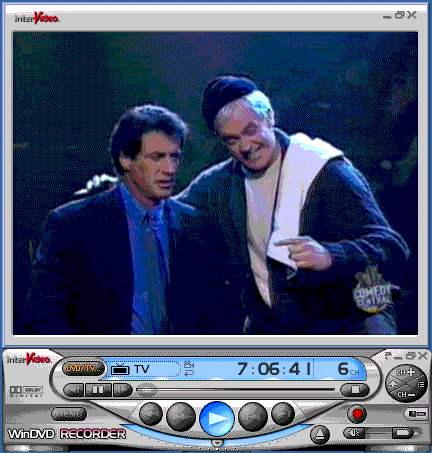
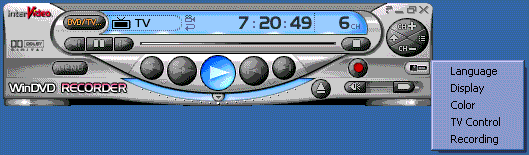
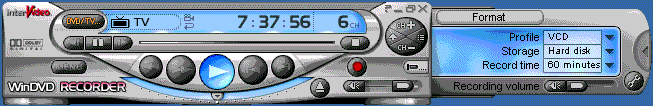
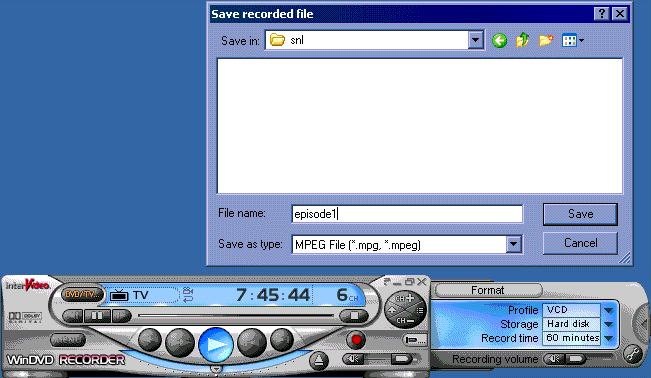
 Quote
Quote

