Hello all,
I've recently acquired a film in SVCD format. The files were originally in .cue/.bin format. I used IsoBuster 1.6 to extract the video files of these images.
I saw that my DVD player suppored DVD-MPEG2ISO, so I simply used Nero to burn the extracted video files. However, when I attempt to play the file in the DVD player, the sound is fine but the video keeps "scrolling" down. That is, the picture keeps moving in a scrolling motion. Additionally, from what picture I do see, the picture appears black and white.
I took a look at the video using GSpot. I've included an image of the information window.
What I am doing wrong here? The only thing I can think of is that the file is 25fps, whereas I'm in CA so NTSC says it should be 29.97fps. Perhaps taking the video out using IsoBuster doesn't preserve the necessary flags in the video? Can anybody help?
Mike
Sorry about that - warning removed. My mistake!
/ Moderator Cobra
+ Reply to Thread
Results 1 to 16 of 16
-
-
If it is Pal Your Player should Play it,I have the same Player,I have never tried burning a MpgISO that was pal,But I have Played Pal burnt as Data and Pal DVDs With No Problem.Maybe try Burning as Data.
-
Thanks for your reply canadateck.
This is taken from VCDHelp's FAQ:
What is MPEG1/2 ISO in the DVD Players list?
MPEG1/2 ISO is if your standalone DVD Player supports MPEG1(VCD), MPEG2(SVCD,DVD) or/and VOB(DVD) files with no authoring, like you are able to select any MPG/MPEG/MPV/VOB files from the CD/DVD using a file browser and play them.
This was taken by Baldrick from one of his guides:
(Note! If your DVD Player supports MPEG1/2 ISO files, you could just copy the SVCD MPG files to your HD and burn them directly on a DVD±R/W as standard data. You should then be able to select and play the MPG files from the file browser on your DVD Player. But this DVDSVCD will only work on DVD Players that supports MPEG1/2 ISO. )
Your suggestion, to burn the .mpg files as data, is exactly what MPEG1/2 ISO is.
Mike -
Just take your Mpeg2 Video file and Burn as Data but make sure to close the Cdr/DVDrISO
Besides the standards organization, this in the CD world is a CD image format somewhat similar to a BIN/CUE image fileset, but the one single .ISO file contains both: the data and the CD layout information. These types of images can be burned with several CD burning programs. -
I think the definition of MPEG1/2ISO actually is different from the regular definition of .iso files.
In any case, what you suggested is exactly what I did. After using IsoBuster, I was left with an .mpg file in SVCD format. I then used Nero to burn the file as a data DVD.
The resulting disc has only the .mpg files and not the image file. Sorry if I wasn't clear on that.
Mike -
Well I'm Stumped!LOL...
Only other thing I would try is to Author a SVCD or DVD with the files,as they are already Mpeg 2 all you would need to do is Encode the Audio. -
I just Noticed that the Movie is Robots,This wouldnt be the ROBOTS that still playing would it? I hope not.
-
I would try waiting for Robots to come out on DVD several months from now

-
settle down pirate police..
there is another movie called robots that isnt in theaters..
http://imdb.com/title/tt0174170/
-
Benefit of the doubt time. It is from a DVD, and so is probably a legit copy of the older film.
/ Moderator Cobra -
Originally Posted by lumis
No one is policing anything, He was asked a simple question, still havent got an answer,as for your remark,why dont you try to help,because you seem to be the one Policing the Boards. -
This certainly looks like a PAL/NTSc issue. If your player is happy with PAL material, and it seems to be as it does play, there are a few things you can check.Originally Posted by Mike_A
Dig out the players manual and see if there is a switch or setting to force ouput to NTSC at all times, even with PAL source. Make sure it is outputting true NTSC, not PAL-50. Try connecting the player to another TV set (if possible) to see what effect (if any) that has.There are 10 kinds of people in this world. Those that understand binary... -
File name is Robots. It is mere coincidence that these names match.

As for the video, I wll perform another test. If the file is truly PAL and my player is incompatible with it, then the SVCD should theoretically show the same problems, right?
I will burn the .bin/.cue image I have onto a regular CDR and see how my player likes it. I will report here when the task is done.
Mike -
It seems you were correct buster. The resulting SVCD showed exactly the same symptoms that the DVD-MPEG2ISO disc showed.
I will now try to find a way to get the DVD player to play the PAL disc. Otherwise, it seems a TMPGEnc conversion to NTSC would be in order...
Thanks for all the help everybody.
Mike -
It seems often most problems in life have ridiculously simple solutions. After searching this site, I found that my DVD player was capable of playing both PAL and NTSC discs. Armed with that knowledge, I began tinkering around with the settings on the DVD player.
Under the system menu and under video settings, there is a tab for "TV Standard." There are three options: Multi, NTSC, PAL. I remember setting the player to "Multi" a while back, thinking why shouldn't I have the best of both worlds? I then changed it to NTSC, and voila, the video returned to normal!!
I know now that the "Multi" setting is for TV's that support both PAL and NTSC and does not say anything about the discs that the player will accept (as I orginally thought). The player already accepts both PAL and NTSC and will automatically convert the video to the standard set by the TV. Thus, when I selected "Multi" and tried to play a PAL formatted disc, the player simply played back the video in PAL format.
Anyways, the issue has been corrected. Thanks again for your help. -
Glad your sorted.
That will teach you to change settings without reading the manual
RTFM
 There are 10 kinds of people in this world. Those that understand binary...
There are 10 kinds of people in this world. Those that understand binary...
Similar Threads
-
Philips DVP-642 16:9 Display
By wulf109 in forum DVD & Blu-ray WritersReplies: 4Last Post: 27th Jan 2010, 12:39 -
Philips dvp 642 help?
By imemine in forum DVD & Blu-ray PlayersReplies: 7Last Post: 3rd Feb 2009, 02:22 -
Philips DVP 5140 or DVP 642/37, which is better?
By Amuse in forum DVD & Blu-ray PlayersReplies: 2Last Post: 2nd Feb 2008, 16:26 -
Philips DVP 642 (37A) dvd player -does it play PAL
By Katiemay in forum DVD & Blu-ray PlayersReplies: 8Last Post: 11th Jun 2007, 23:16 -
Philips DVP-642 and x.264 HD encoding
By dfishman923 in forum Newbie / General discussionsReplies: 2Last Post: 13th May 2007, 14:36




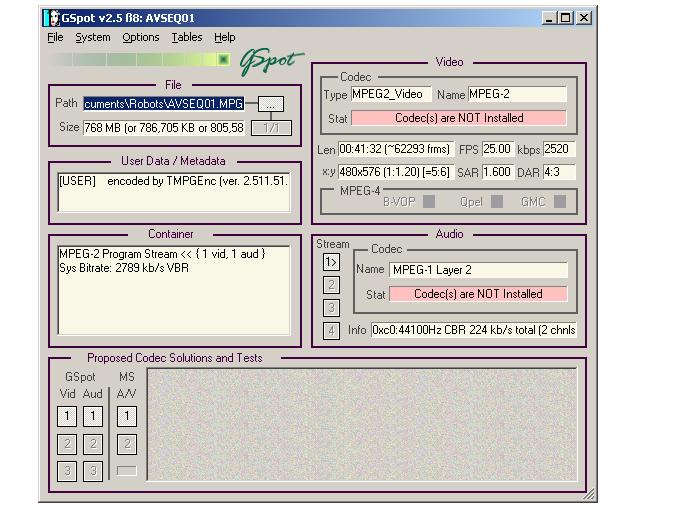
 Quote
Quote