I am continually copying video to a disc on my Pioneer 420 and then taking it to the computer without remembering to finalize the disc. Is it possible to finalize it on the computer?
+ Reply to Thread
Results 1 to 17 of 17
-
-
my friend has a liteon dvd recorder which he too forgot to finalize the disc......i couldn't make him a copy of his dvd which were home movies of his sons that he did on his liteon recorder without him finalizing it first.

-
For the pioneer it may be that most burning apps can do it. If you are using the pioneer in dvd_video mode than most anything will do it.
For the liteon and any that is vr format I only know of one way to close it on computer. Open nero burning rom select recorder then at bottom of popup window select disk info. When in the info page at bottom select your burner that has the non finalized disk in it. You will notice a button come up for dvd options under it. There click the button and then can close vr disk.
I just tested it again to make sure I wasn't remembering something wrong. This time I had a record error about half way through but after the error I just opened dvddecrypter selected the burner then right clicked the burner inside decrypter and selected close disk and it is working now. -
Yeah
I tried with my panny standalone and it would not let me finalise a dvd-r recorded on it with my liteon or nec burner on my pc.... and i tried with nero also, the same way and another way.... no dice.... and it told me the same thing at 3% right away.... not half way through
Gonna try again now that you mentioned DVD Decrypter. -
Under what Mode ??Originally Posted by whompus
I tried in all modes with both my burners and got this....
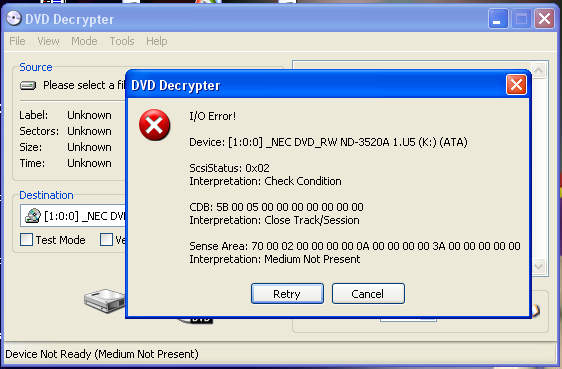
-
I had decrypter in file mode. I got that error with fresh vr disk. But after the error in nero I went to decrypter with same disk. It didnt show any files in the right side pane but it did close the disk with right click on it. The disk is now playing in windvd and power dvd and on all my set top players.
-
In nero it should be under disk info as well. I dont have dvd_video format recorder and been a long time for a dvd backup not getting finalized. I do remember that nero was what I used before when this happened. Just dont remember exactly how now. You may be better off with decrypter to do it if it is dvd_video.
-
Don't know where the difference is. My pc burner is pioneer 108 and nero is latest version as well as decrypter is latest. The set top I used is ilo. It is vr format not dvd_video. You might want to take a look at power producer 3. I seem to remember cyberlink say it has finalizing tools with it as well. Don't know if there is trial version or not.
Just tried it. It says this format not supported. Nero is the only thing I have got to work besides the once tonight with decrypter after the error in nero.
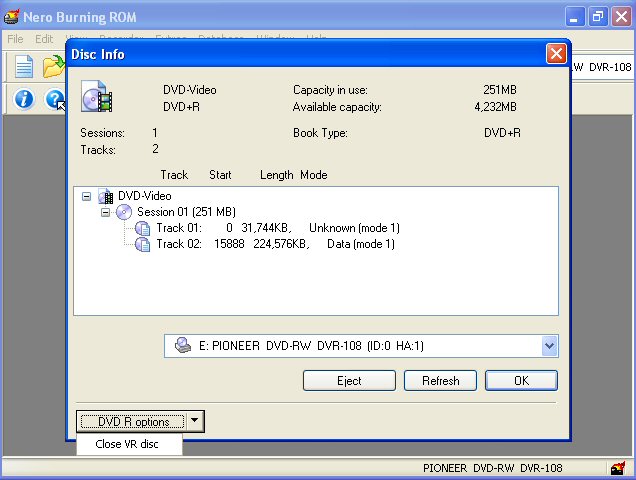
This is the error I got in decrypter before.
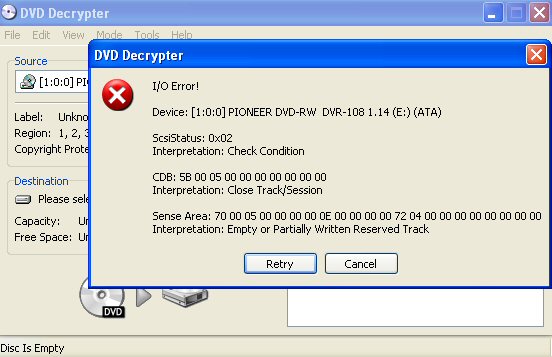
-
I was just curious because of this thread.
My standalone is upstairs and i don't think i have ever forgotten to finalise a disc anyway's. 99% of the time i use a ram disc anyway's
99% of the time i use a ram disc anyway's 
-
I think the -R's need to be finalized, but the +R's don't need to go through the finalize step...
George -
that makes sense, it's just that my LVW5005 doesn't even let me do the "finalize" step on a +RW disc (maybe it's +RW specific and not +R)??? I record alot onto +RW's, and never have to finalize them before taking over to my computer. And when I go to the step to force a "finalize", it tells me to insert a different disc???
George -
IIRC, +RW recorders still need to finalize if it's to be played in a regular player, however it may be silently doing it on the fly/in the background.
Since it's RW, the finalizing can also be "undone" if you need to add/change stuff.
Scott
Similar Threads
-
How to Finalize DVD Disc
By MI6 in forum DVD RippingReplies: 6Last Post: 22nd Jun 2012, 11:27 -
No space on disc to finalize
By Ordinary Joe2 in forum Camcorders (DV/HDV/AVCHD/HD)Replies: 3Last Post: 6th Jan 2012, 08:54 -
Toshiba DVR620KU Makes title named Blank Title, when I finalize a disc.
By Dim29 in forum Newbie / General discussionsReplies: 7Last Post: 8th Jul 2010, 20:18 -
sv2000 WV10D6 no remote cannot finalize disc
By cdgfx84 in forum DVD & Blu-ray PlayersReplies: 1Last Post: 6th Jul 2009, 08:01 -
Can you finalize a previously written disc?
By c5vetman in forum MediaReplies: 8Last Post: 28th Mar 2008, 08:16




 Quote
Quote